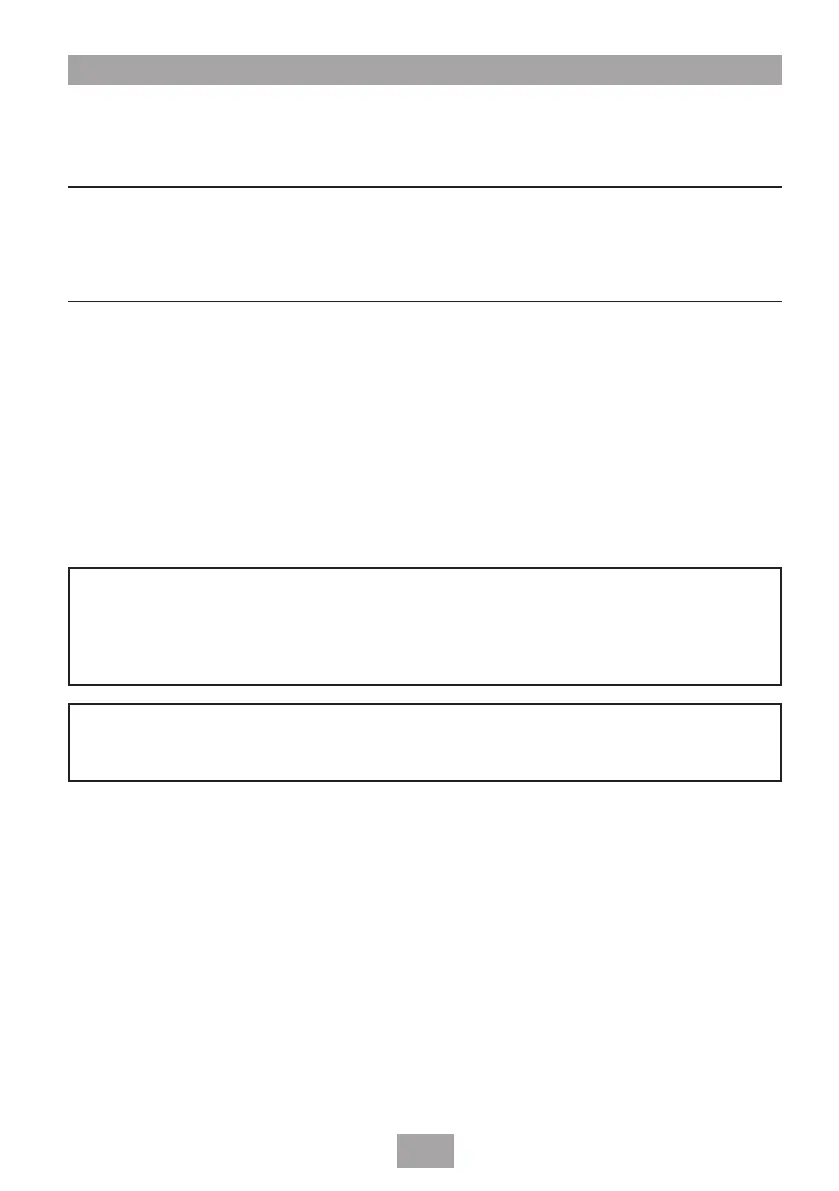Opal
27
5.1.1 Wait until the water pressure resumes to
normal. Low pressure indicator extinguishes.
6.1.1 Clean sprayplate and then fit a new PRD.
6.2.1 Check for free passage through hose.
Replace hose if necessary and then fit new PRD.
6.3.1 Fit new PRD. Commission unit with
showerhead removed.
FAULT FINDING
Problem/Symptom Cause Action/Cure
In the unlikely event of a fault occurring please contact Triton Customer Service.
Do not remove the shower from the installation.
5 Shower varies
from normal
temperature to cold
during use.
6 Pressure relief
device has operated
(water ejected from
PRD tube).
5.1 Water pressure
has dropped below
minimum required.
Indicator lit.
6.1
Blocked showerhead.
6.2 Twisted/blocked
flexible shower hose.
6.3 Showerhead
not removed while
commissioning.
Note: Identify cause of operation before fitting new PRD unit.
When fitting a new PRD, follow the commissioning procedure.
It is advised all electrical maintenance/repairs to the shower
should be carried out by a suitably qualified person.
