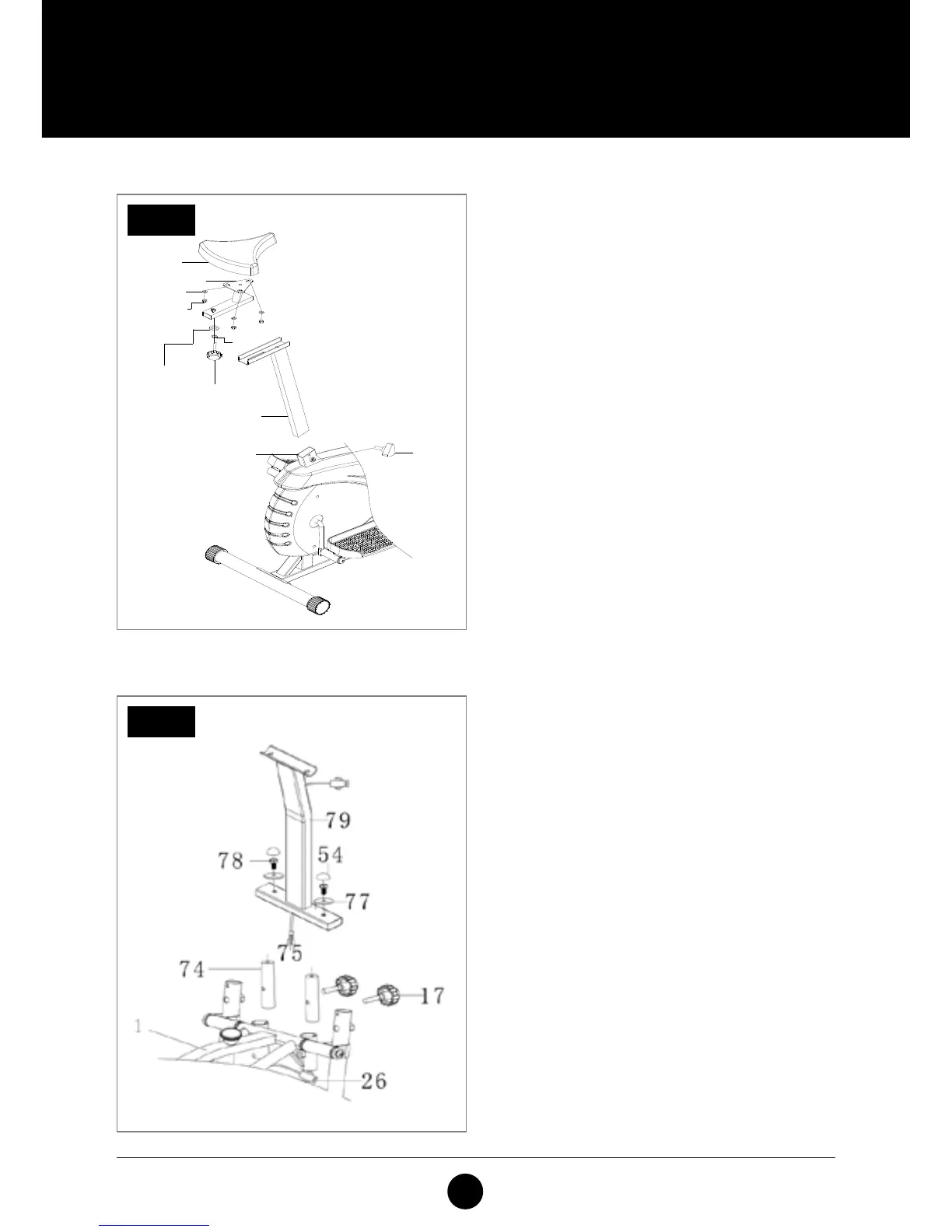STEP 5: SADDLE
Insert the Vertical Seat post (67) onto the Main
Frame (1). Secure it with Spring Knob (70). To select
which height you want, remove Washer (77) and
Nylon Nut (66) from Seat, then Tighten Seat (64)
with Washer (65) and Nylon Nut (66).
Slide the Seat Post (68) into the vertical Seat Post
(67) and at the desired position, align the holes and
x in place with the Locking Knob (17).
ASSEMbLY STEPS
STEP 5
STEP 6: HANDLEBAR POST
Lock the Spile (74) on the Main Frame (1) with the
Knob Bolt (17).
Install the Handlebar Post (79) on the Spile (54)
using the Washer (77) and the Bolt (78). Before
securing properly attach Plastic Insert (26) with
Computer Middle line (75).
STEP 6
