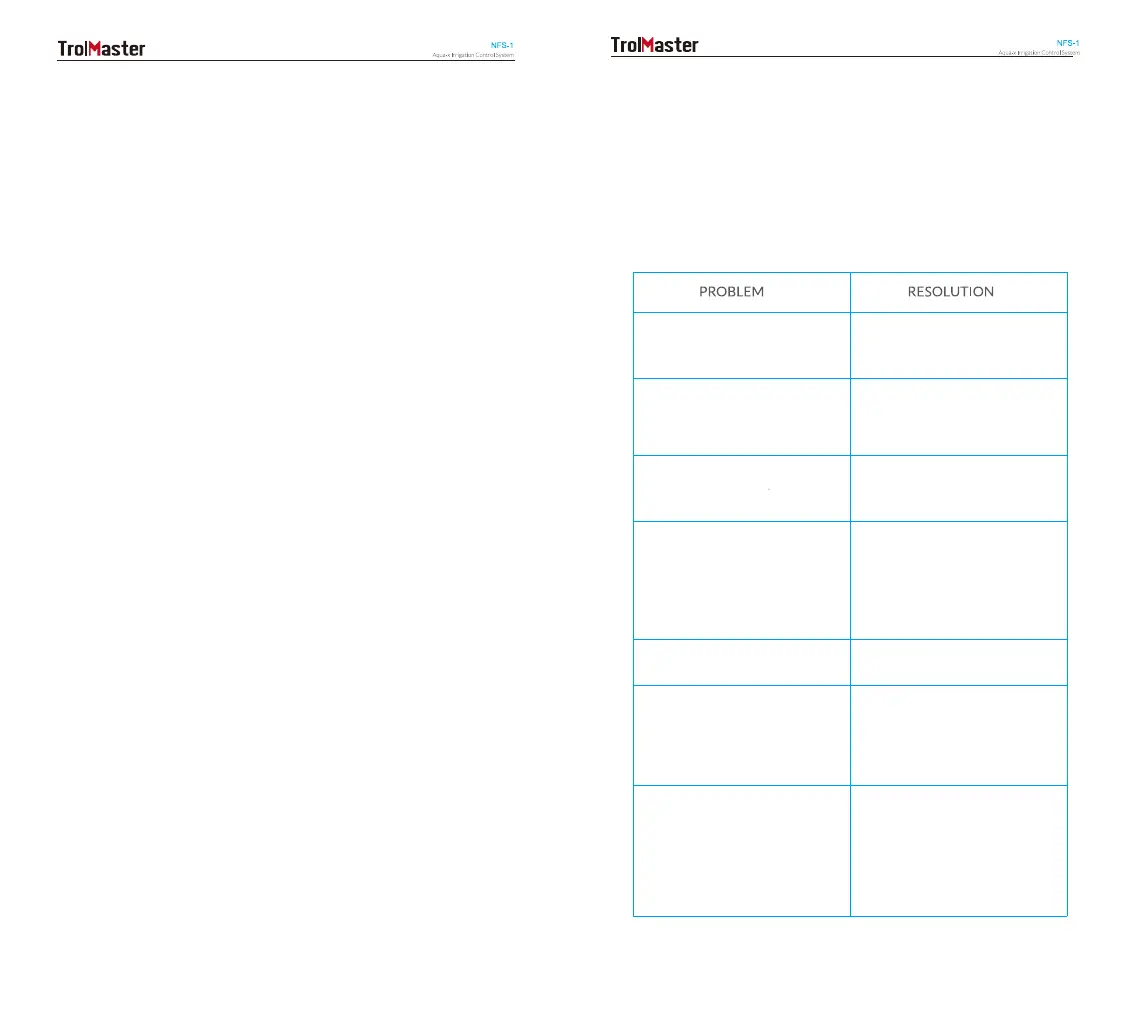REGISTRATION
TrolMaster Agro Instruments Co., Ltd. will occasionally release
updated firmware for the Aqua-X Irrigation Controller (NFS-1) .
By registering your NFS-1 Irrigation controller on our website
www.trolmaster.com, we can notify you when an update is available.
We will not sell, rent or share your personal information.
TROUBLESHOOTING
Some of the most common issues or problems can be found within this section.
Before returning the unit for service, please consult the troubleshooting points
below, additional information can be found online at www.trolmaster.com
The Aqua-X Irrigation Controller (NFS-1) is
connected to power, but it does not seem
to be working / no display.
Check the low-volt power supply is plugged
incorrectly to the Aqua-X Irrigation Controller
(NFS-1).
The Temperature, pH, EC values on the main
screen display horizontal line or flashing.
Horizontal line indicates the corresponding
s
ensor error, flashing indicates the corresponding
value exceeds the alarm range.
BELL icon is flashing.
It indicates that there is an alarm state. Alarm
status includes temperature, pH, EC value
exceeds range orwater sensor alarm.
OA6-24, OA6-110, DSP-1 or WD-1 can not
be added to the Aqua-X Controller.
Check if mix up input ports. 24 CONTROL
port for OA6-24, 110V CONTROL port for
OA-110 & DSP-1, WATER DETECTOR port
for WD-1. Check if the number of connected
device exceeds its maximum (max. 30pcs for
WD-1, max. 5pcs for 24 or 110V Control
Board & DSP-1).
Water sensor associated output failed.
The same output can only be associated with
a water sensor.
The setting parameters are cleared.
If the added board is offline and a new board
is added at the same position, the setting
parameters of that board and the setting
parameters of its associated water sensor will
be cleared.
The total number of three devices OA6-24,
OA6-110 & DSP-1 is less than 5pcs, but can
not continue to add a new device.
Remove one or more devices with the same
voltage after adding 5 devices (110V or 24V,
DSP-1 belongs to 110V device), it is no longer
possible to add any device with the same
voltage. If need to add more, you need to
process “System Reset → Device Reset ” to
clear all device addresses.
34 35
