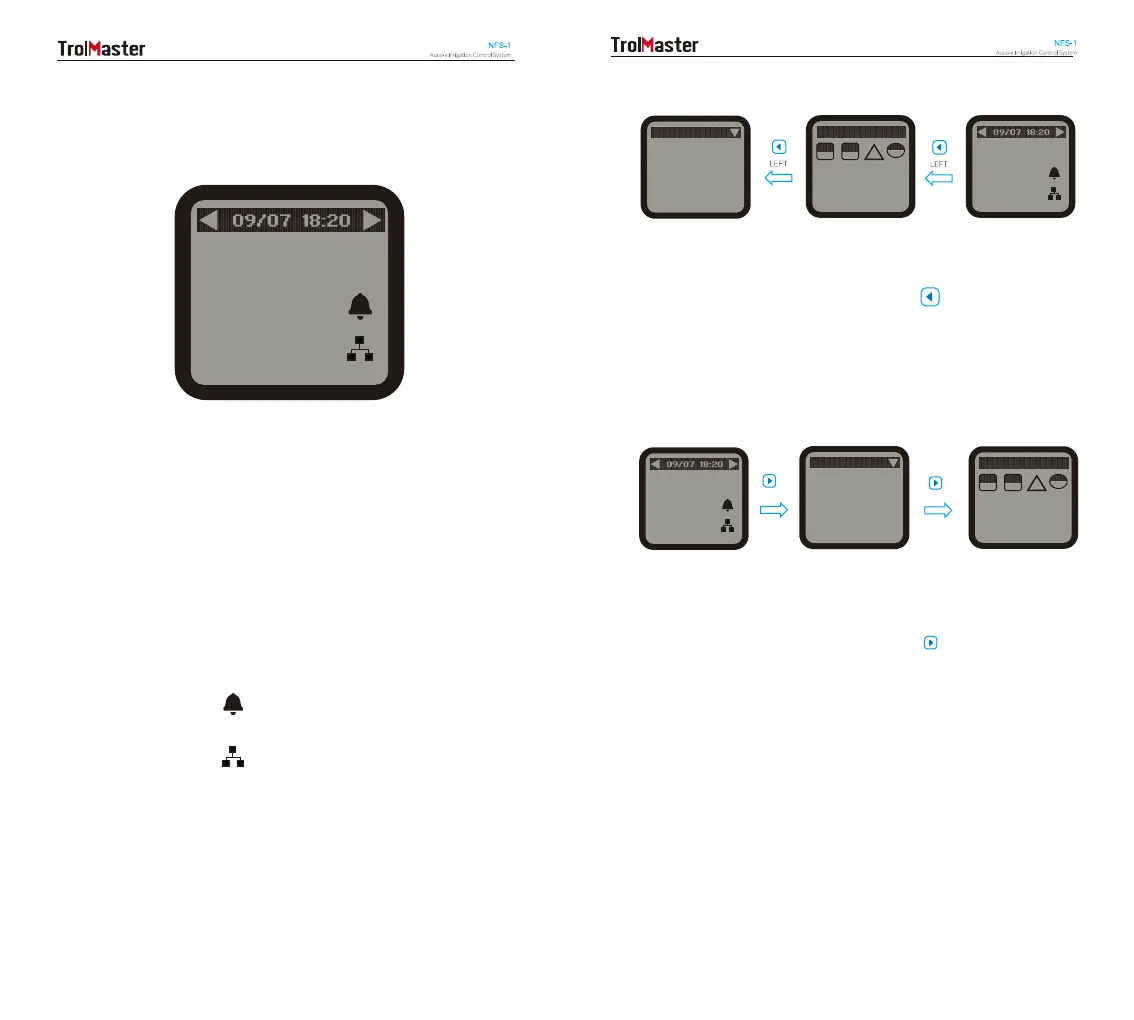2).
On the Main Menu page, press RIGHT button to get access to Alarm
Message page. The LCD screen will show records of all alarm messages.
Press RIGHT button again, the LCD screen will show the Water Detector
page. It shows the only one output (110V or 24V) that has been associated
with the connected Water Detector.
MAIN MENU
2.9 EC
75.2 F
5.9 pH
2.9 EC
75.2 F
5.9 pH
1). The main menu displays three elements:
EC Value e.g.: 2.9
pH Value e.g.: 5.9
Water Temperature Value (°F) e.g.: 75.2°F
The top title bar indicates current date & time:
Month/Date e.g.: 09/07
Hour/Minute e.g.:18:20
Icon Indication:
Alarm Activated
Internet Connected
NOTE: Download the TrolMaster App from App Store or Google
Play.
Main Menu PageWater Detector Page
Alarm Message Page
1). On the Main Menu page, press LEFT button to get access to Water
Detector page. It shows output(s) that has(have)
been associated with
the connected Water Detector. Press LEFT button again, the LCD screen
will show the Alarm Message page. The LCD screen will show records
of all alarm messages.
RIGHT
RIGHT
Alarm Message
. pH Sensor Senso
03 : 57 01/25 2000
. EC Sensor Senso
03 : 57 01/25 2000
. Temp Sensor Senso
03 : 57 01/25 2000
NOTE: Hot-plug is not recommended for the MicroSD card on the main
page. Damage to the files within the MicroSD card is a possible result.
Wate r D etector
110 V
A1
110 V
B1
A1
24 V
3
2.9 EC
75.2 F
5.9 pH
Main Menu Page Water Detector PageAlarm Message Page
Alarm Message
. pH Sensor Senso
03 : 57 01/25 2000
. EC Sensor Senso
03 : 57 01/25 2000
. Temp Sensor Senso
03 : 57 01/25 2000
Wate r D etector
110 V
A1
110 V
B1
A1
24 V
3
12 13