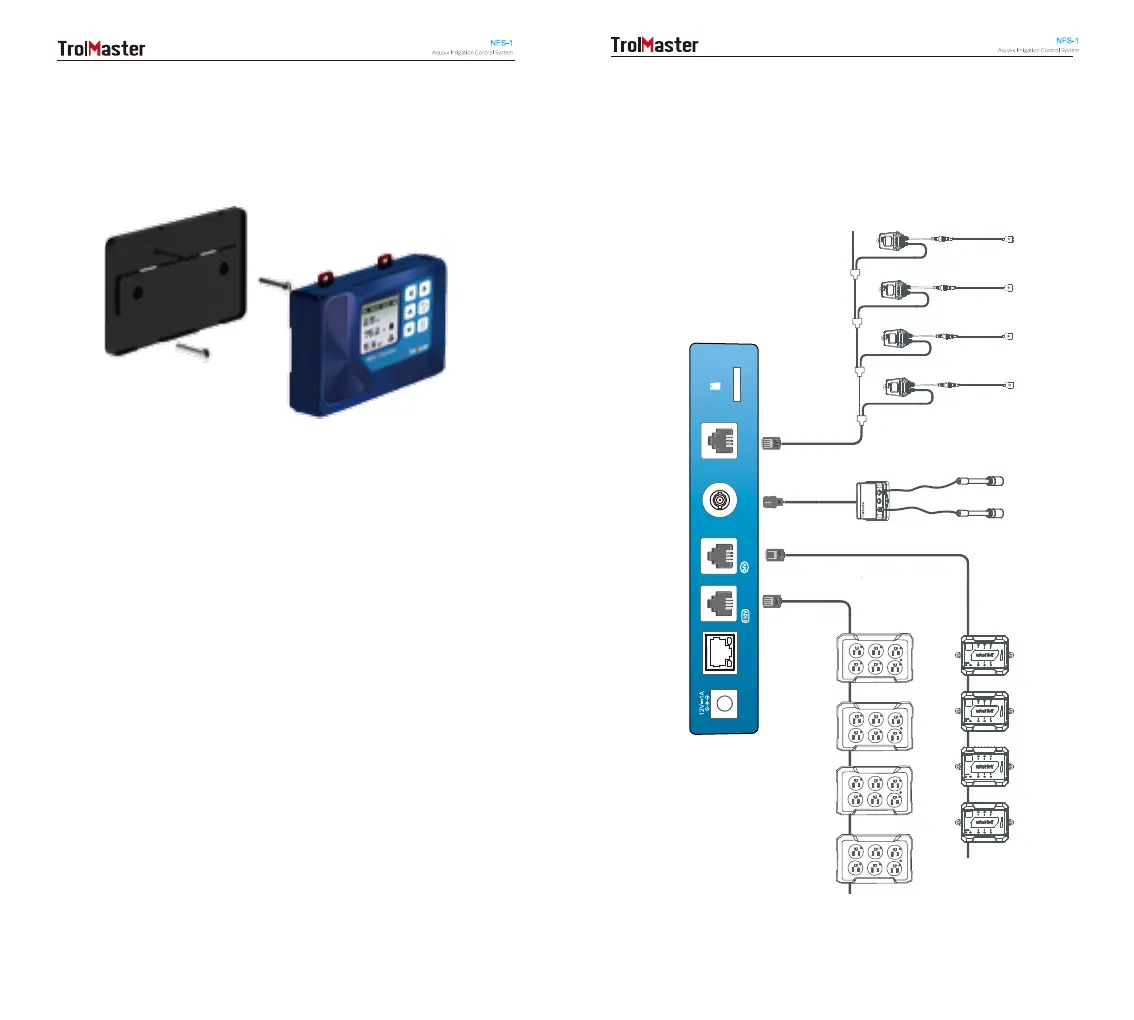INSTALLATION
Determine where to locate the main controller. The controller comes
with a simple to use DIN type bracket. Pull the 4 tabs outward to
release the bracket from the unit, mount the bracket to a wall or
surface, place the unit back on the bracket and press the 4 tabs back
in to lock the unit in place.
CONNECTIONS
DC
INTERNET
MICRO SD
SENSOR
BOARD
110V
CONTROL
24V
CONTROL
WATER
DETECTOR
SENSOR BOARD
pH
Sensor
EC/TEMP
Sensor
110V Control Boards
24V Control Boards
Water Detectors
06 07