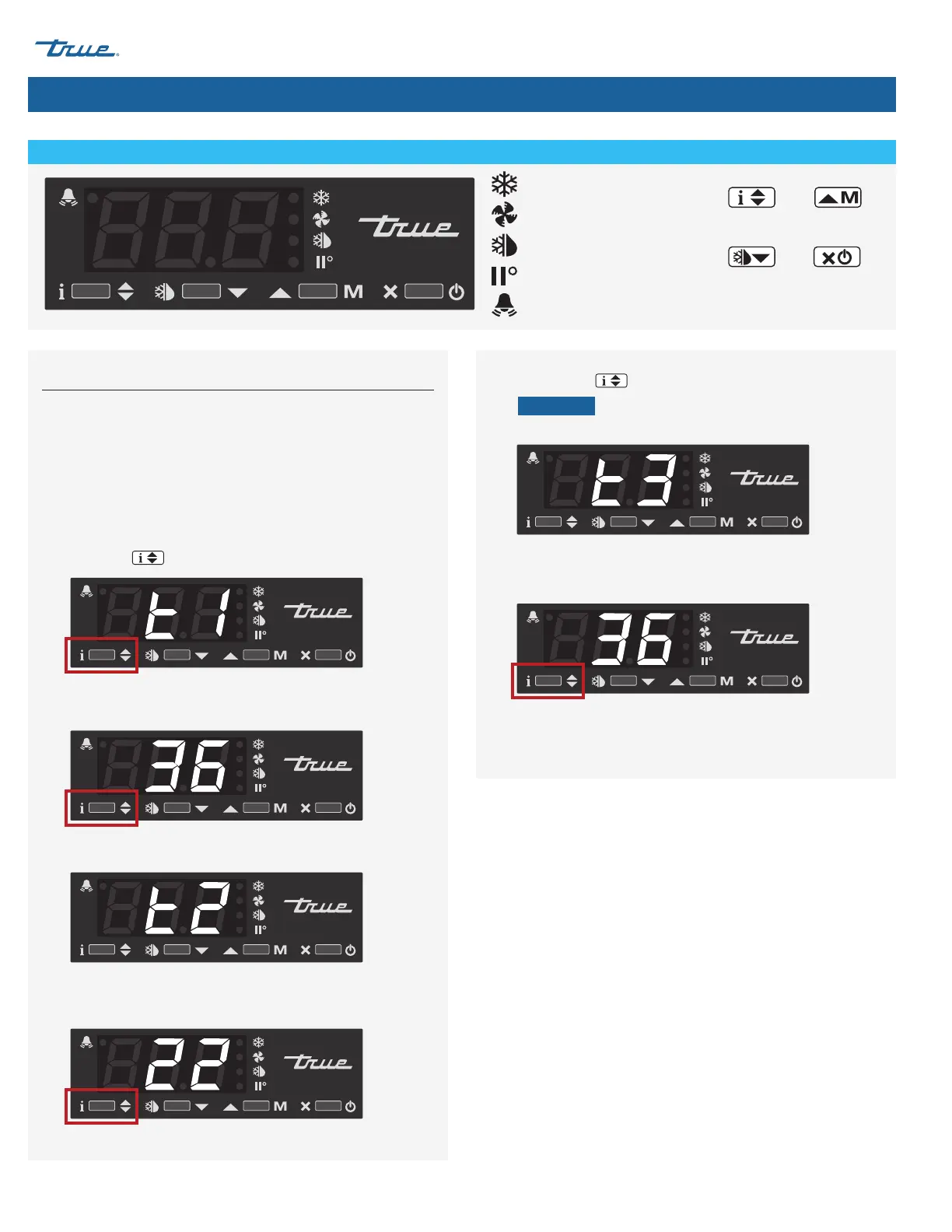GDM-HST02 truemfg.com
TEC_TM_158 | REV. B | ENP#84066912/4/2023 Page 34 of 48
Electronic Temperature Control (cont.)
Display Probe Temperatures
The display shows the temperature probe readings in different
locations of the appliance.
• t1: Thermostat
• t2: Defrost
• t3: Display Temperature
1. Press info to show t1.
2. Press and hold info to show the current t1 probe
temperature.
3. Release info to show t2.
4. Press and hold info to show the current t2 probe
temperature.
5. Release info to show t3.
NOTICE ›
If the t3 probe is not activated, t3 will not
appear.
6. Press and hold info to show the current t3 probe
temperature.
7. Release all buttons and wait for the control to display the
current appliance temperature.
LAE CONTROL LEGEND
Info/Set Point Manual Activation/
Up Arrow
Manual Defrost/
Down Arrow
Stand-By/
Cancel
Compressor Running
Activation of 2
nd
Parameter Set
Alarm
Appliance in Defrost
Evaporator Fan Running
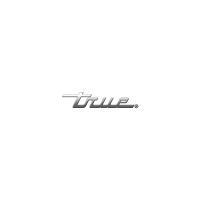