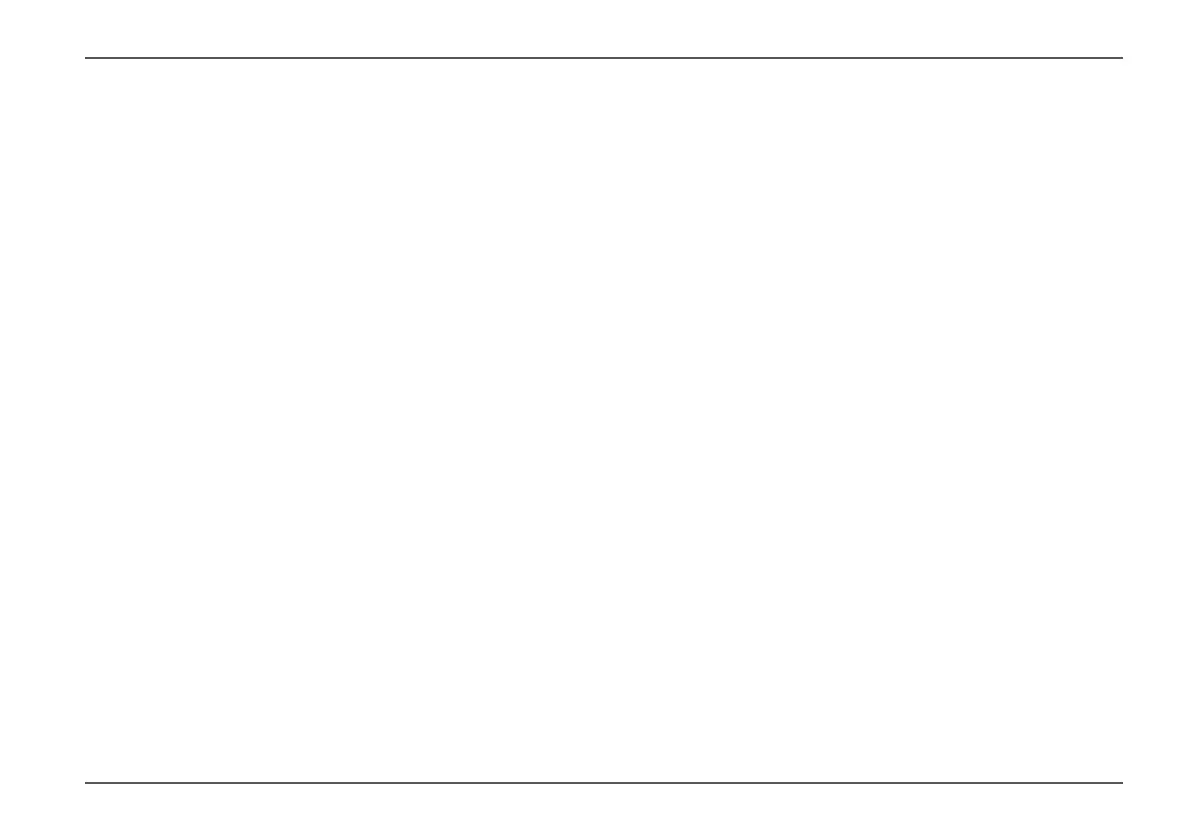47000-00082 · 01 · 11/2021
About these instructions
Truma iNet X Panel / Truma iNet X Pro Panel
13EN
Table of Contents
1 About these instructions �������������������������� 13
1�1 Document number ���������������������������������������� 13
1�2 Validity ����������������������������������������������������������� 13
1�3 Target group �������������������������������������������������� 13
1�4 Supporting documents ��������������������������������� 14
1�5 Symbols and means of representation ��������� 14
2 Safety instructions for experts ���������������� 15
2�1 Handling electricity ��������������������������������������� 15
2�2 Battery voltage 12V ���������������������������������� 15
2�3 Appliance safety �������������������������������������������� 15
2�4 Original spare parts ��������������������������������������� 15
3 Scope of delivery ��������������������������������������� 16
4 Installation �������������������������������������������������� 16
4�1 Choosing an installation location ������������������ 16
4�2 Making the installation opening �������������������� 17
4�3 Electrical connection ������������������������������������� 17
4�4 Insert the control panel ��������������������������������� 19
5 Initial start-up ��������������������������������������������� 22
6 Finishing work �������������������������������������������� 22
6�1 Function check ���������������������������������������������� 22
6�2 Documents ���������������������������������������������������� 22
7 Replacing batteries ������������������������������������ 23
1 About these instructions
1.1 Document number
The document number of these instructions can be
found in the footer on every page and on the back page�
The document number comprises
•
Part number (10digits)
•
Revision status (2 digits)
•
Publication date (month / year)
1.2 Validity
These instructions are for the Truma iNet X Panel and
the Truma iNet X Pro Panel, referred to as the control
panel below�
1.3 Target group
These instructions are intended for experts�
Only competent, trained personnel (experts) may install
and repair the Truma product and carry out the function
check with consideration of the installation and oper-
ating instructions and the current recognised rules of
engineering� Skilled personnel refers to persons who are
capable of properly carrying out the necessary work and
recognising possible hazards based on their specialist
training and education, their knowledge and experience
with Truma products and the relevant standards�
