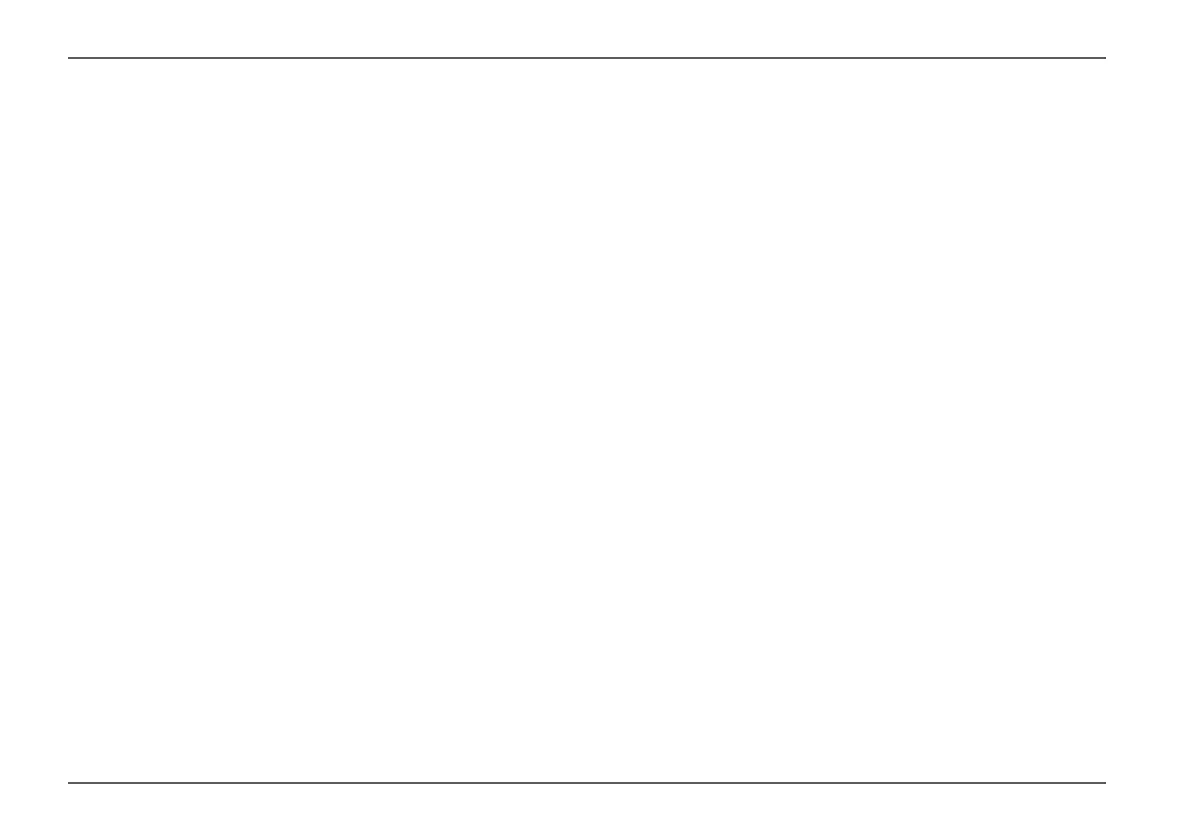16
47000-00082 · 01 · 11/2021
Scope of delivery
Truma iNet X Panel / Truma iNet X Pro Panel
EN
3 Scope of delivery
The scope of delivery for bulky packaging may dif-
fer from the following breakdown of the individual
packaging�
1 x Truma iNet Panel or Truma iNet X Panel
1 x connection cable iNet X 0�5 m
1 x fuse holder with 1 A fuse
1 x connection cable TIN-Bus
1 x operating instructions
1 x installation instructions
4 Installation
The control panel is supplied with voltage via a connec-
tor cable� Truma devices and accessories can be con-
trolled by means of various interfaces� Depending on
the product variant, other appliances from third-party
manufacturers can also be connected and controlled�
4.1 Choosing an installation location
•
The control panel is suitable for wall mounting on a
level surface�
The wall may be between 7 – 15mm thick�
•
Install the control panel in a location that is protect-
ed from moisture and humidity�
•
Install the control panel at eye level or higher so that
it is easy to read the display�
•
Consider how the cables will be laid (power supply
to the control panel, control cable to the appliances)�
Choose a suitable place for the control panel in a
clearly visible location�
