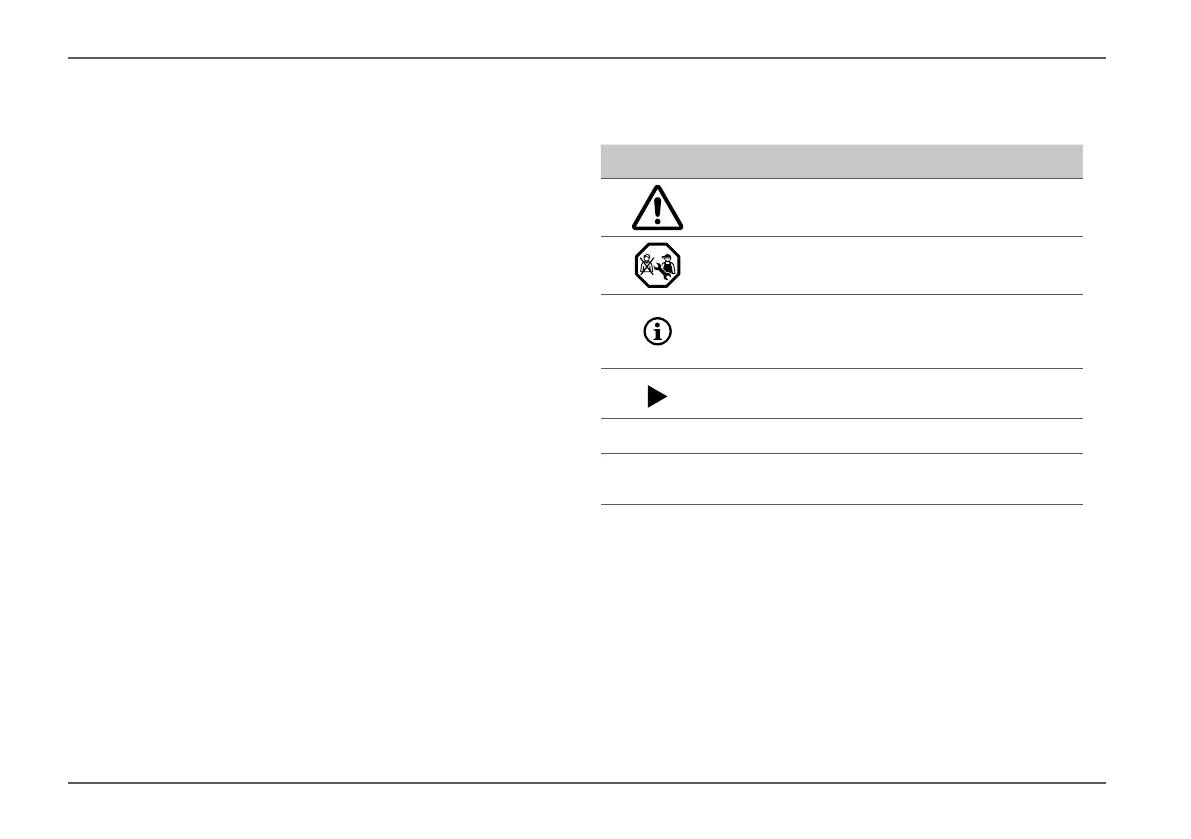14
47000-00082 · 01 · 11/2021
About these instructions
Truma iNet X Panel / Truma iNet X Pro Panel
EN
To make the text easier to read, no gender-specific
distinction is made� Gender equality is intended in
the way terms are used�
1.4 Supporting documents
•
Associated operating instructions
Further information about this appliance, such as
its purpose, safety instructions for operation, prod-
uct description, operation and technical specifi-
cations, can be found in the associated operating
instructions�
1.5 Symbols and means of
representation
Symbol Meaning
Warning about dangers to persons
Expert
Additional information to provide a
better understanding or to optimise
work processes�
Symbol for an action�
Something must be done here�
Optional parts
(Fig� 3-1)
Reference to a picture
e�g� Figure 3 – number 1