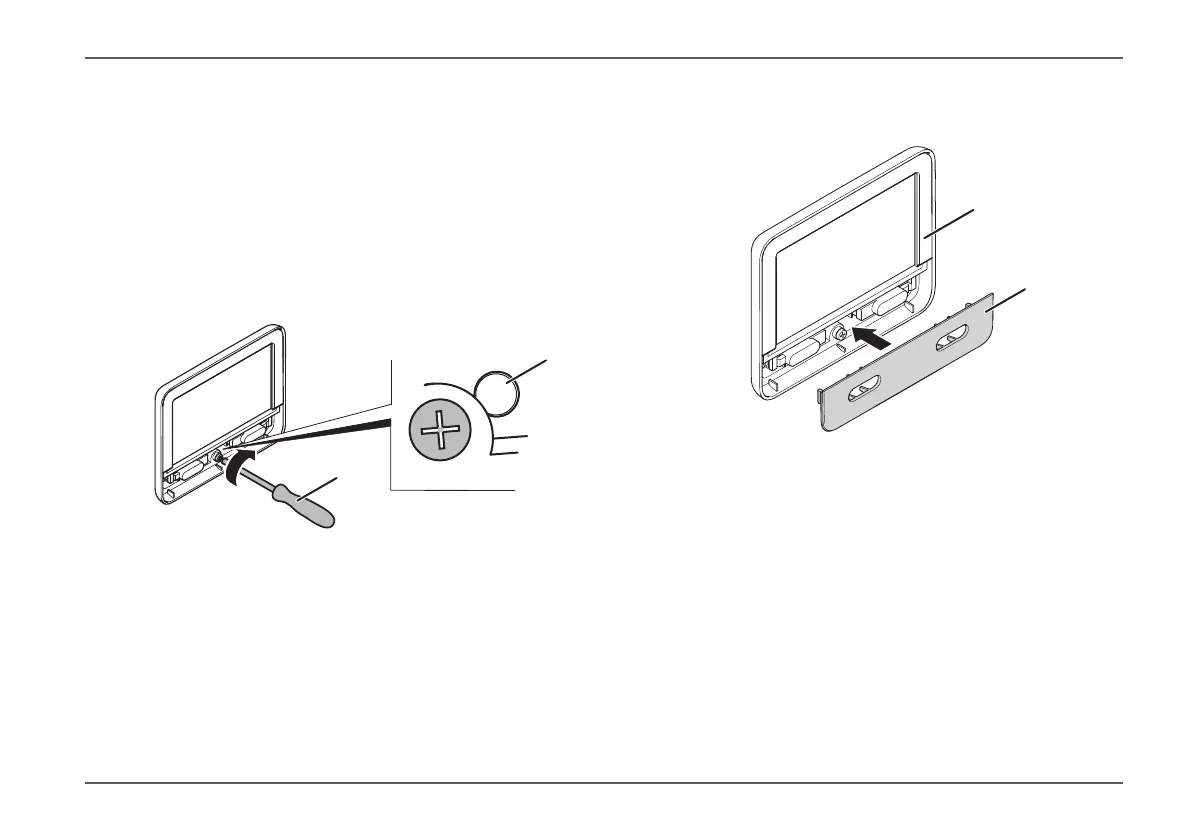47000-00082 · 01 · 11/2021
Montaggio
Truma iNet X Panel / Truma iNet X Pro Panel
43IT
Con un cacciavite a taglio (Figura 7-1), avvitare la
vite di fissaggio in senso orario finché il gancio di
montaggio è ruotato completamente verso il basso�
Il gancio di montaggio non è ora più visibile nella
finestra (Figura 7-2)�
Stringere a mano la vite di fissaggio (coppia di ser-
raggio massima 0,4Nm)� L'unità di comando è ora
bloccata nel telaio di montaggio�
1
2
Figura 7
Montare la mascherina copritasti (Figura 8-2) sulla
cornice dell'unità di comando (Figura 8-1)�
1
2
Figura 8