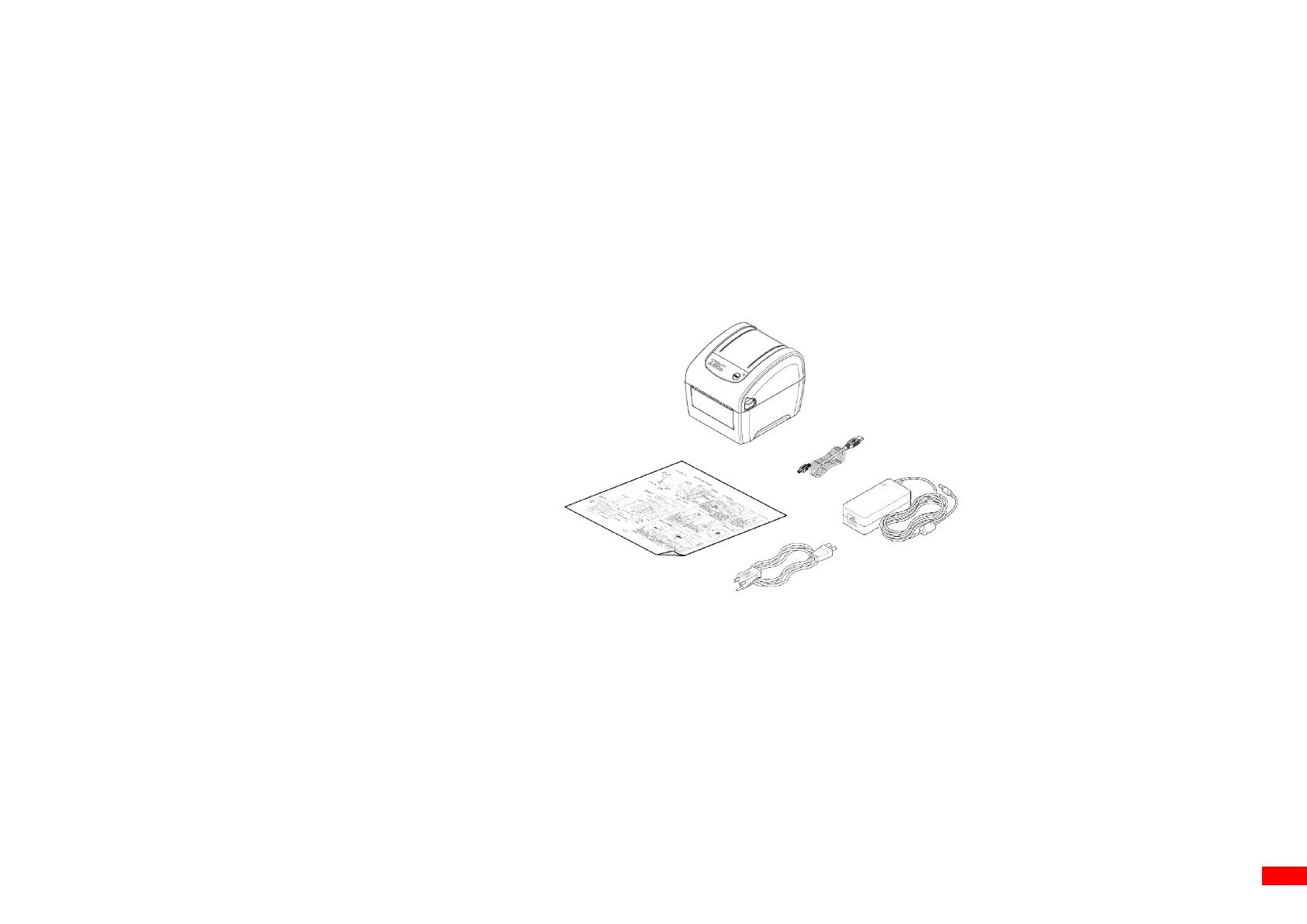2 Operation Overview
2.1 Unpacking and Inspection
This printer has been specially packaged to withstand damage during shipping. Please carefully inspect the packaging and printer
upon receiving the bar code printer. Please retain the packaging materials in case you need to reship the printer.
Unpacking the printer, the following items are included in the carton.
◼ One printer unit
◼ One quick installation guide
◼ One USB port cable
◼ One power cord
◼ One power adapter
If any parts are missing, please contact the Customer Service Department of your purchased reseller or distributor.