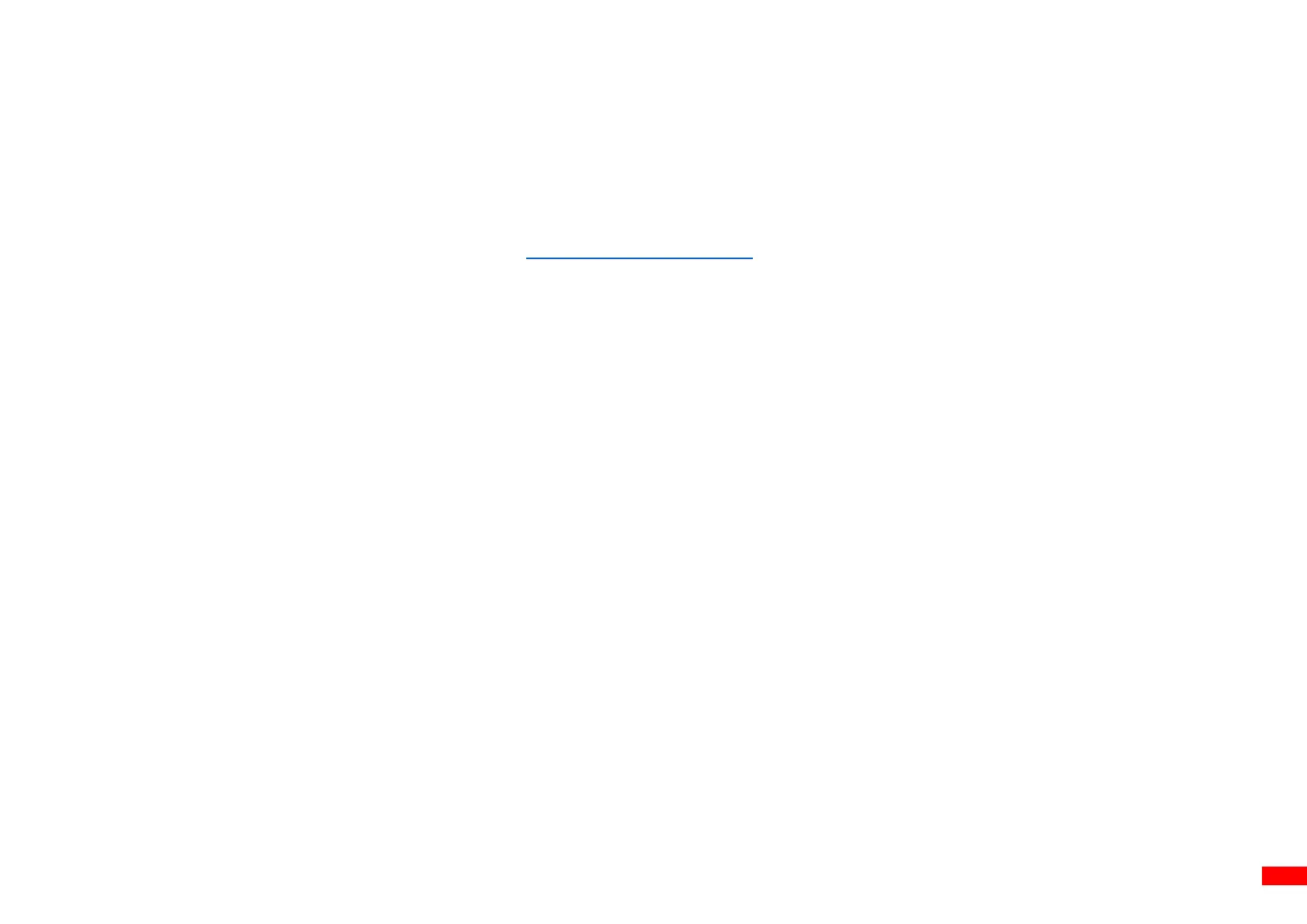Easy Loading
For easy loading, the DA Series employs a user-friendly double-wall clamshell design with a large 5-inch (outside diameter) center-
biased media bay. The spring-loaded label roll holder makes loading simple. Top-of-form sensing by gap, black mark, or notch is
standard. The printer also comes with a head-open sensor.
This document provides an easy reference for operating this printer. For system integration, the TSPL/TSPL2 printer programming
manual or SDKs can be found on TSC website at: https://www.tscprinters.com.