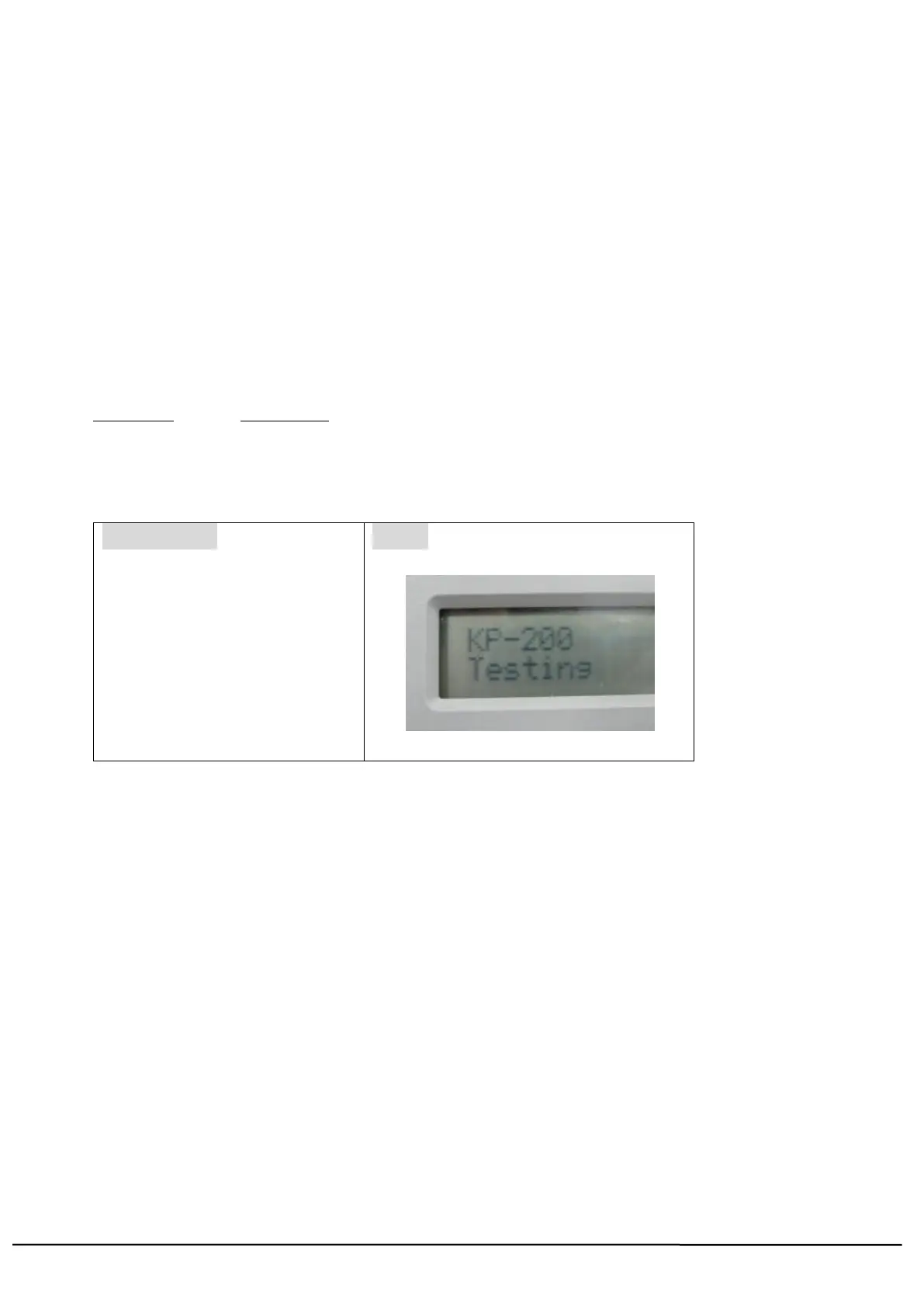TSC AUTO ID Technology Co., Ltd. 97 Copyright 2013 All Rights Reserved.
Message Translation Protocols
~#
Description
The beginning identifier (~#) of the prompt message is sent from the printer to the KP-200 portable
keyboard. The ending identifier is ~&. @0 following the ending identifier ~& is used to instruct
keyboard to display the prompt in the first line of LCD display. @1 following the ending identifier ~& is
used to instruct keyboard to display the prompt in the first line of LCD display. If @0 or @1 are not
present, prompt string will be displayed in first line of LCD and input data will be displayed in second
line of LCD.
Syntax
~#Prompt~&[@0]
~#Prompt~&[@1]
Parameter Description
None N/A
Example
Sample code
DOWNLOAD "A.BAS"
OUT "~#KP-200~&@0"
OUT "~#Testing~&@1"
EOP
A
See Also
INPUT, OUT
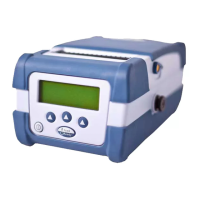