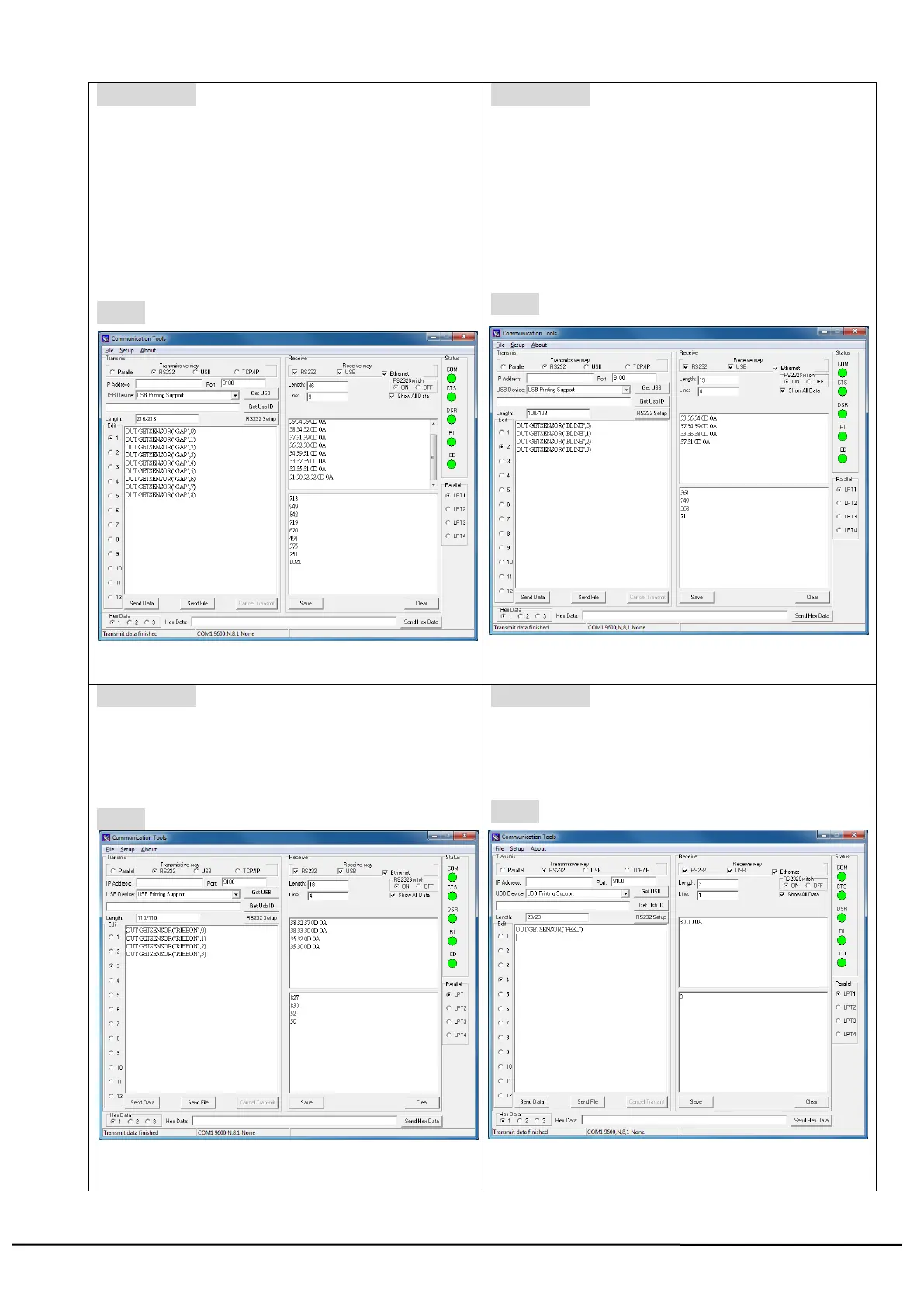TSC AUTO ID Technology Co., Ltd. 199 Copyright 2013 All Rights Reserved.
Example (Use CommTool to get sensor status via RS-232.)
Sample code
OUT GETSENSOR("GAP",0)
OUT GETSENSOR("GAP",1)
OUT GETSENSOR("GAP",2)
OUT GETSENSOR("GAP",3)
OUT GETSENSOR("GAP",4)
OUT GETSENSOR("GAP",5)
OUT GETSENSOR("GAP",6)
OUT GETSENSOR("GAP",7)
OUT GETSENSOR("GAP",8)
Result
*If the returned valued is changed in different sensor
intension, we can say the sensor is functional.
Sample code
OUT GETSENSOR("BLINE",0)
OUT GETSENSOR("BLINE",1)
OUT GETSENSOR("BLINE",2)
OUT GETSENSOR("BLINE",3)
Result
*If the returned valued is changed in different sensor
intension, we can say the sensor is functional.
Sample code
OUT GETSENSOR("RIBBON",0)
OUT GETSENSOR("RIBBON",1)
OUT GETSENSOR("RIBBON",2)
OUT GETSENSOR("RIBBON",3)
Result
*If the returned valued is changed in different sensor
intension, we can say the sensor is functional.
Sample code
OUT GETSENSOR("PEEL")
Result
*0: Paper is not on the sensor. 1: Paper is on the sensor.