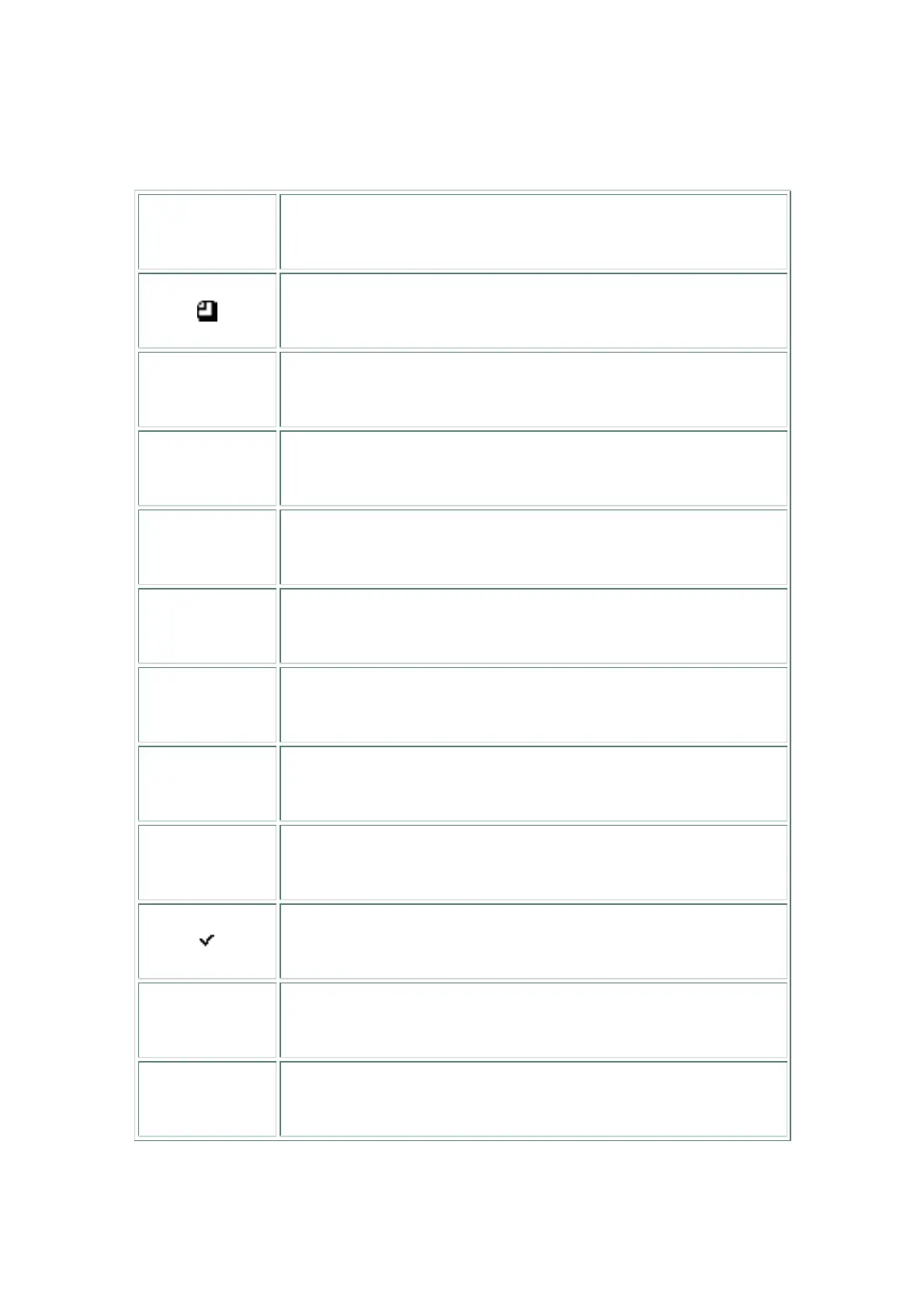19
3.2 LCD Display Icon Description
Icon Description
Enter the menu
]
Enter cursor located option
©
Scroll up
ª
Scroll down
¨
Cursor location
+
Increase the setting value
-
Decrease the setting value
×
Cancel
OK/select
3
Return the display to the next higher menu.
ll Pause and display the battery voltage