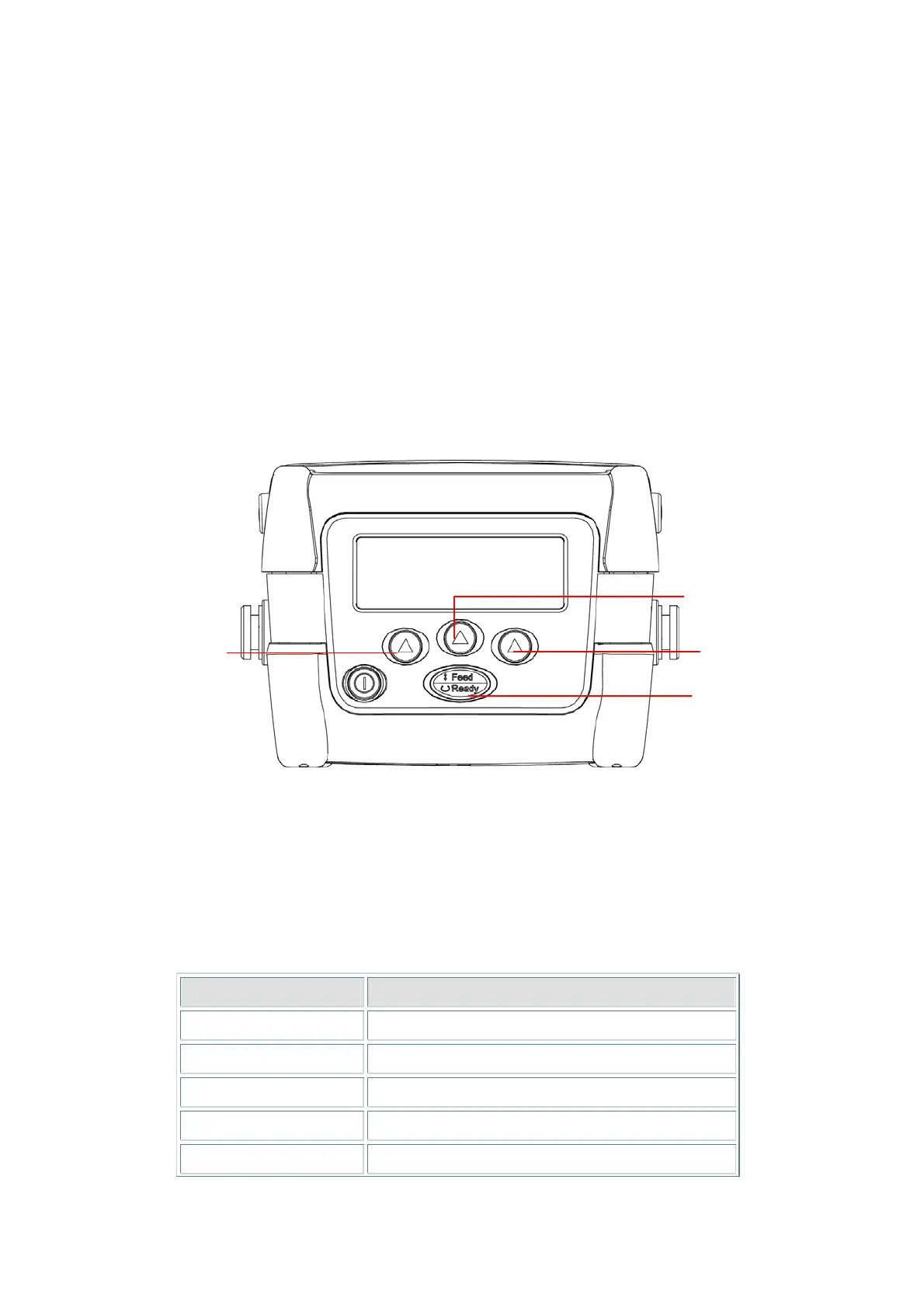62
9. Power on utilities
There are two power-on utilities to set up and test printer hardware. These utilities are
activated by pressing button and by turning on the printer power simultaneously. The
utilities are listed as below:
1. Printer initialization
2. Ignore AUTO.BAS
Middle button
Left button Right button
Feed button
9.1 Printer initialization
Printer Initialization will restore printer settings to defaults.
Default settings are listed as below:
Parameter Default setting
Speed 50mm/sec (2 ips)
Density 7
Label Width 2.83"(72.0mm)
Label Height 2.5"(63.4mm)
Sensor Type Gap sensor
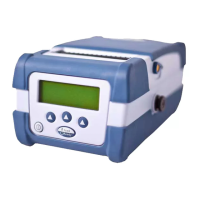