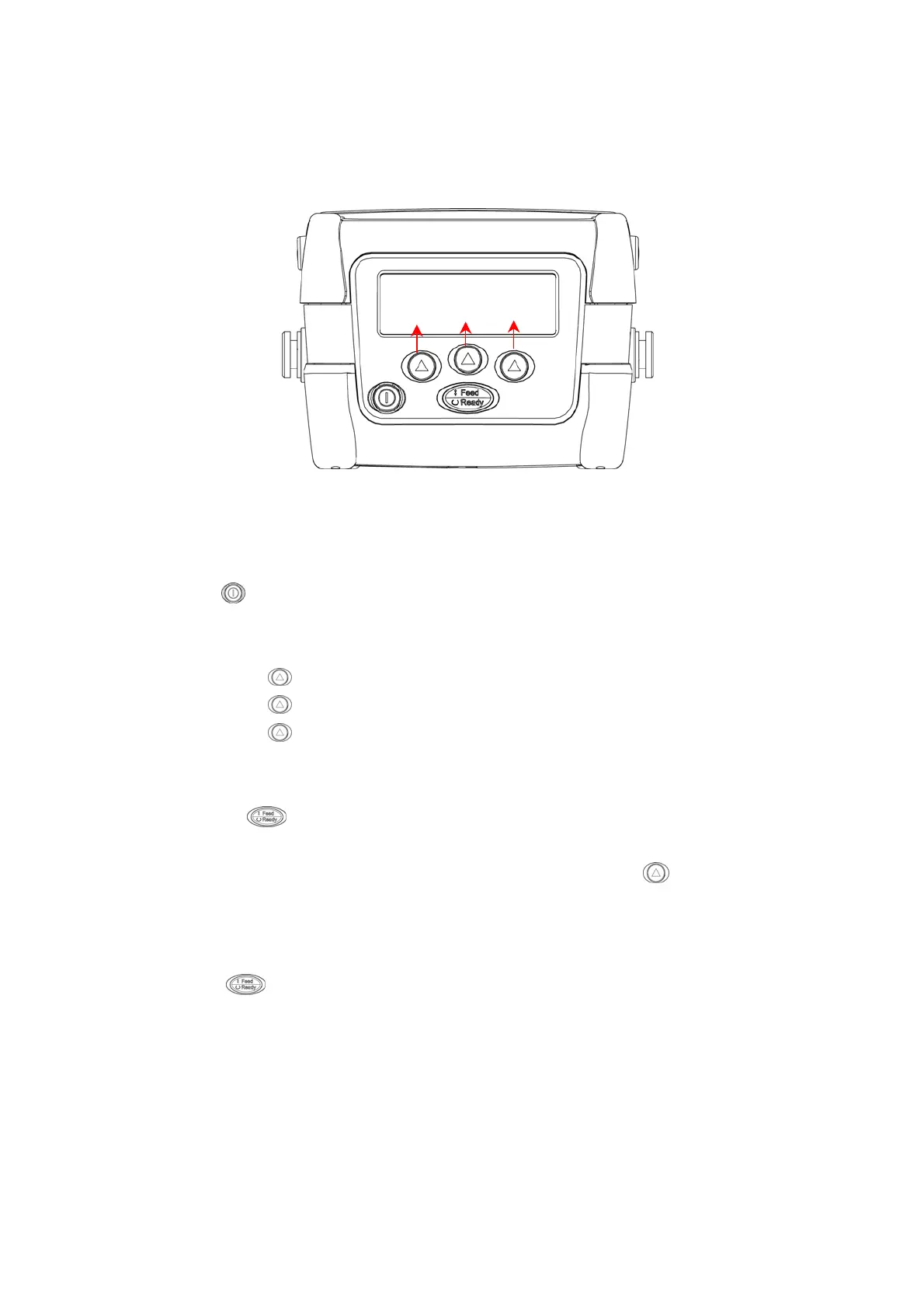20
3.3 LCD/Keyboard Operation
¨Option
ª © ]
3.3.1 Turn on/off the Printer
Hold the button to turns on/off printer.
3.3.2 Arrow Keys
Press the button under the ª LCD icon to scroll down the menu list
Press the button under the © LCD icon to scroll up the menu list.
Press the button under the ] LCD icon to enter cursor located option
3.3.3 Exit From a Menu
1. Press the button to exit from a menu or cancel a setting and return to the
next higher menu.
2. When the cursor ¨ icon is pointed to the “Exit”, press the button, which is
under the ] LCD icon on the display, to exit from an option.
3.3.4 Cancel the Error Status
Press the button to cancel the error status to resume printer back to normal.
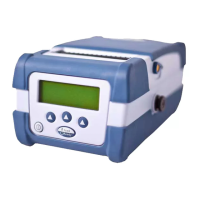