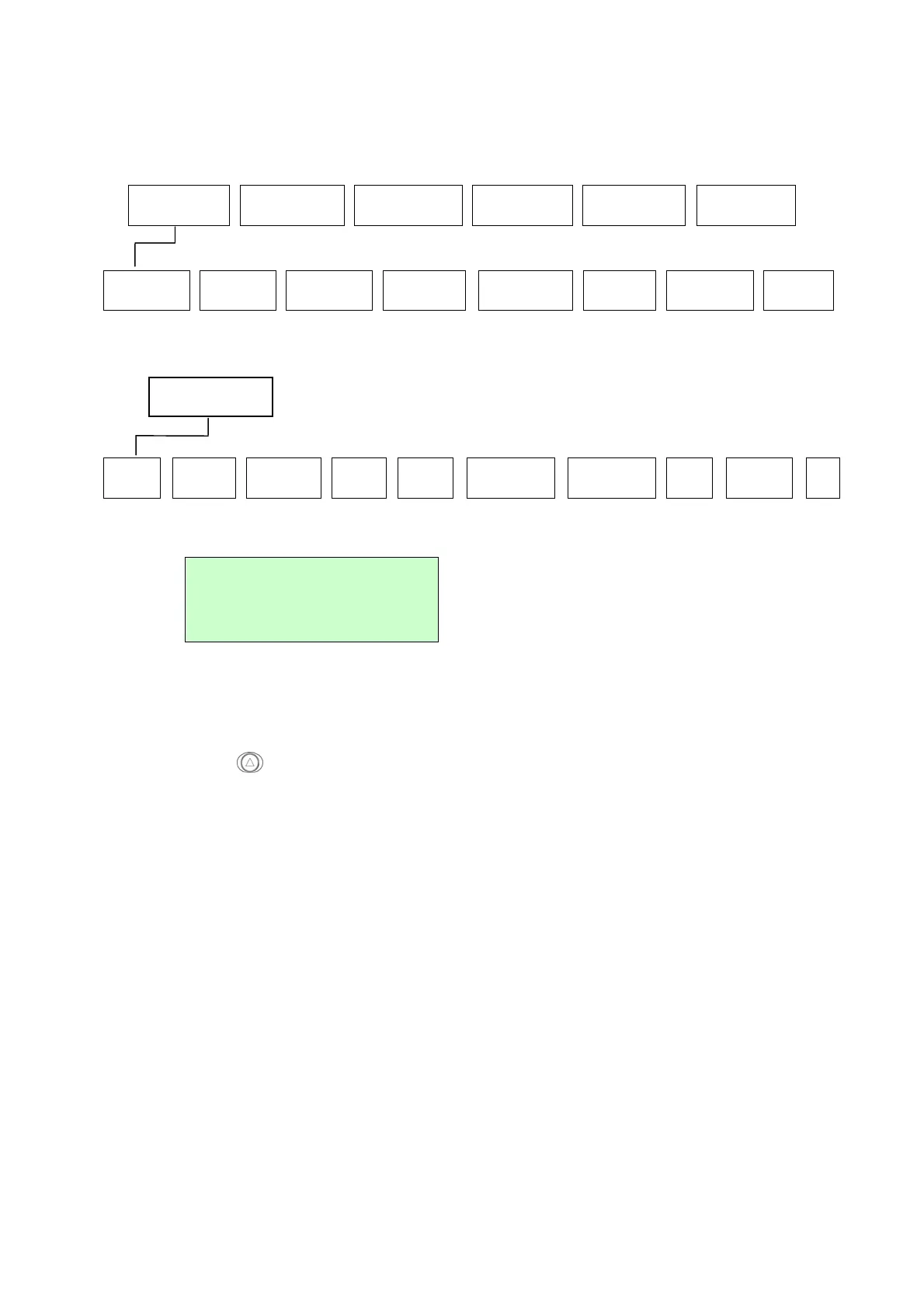23
4.1 Setup
4.1.1 Printer Setup
4.1.1.1 Speed:
Use this option to setup print speed. The available print speed is between
1.5~3.5 ips and increament/decreament is 0.5 ips. The default print speed is
2.0 ips ( 50mm/sec).
Press button under “+” icon to raise the print speed, and “–” icon to lower
it, and “V” icon to set it into printer.
Note:
1. Media width, label printing content, density setting and battery voltage
will affect printing speed. Printer will adjust the printing speed
automatically to optimize printing quality.
2. In peel off mode, the printing speed will be set to 1.5 ips automatically.
Setup
- File Manager - Diagnostics - Language - Service - Exit
Printer
Setup
-
Sensor
-
Serial
Comm.
-
RF
Network
-
Bluetooth
-
Display
-
Power
Manager
-
Exit
Speed - Density - Direction -
Print
Mode
-Offset-
Reference
X
-
Reference
Y
-
Code
Page
- Country - Exit
Speed
2.0 ips
+ - v
Printer setup
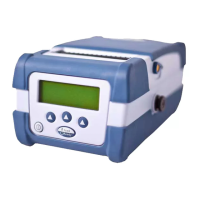