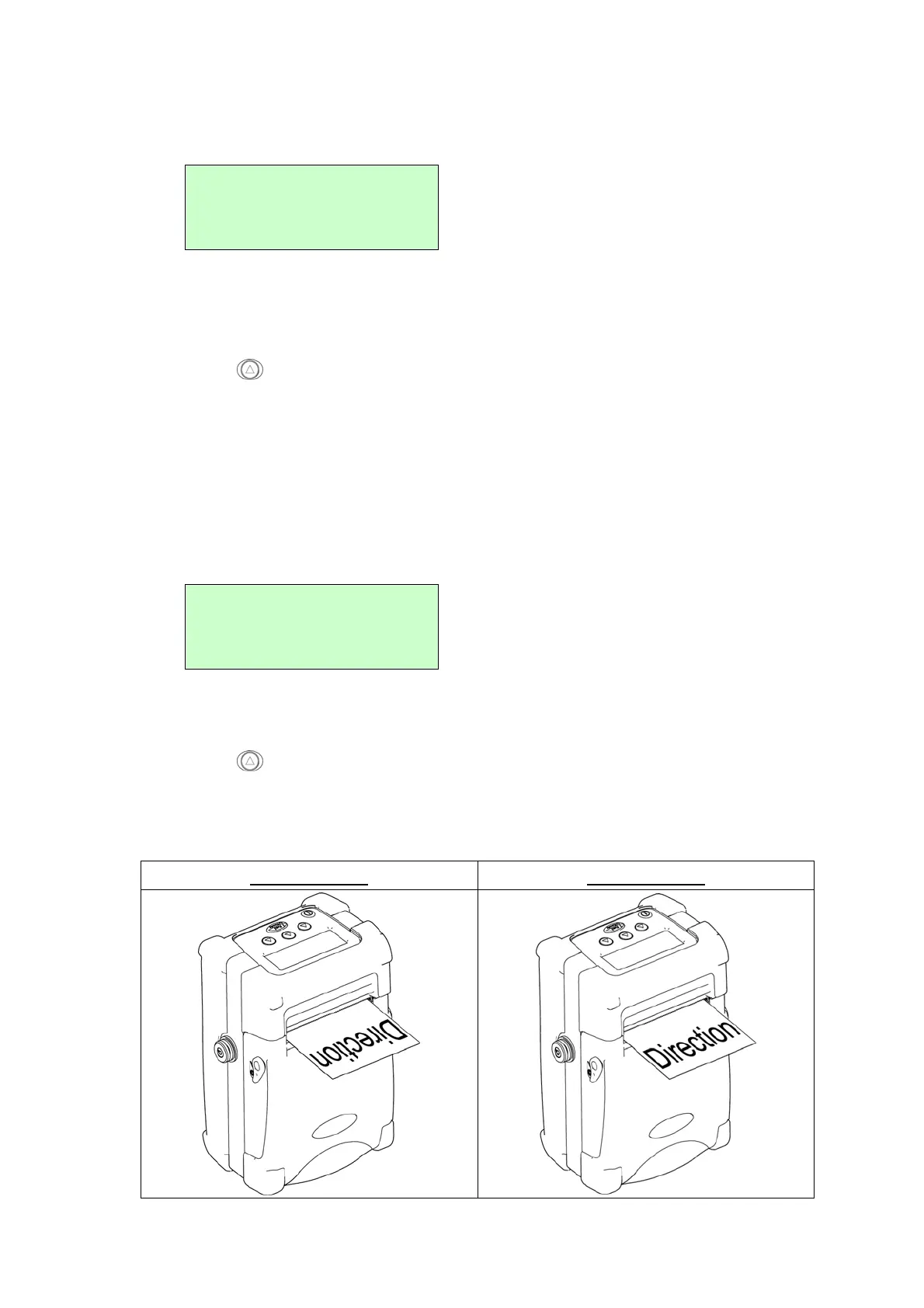24
4.1.1.2 Density:
Use this option to setup printing darkness. The available setting is from 0 to
15, and the step is 1. Printer default density is 7.You may need to adjust your
density based on selected media.
Press button under “+” / “-” icons to increase/decrease the printing
darkness. Press button under “V” icon to enable the setting.
Note:
Density setting will affect printing speed. Printer will adjust the printing speed
automatically to optimize the printing quality.
4.1.1.3 Direction:
The direction setting value is either 1 or 0. Use this option to setup the printout
direction. Printer default printout direction is DIRECTION 0.
Press
button under “+” icon to set the direction as 1, and “–” icon to set it
as 0, and “V” icon to enable the setting. The following 2 figures are the
printouts of DIRECTION 0 and 1 for your reference.
DIRECTION 0
DIRECTION 1
Density
7
+ - v
Direction
0
+ - v