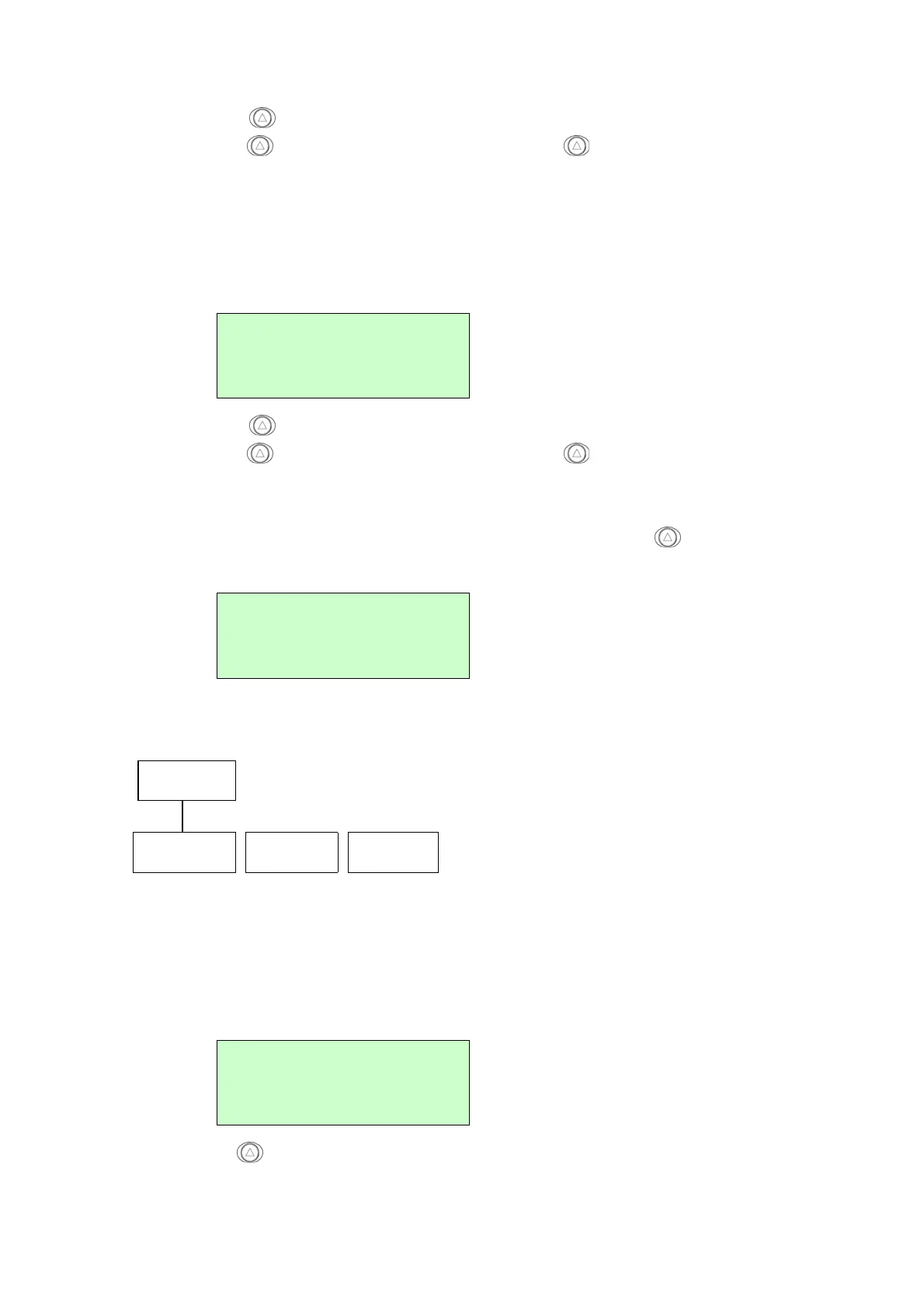40
Press the button under ¨ icon to move the cursor from left to right, and
press the button to set the value. Press the button under “V” icon to
save the setting.
4.1.5.3 Local Name:
Use this option to view and set the Bluetooth local name. The local name is
used for identification purposes with host, not authentication.
Press the button under ¨ icon to move the cursor from left to right, and
press the button to set the value. Press the button under “V” icon to
save the setting.
4.1.5.4 Information:
Use this option to view the Bluetooth information. Press any button to return
Bluetooth menu.
4.1.6 Display
4.1.6.1 Contrast:
Adjust the LCD display contrast. The adjustable range is between 0~100. It’s
depending on your viewing angle. Printer default setting is 50.
Press
button under “+” icon to raise the contrast, and “–” icon to lower it,
and “V” icon to set it into printer.
Local Name
BT23
¨ © V
Security Disable
PIN :0000
Name:BT23
Addr:008037211ee9
Contrast - Backlight - Exit
Contract
50
+ - V
Display
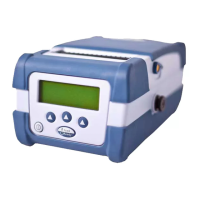