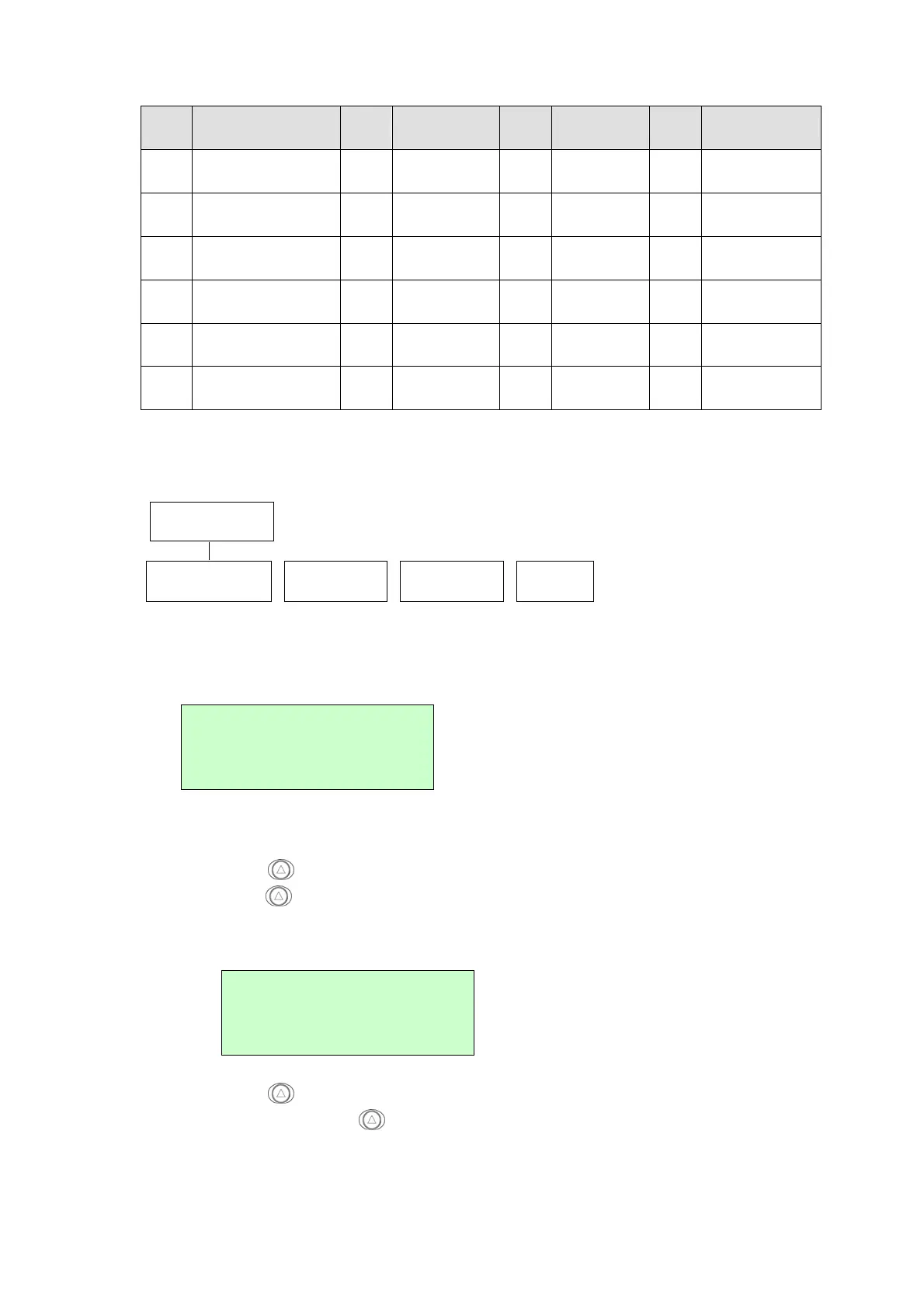27
Code Country Code Country Code Country Code Country
001 USA 034
Spanish
(Spain)
044
United
Kingdom
055 Brazil
002 Canadian-French 036 Hungarian 045 Danish 061
English
(International)
003
Spanish
(Latin America)
038 Yugoslavian 046 Swedish 351 Portuguese
031 Dutch 039 Italian 047 Norwegian 358 Finnish
032 Belgian 041 Switzerland 048 Polish
033 French (France) 042 Slovak 049 German
4.1.2 Sensor
This option is used to set the media sensor type and calibrate the selected
sensor. We recommend to calibrate the sensor before printing when
changing the media.
When you enter this option, the sensor type in the right side of ¨ icon is the
printer current setting.
Press the button under ª icon and © icon to select the sensor type, and
press the
under “]” icon to enter sensor detecting mode.
4.1.2.1 Gap Sensor:
Press the
button under ª and © icon to select the sensor detecting
mode, and press the button under ] icon to detect sensor strength.
4.1.2.2.1 Auto Gap:
Gap Sensor - Bline Sensor - Continuous - Exit
Gap Sensor
¨Bline Sensor
ª © ]
¨Auto Gap
Manual Gap
ª ]
Sensor
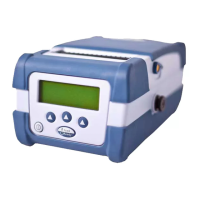