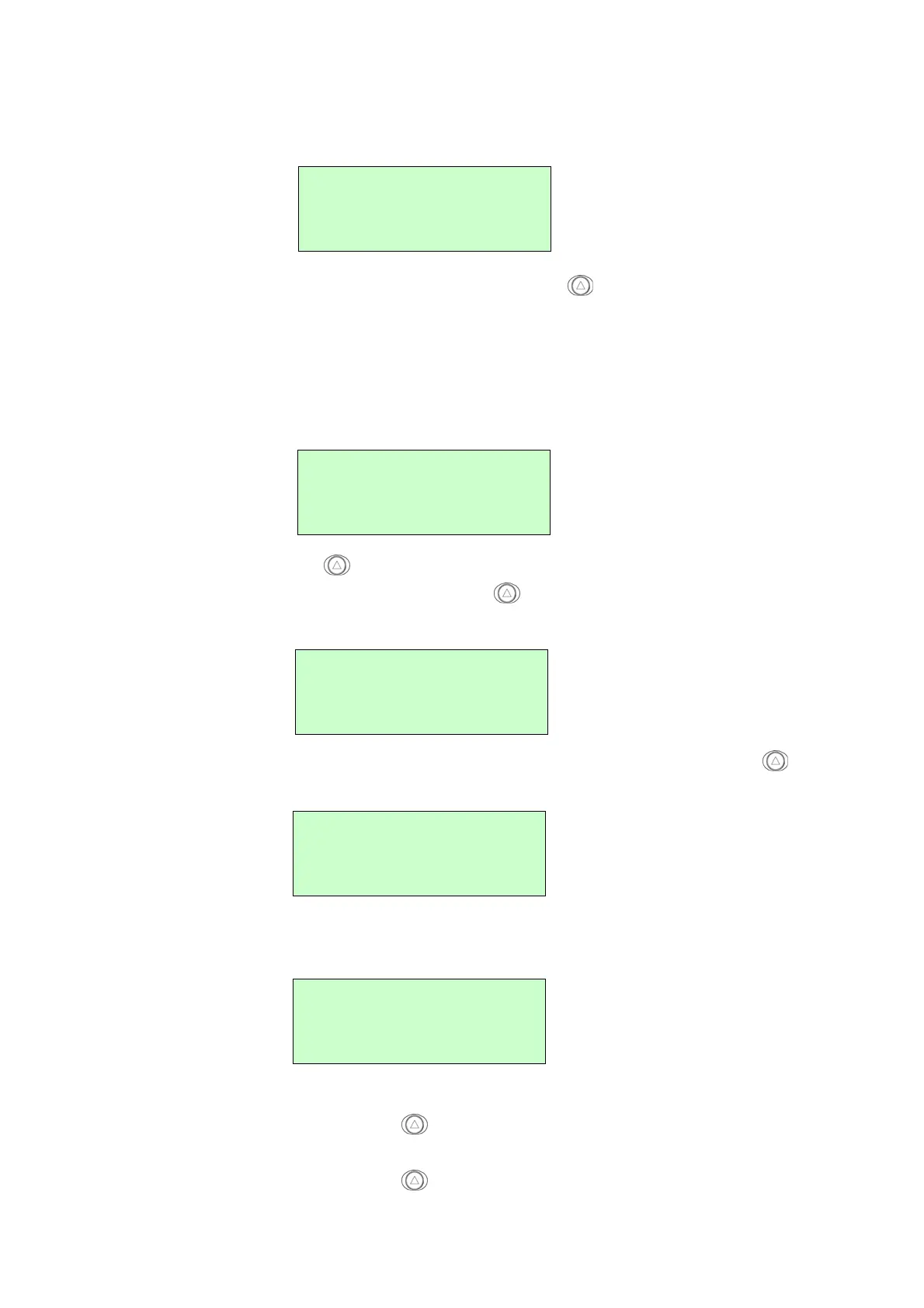28
When enter the [Auto Gap] option, you will see following message.
Normally, we use this option to calibrate the sensor sensitivity.
Insert liner between the gap sensors, and press the button under “V” icon to
start sensor calibrate.
Note: Please make sure the only liner is placed between the gap see-though type
sensor.
Press the button under “+” and “-“ icon to increase and decrease
Stock AD value, and press the under “V” icon to detect sensor
sensitivity.
When “SUCCESSFUL” is shown on the LCD display, press the
button under “3” to return to the previous page.
If “FAILED” is shown on the LCD display, please check if only liner is
placed between the see through type gap sensor.
Please follow the steps below to calibrate sensor sensitivity again.
1. Press the button under “3” icon to return to “Gap Sensor”
menu.
2. Press the button
under “]” icon to enter “Auto Gap” menu.
Insert liner ...
Then hit Enter
V
GAP Calibrate
50
+ - V
Calibrating ...
Stock AD = 256
SUCCESSFUL
Stock AD = 50
3
FAILED
Stock AD = 135
3