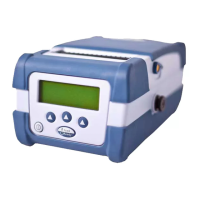Why is my TSC PEX-1131 Printer printing irregularly?
- ZZachary FowlerSep 9, 2025
Irregular printing on your TSC printer may occur if the print engine is in Hex Dump mode; turn the print engine off and on to skip the dump mode. Also, the RS-232 setting may be incorrect; reset the Rs-232 setting.