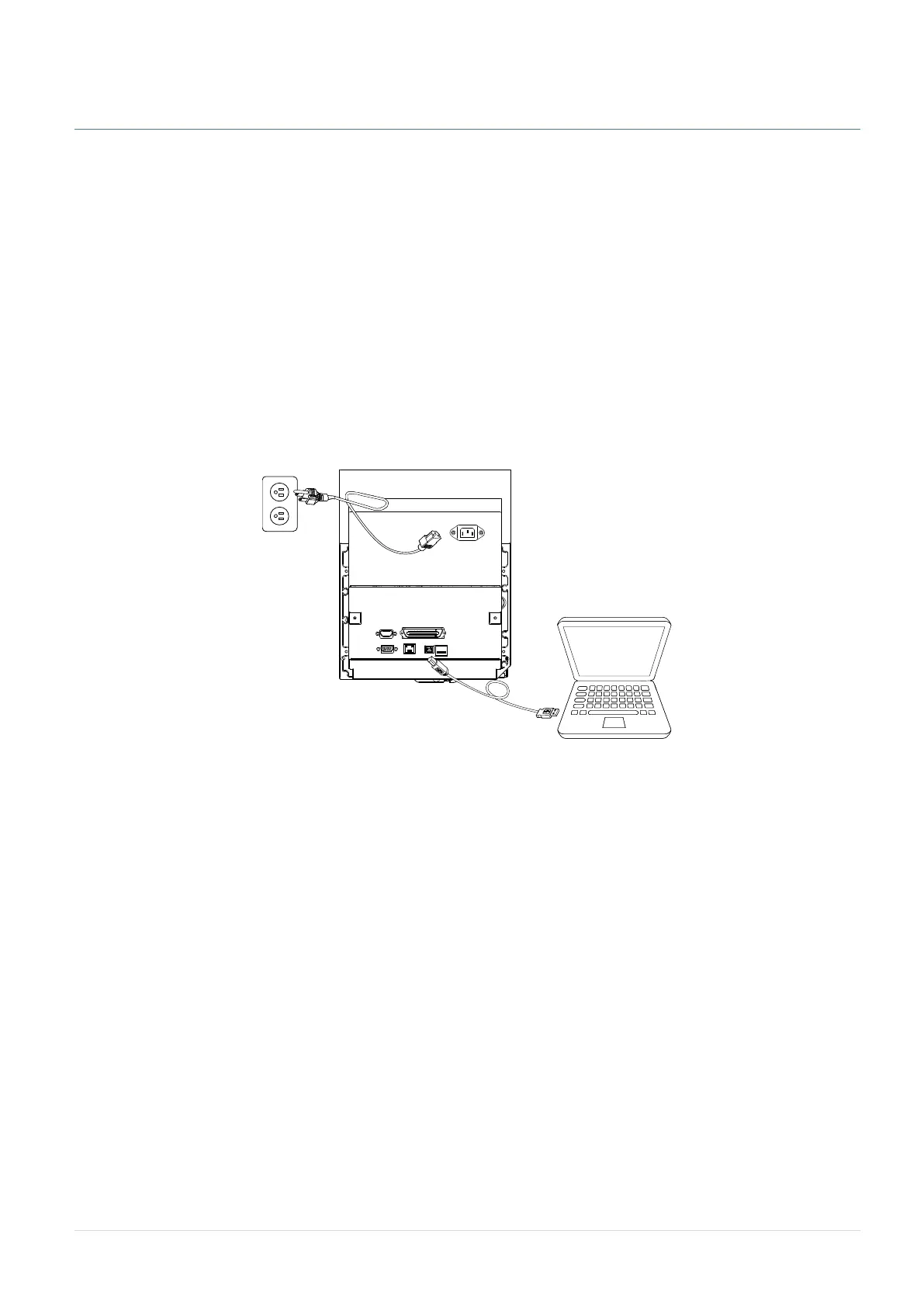- 15 -
3. Setup
3.1 Setting up the print engine
1. Please refer to the section 2.3 to install the print engine to an applicator.
2. Make sure the power switch is off.
3. Connect the print engine to the computer with the provided USB cable or available connections.
4. Plug the power cord into the AC power cord socket at the rear of the print engine, and then plug the
power cord into a properly grounded power outlet.
Note: Please switch OFF power switch prior to plug in the power cord to power jack.
