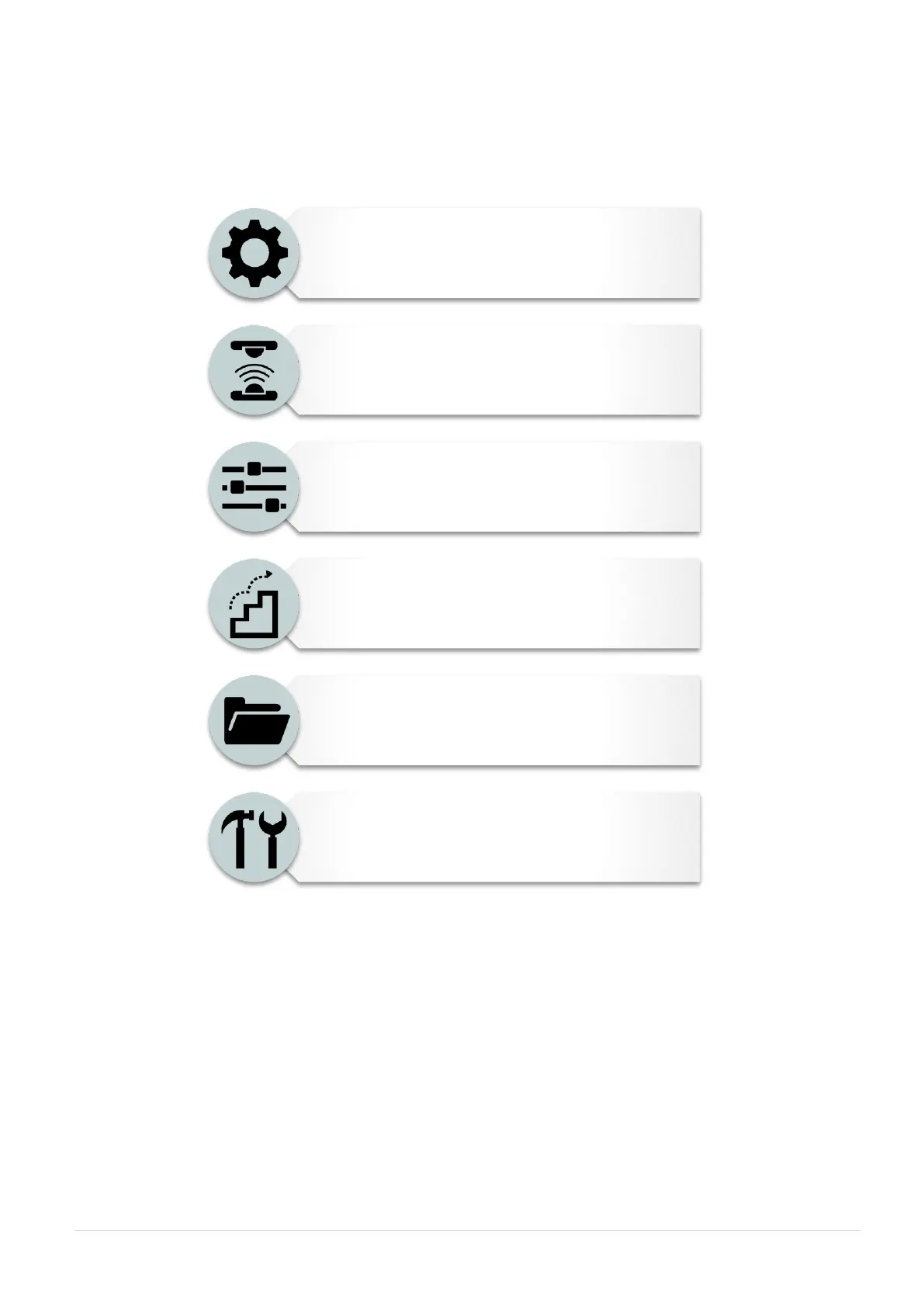This “Setting” category can set up the print
engine settings for TSPL & ZPL2.
This "Sensor"option is used to calibrate the
selected media sensor. We recommend
calibrate the sensor before printing when
changing the media.
This "Interface" option is used to set the print
engine interface settings.
This "Advanced" option is used to set the
print engine LCD settings, initialization,
ribbon low warning setting %...etc.
This "File Manager" option is used to check/
manager the print engine available memory.
This "Diagnostic" optin is used to review print
engine to troubleshoot problems and other
issues.
