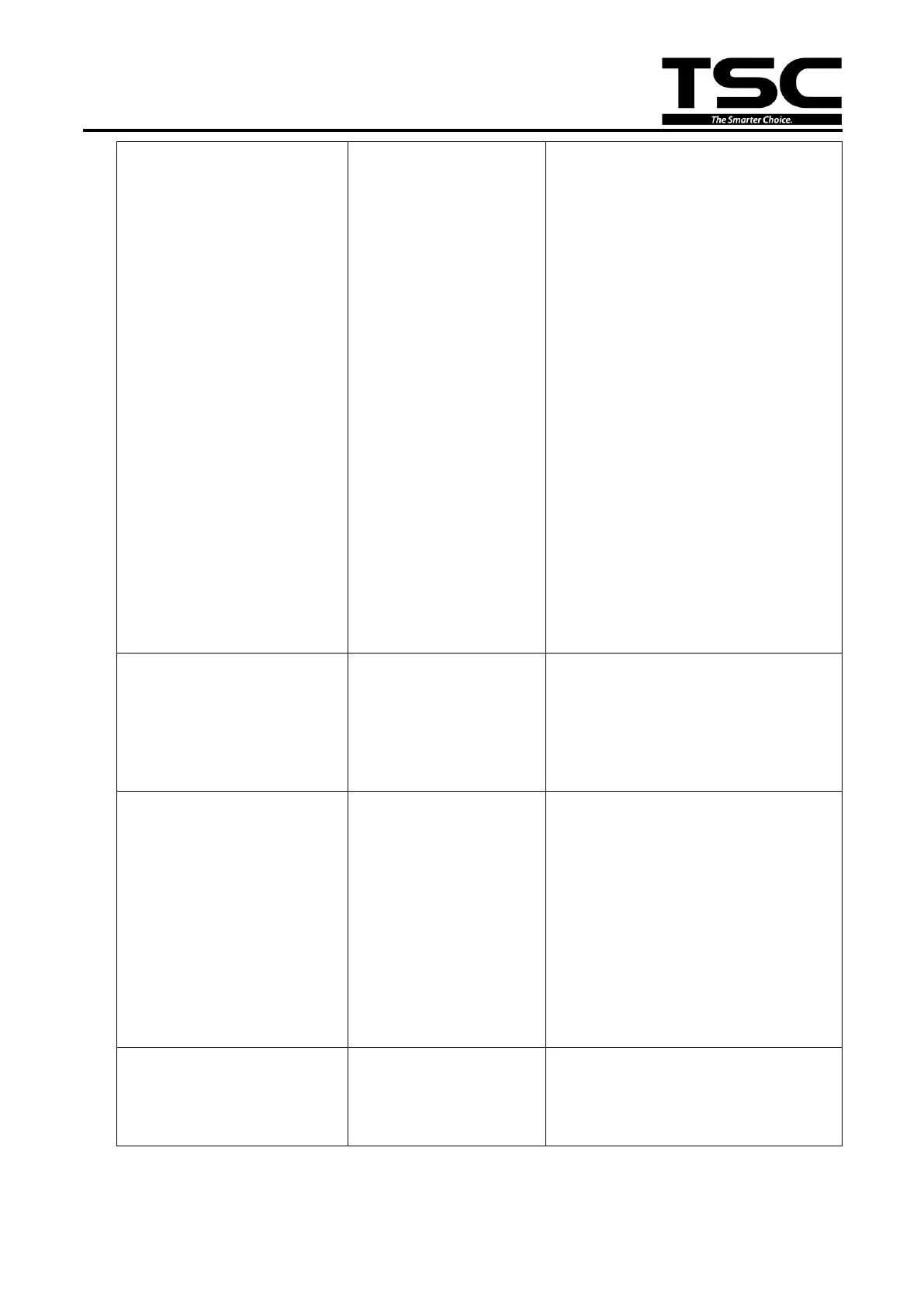is 9600,n,8,1.
* If using the Ethernet cable,
- Check if the Ethernet RJ-45
connector green LED is lit on.
- Check if the Ethernet RJ-45
connector amber LED is blinking.
- Check if the printer gets the IP
address when using DHCP mode.
- Check if the IP address is correct
when using the static IP address.
- Wait a few seconds let the printer
get the communication with the
server then check the IP address
setting again.
* Please reset the wireless device
setting.
* Select the correct printer port in the
driver.
* Print head’s harness connector is not
well connected with printheat. Turn
off the printer and plug the connector
again.
* Check your program if there is a
command PRINT at the end of the file
and there must have CRLF at the
end of each command line.
* Follow the instructions in loading the
media and ribbon.
* Ribbon and media are not
compatible.
* Verify the ribbon-inked side.
* The print density setting is incorrect.
* Clean the print head.
* Reload the supply.
* Clean the print head.
* Clean the platen roller.
* Adjust the print density and print
speed.
* Run printer self-test and check the
print head test pattern if there is dot
missing in the pattern.
* Change proper ribbon or proper label
media.
* The release lever does not latch the
print head properly.
* Plug in the connect cable correctly.
* Remove the label.
* Make sure the thickness of label is
less than 0.19 mm.
* Replace a cutter driver IC board.
