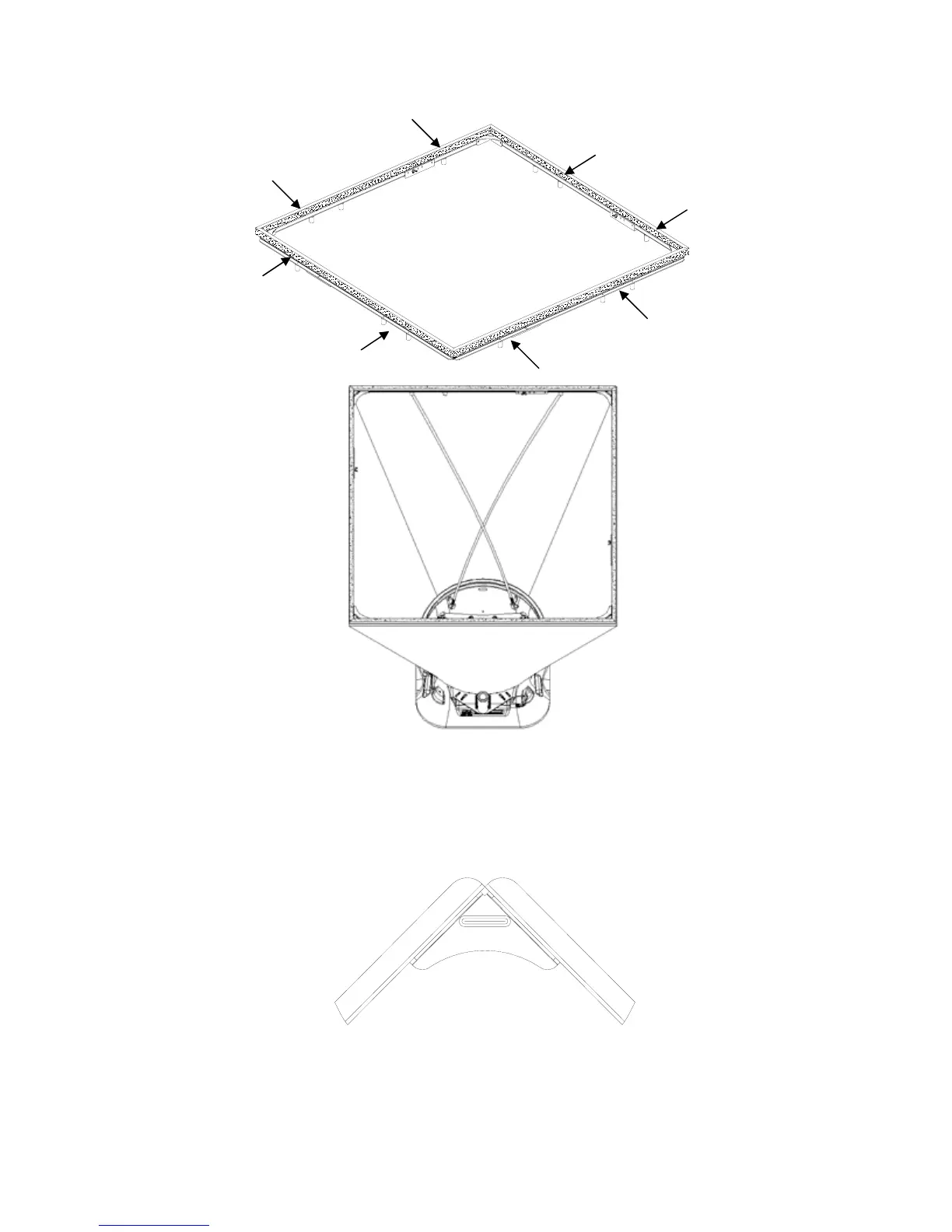36 Model 8710 DP-CALC
TM
Micromanometer and Model 8375 ACCUBALANCE
®
Air Balancing Tool
Figure 18: 3 ft × 3 ft (915 mm × 915 mm) hood and frame. The support poles always cross as pairs
at the front and back of the fabric hood. For the 3 ft × 3 ft (915 mm × 915 mm), the support poles
are inserted into the outside ferrule locations.
Figure 19: Frame Corner Assembly
1
6
6
1
6
1
6
1
