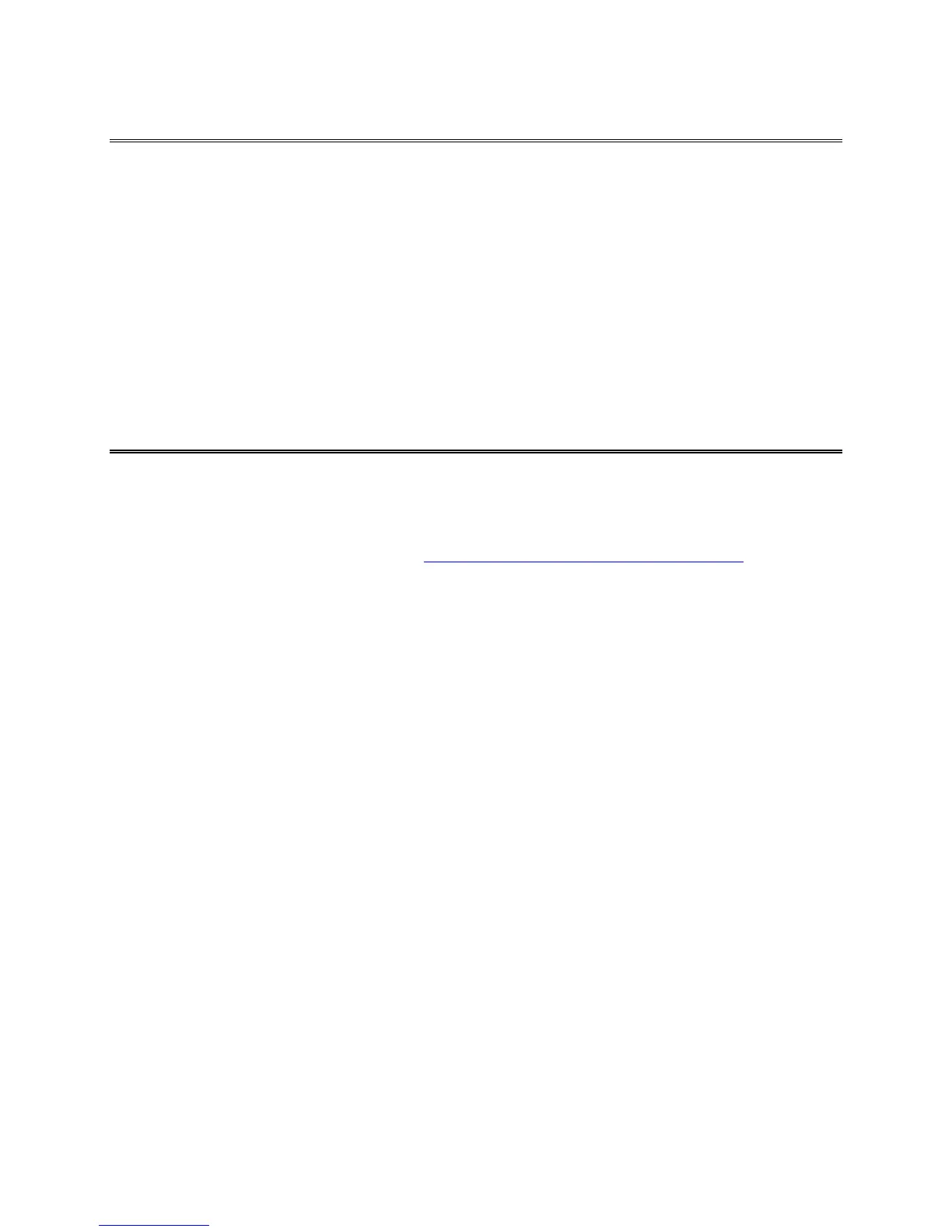44 Model 8710 DP-CALC
TM
Micromanometer and Model 8375 ACCUBALANCE
®
Air Balancing Tool
Running Average Measurements
In the “Running Average” measurement mode, the meter will constantly measure and display a running
average of flow. This mode is useful when making adjustments to the flow.
If you wish to “hold” a particular value on the display, momentarily press either the “READ” key on the
meter or the red trigger button on the base. To restart the running average measurements from a “held”
value, simply press the “READ” key or the red trigger button again.
Note: The running average utilizes a variable time constant determined by the meter (not user
selectable) depending on the flow. At very low flows, under 100 ft
3
/min, for example, the time
constant is approximately 8 seconds. When using the “Running Average” mode for adjusting
flows (setting or changing duct damper positions, for instance), keep in mind that there will be a
lag time after flow adjustments are made for the meter to settle at any new flow reading.
Backpressure Compensated Measurements
In most cases, backpressure compensated measurements will provide the most satisfactory flow
measurement results.
In order to prepare for backpressure compensated measurements, be sure the Back Pressure
Compensation function is turned “ON” (see “
Turn Back Pressure Compensation On and Off” in
Chapter 4).
Backpressure compensated measurements require two sequential measurements: first with the back
pressure flap “OPEN” and then with the flap “CLOSED”.
Here is the sequence of operation:
1. Place the capture hood over the diffuser, grille or other opening through which you wish to make a
measurement.
2. Open the back pressure flap. This can easily be accomplished by pressing up on the flap handle with
your left hand as you hold the hood in place. Press until the flap clicks into full open position.
3. Press the red trigger button. Again, this is easily accomplished with your left hand as you hold the
hood in place. The message “READ OPEN” will flash as the meter takes its reading. (In very low
flows, this step and step 5 may take as many as 8 seconds each. Higher flows will require less time.)
4. Wait for the message “CLOSE the FLAP”, and then close the flap by pulling down on the flap handle
until it clicks into the fully closed position.
5. Press the red trigger button. The message “READ Closed” will flash as the meter takes its reading.
6. The backpressure compensated measurement value will appear and remain on the display until
another reading is initiated, or some other meter function is initiated.
Note: It is important that the capture hood see the same flow for both parts of the backpressure
compensated flow measurement. It is best to keep the hood in place for both measurements, but it
is alright to remove and replace the hood between the two readings. However, if the flow is
changed or changing during or between the two measurements, the measurement results will be
inaccurate.
