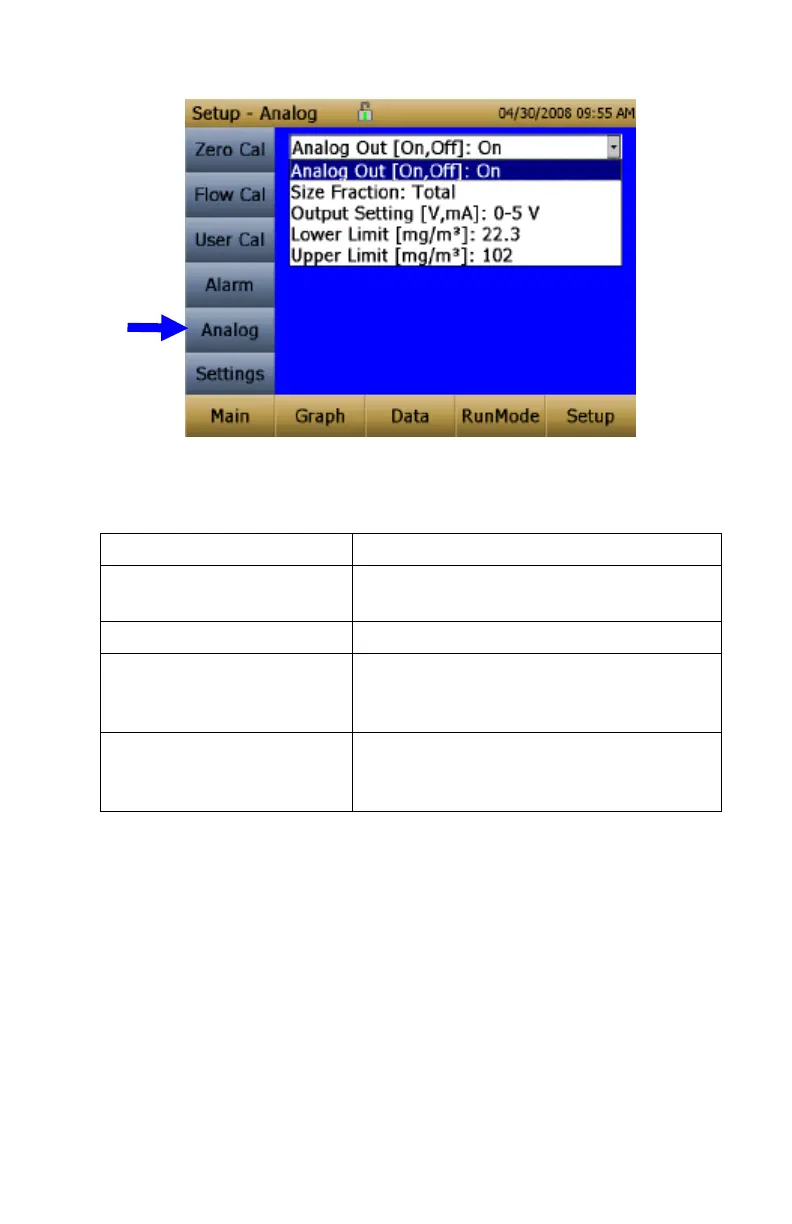Operation
25
Analog
Analog setup screen sets the parameters that will drive the analog out port.
Applies to the 8533 Desktop model only.
Analog out [On, Off]
Turns analog out port on.
Size Fraction
Selects the size channel that will drive the
analog out.
Output Setting [V, mA]
Select between 0 to 5 V and 4 to 20 mA.
Lower Limit [mg/m
3
]
Mass concentration reading of the selected
channel that will correspond to 0 V or
4 mA.
Upper Limit [mg/m
3
]
Mass concentration reading of the selected
channel that will correspond to 5 V or
20 mA.