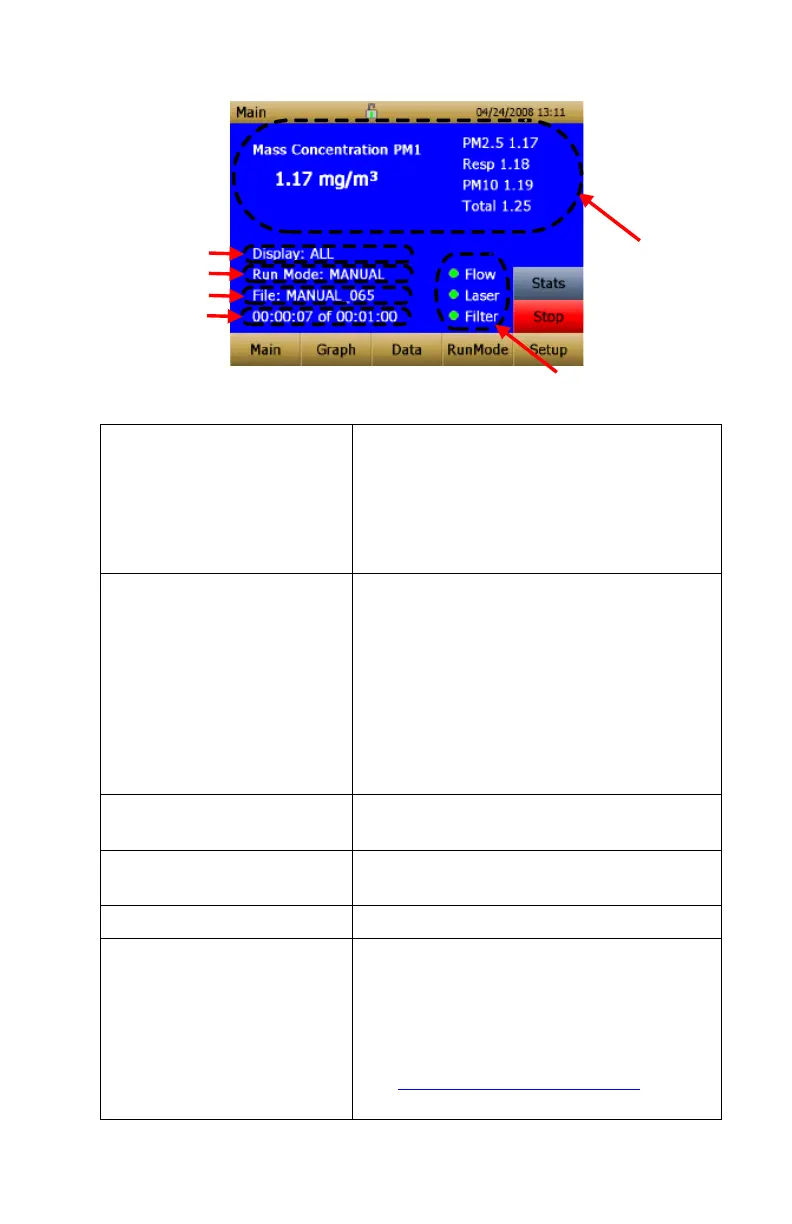Operation
33
Screen Regions
Mass Fractions Region
(live keys)
Shows the size segregated mass
measurements. The highlighted channel
displayed in larger font on the left can be
changed by touching on the screen the
“measurement of most interest” on the
right-hand side of the screen.
Display Mode Region (live
key)
The size segregated mass fractions
displayed in this area can be selected by
touching in the “Display” mode region.
The modes that can be selected with this
live key are:
All: PM
1
, PM
2.5
, Resp. PM
10
and Total
IAQ-ENV: PM
1
, PM
2.5
PM
10
and Total
IH: Resp, PM
10
and Total
Run Mode Region
Shows the run mode selected from the
RunMode screen.
File Name Region
Displays the file name to which the data is
currently being saved.
Test Progress Region
Shows the time-based progress of the test.
Error Indicator Region
Shows the current stats of the instrument
Flow: Status of the flow control
Laser: Status of the Laser
Filter: Status of the Filter
See Chapter 5, "Troubleshooting,"
to
resolve any of these error conditions.
Run Mode
File Name
Error Indicators
Test Progress
Display Mode