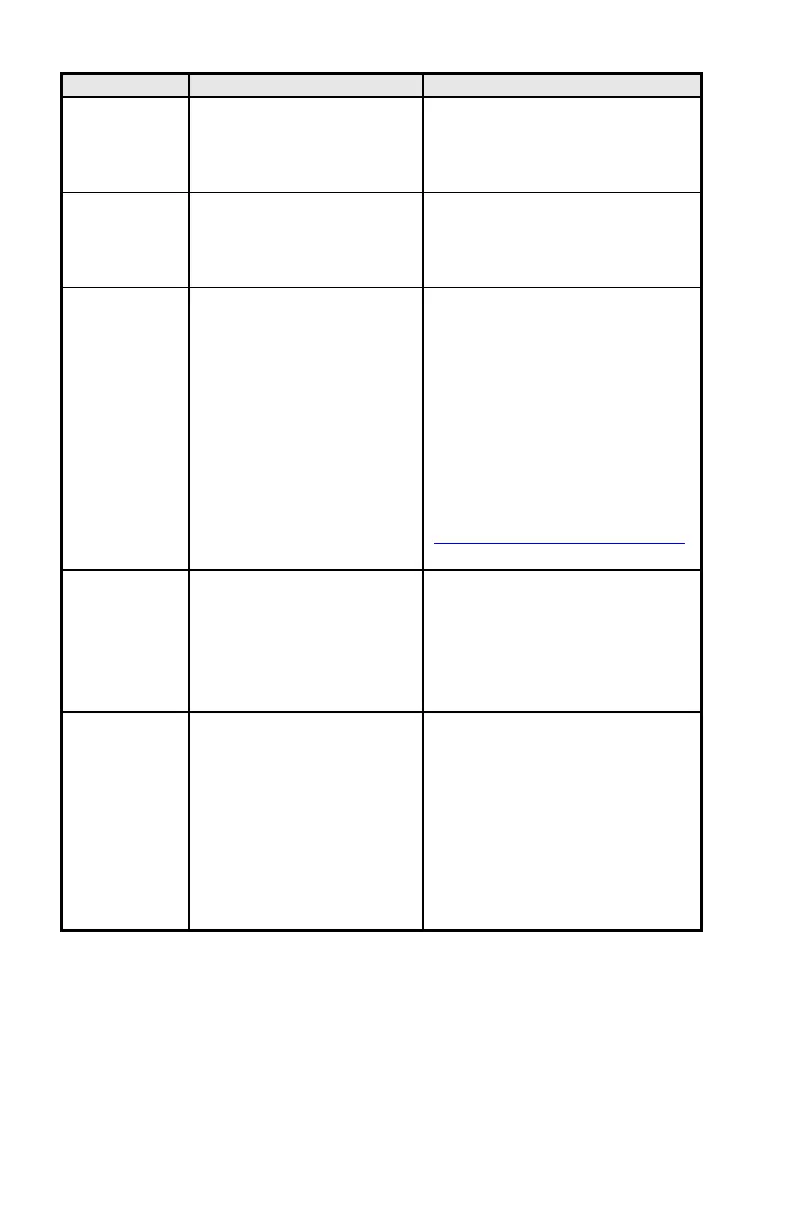Chapter 5
52
Symptom Possible Cause Corrective Action
runs slow
memory
Large data files or many small
data files will cause instrument
to slow, due to need to read and
display large amounts of data.
Low or dead batteries.
Recharge the batteries or plug
screen
response.
Instrument currently busy
Instrument Touchscreen
is locked
The instrument will take time to
open large data files and save
configuration information.
During this time, the instrument
will not respond to additional
touch-screen touches.
If the lock in the title bar is red,
unlock the instrument
following the instructions in the
Chapter 3, Operation: Title Bar
output does
not work
correctly installed.
Output wired with reverse
polarity.
Make sure cable connector is
fully seated.
Make sure analog out (+) and
analog ground (-) are wired
correctly to data-logger.
output is not
in proportion
to display
DUSTTRAK™ monitor
may be set incorrectly.
Data logger scaling factor
Check analog output setting in
the Setup->Analog screen.
Make sure the channel of
interest is selected. Make sure
that the correct output (0 to 5V,
4 to 20 mA) is selected.
Review the scaling factor set in
