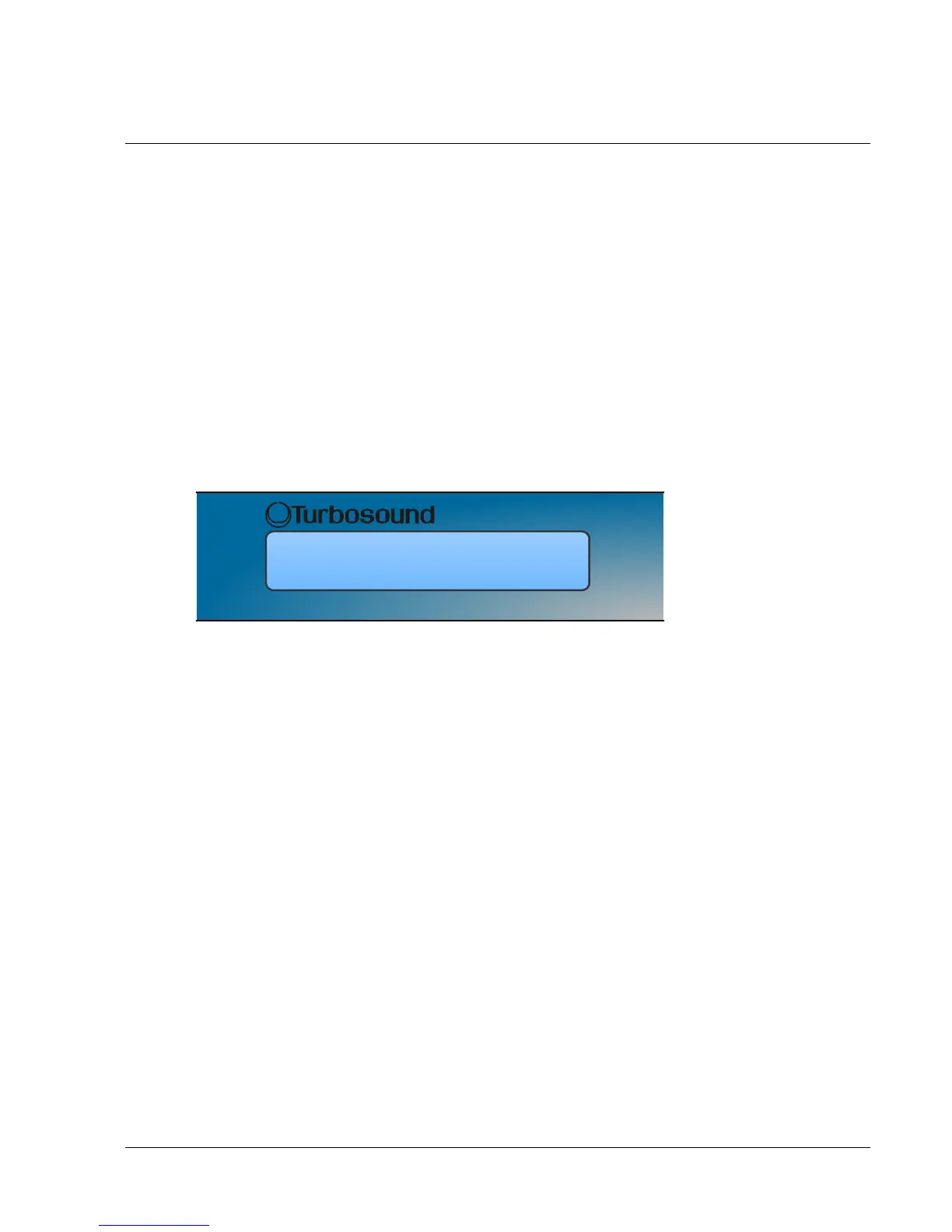user manual
LMS-D24/26
LMS-D2X user manual
Page 25
UTILITIES
Utility functions
Two utility functions are provided to adjust screen contrast and the display units used for
parametric equalisation bandwidth.
The device automatically adjusts for the variations in display contrast as the temperature of the
LCD changes. The screen contrast utility control sets the base contrast of the screen and also
allows optimization for a given viewing angle.
Parametric equalisation width parameters can be displayed in either ‘Q’ or bandwidth, expressed
in octaves.
LMS-D26
Util Screen ParaEQ
100% BW=Q
ab
c