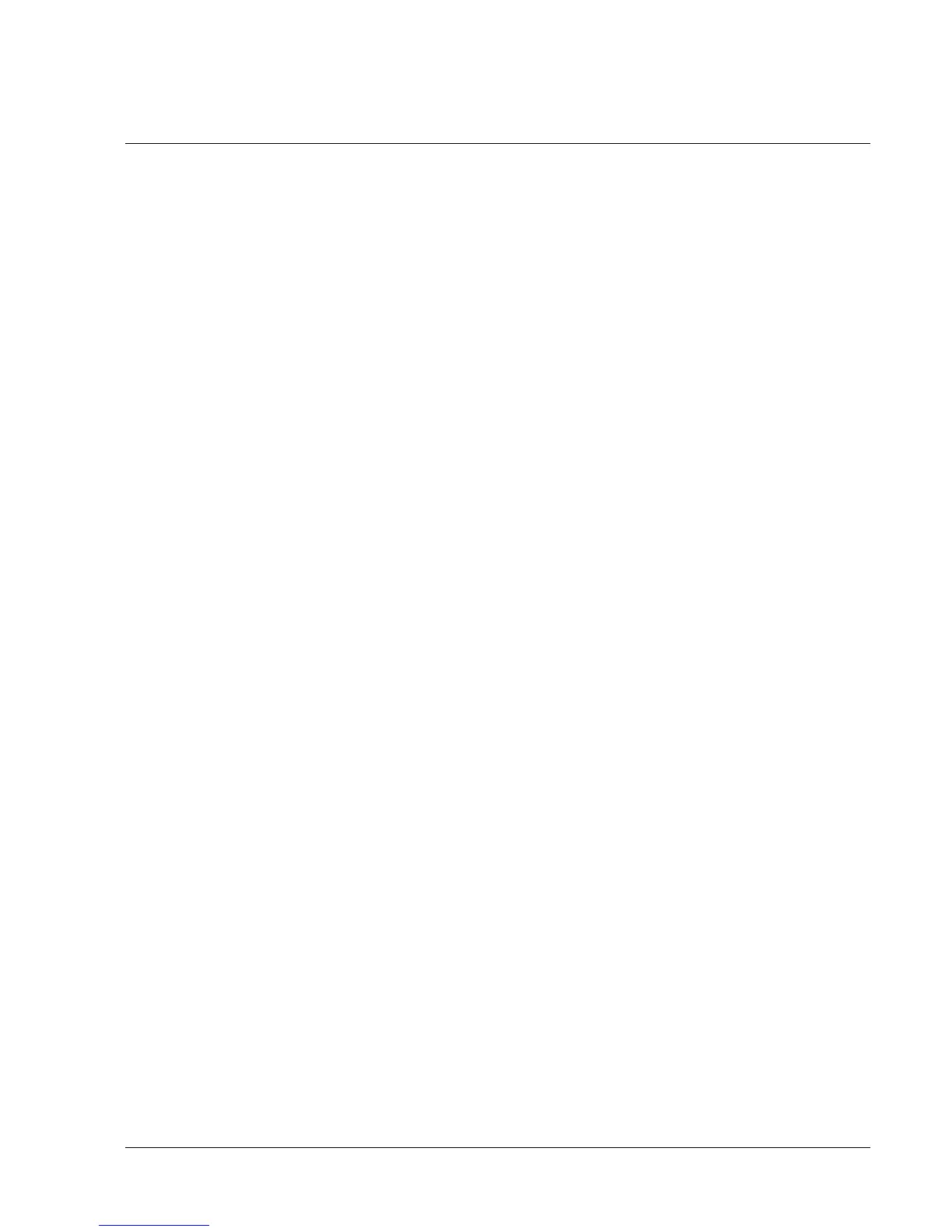user manual
LMS-D24/26
LMS-D2X user manual
Page 3
CONTENTS
Quick reference ........................................................................................................................................................2
Display.................................................................................................................................................................. 2
Channel Select Buttons ......................................................................................................................................2
Edit Select Buttons ..............................................................................................................................................2
Parameter Encoders............................................................................................................................................ 2
Mute Buttons .......................................................................................................................................................2
Store Button.........................................................................................................................................................2
Important Safety Information.................................................................................................................................5
Regulatory Compliance ...................................................................................................................................... 5
Thanks ..................................................................................................................................................................6
Unpacking the controller .................................................................................................................................... 6
Introduction.......................................................................................................................................................... 7
Features................................................................................................................................................................ 7
The User Guide ........................................................................................................................................................8
Front Panel Functions ......................................................................................................................................... 9
Rear Panel Functions ........................................................................................................................................ 11
Operating the LMS series controller.................................................................................................................... 12
Starting up ......................................................................................................................................................... 12
Selecting a Factory Preset................................................................................................................................ 12
Creating a Crossover ........................................................................................................................................12
Navigation and Viewing Parameters ..............................................................................................................13
Navigation..........................................................................................................................................................14
Presets ................................................................................................................................................................15
Preset Recall....................................................................................................................................................... 15
Preset Store........................................................................................................................................................ 16
DSP Processing Layout .........................................................................................................................................17
Input DSP block diagram..................................................................................................................................17
Output DSP block diagram...............................................................................................................................17
Stereo / Mono Formats..................................................................................................................................... 17
DSP processing ......................................................................................................................................................18
Input Channels................................................................................................................................................... 18
Parametric Equalisation....................................................................................................................................20
High and Low shelving filters ..........................................................................................................................20
Parametric filters ...............................................................................................................................................20
Output Channels ....................................................................................................................................................21
Gain and Polarity...............................................................................................................................................21
Delay ................................................................................................................................................................... 21
High and Low Pass Filters ................................................................................................................................ 22