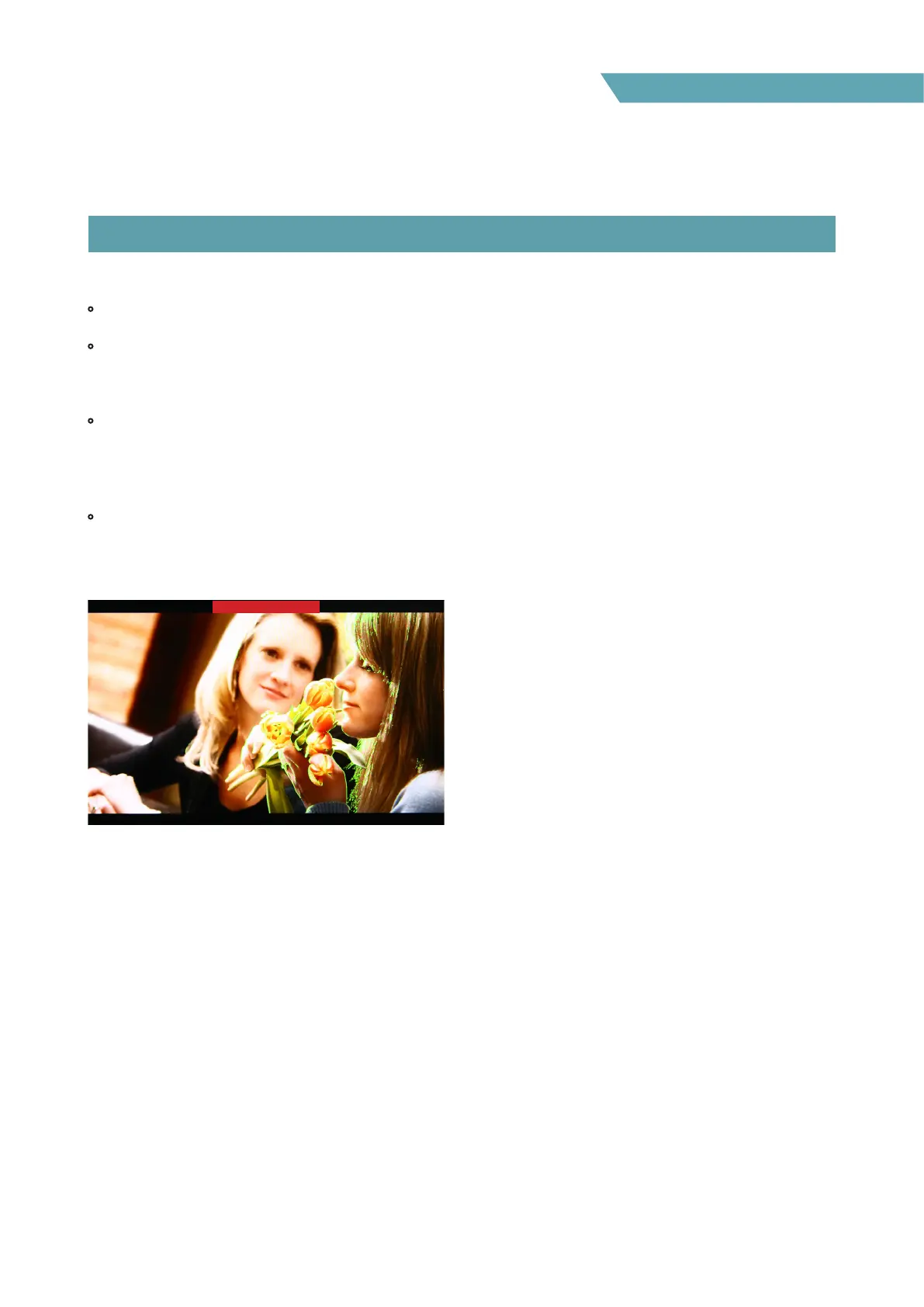35
FHD Hight Bright Field Monitor
[10] SCREEN TALLY / REAR TALLY
07 OTHER FUNCTIONS
• Activates with the Rear Tally on the rear of the monitor at the same time.
• Screen TALLY On/O
- Used to set Tally operation according to the input level of TALLY IN terminal which is among the terminals
of XLR 4P connector in the rear.
• Screen TALLY Operating Level
- Used to set the input level of Tally operation. (Open&Low : less than 0.6V, High : more than 2.5V)
- High : Set the level as “High” to activate the Tally and set the level as “Low” to inactivate the Tally.
- Low : Set the level as “Low” to activate the Tally and set the level as “High” to inactivate the Tally.
• Screen TALLY Color
- Used to set Tally color.
- Available colors are Red, Green and Yellow.
<Screen TALLY ON>