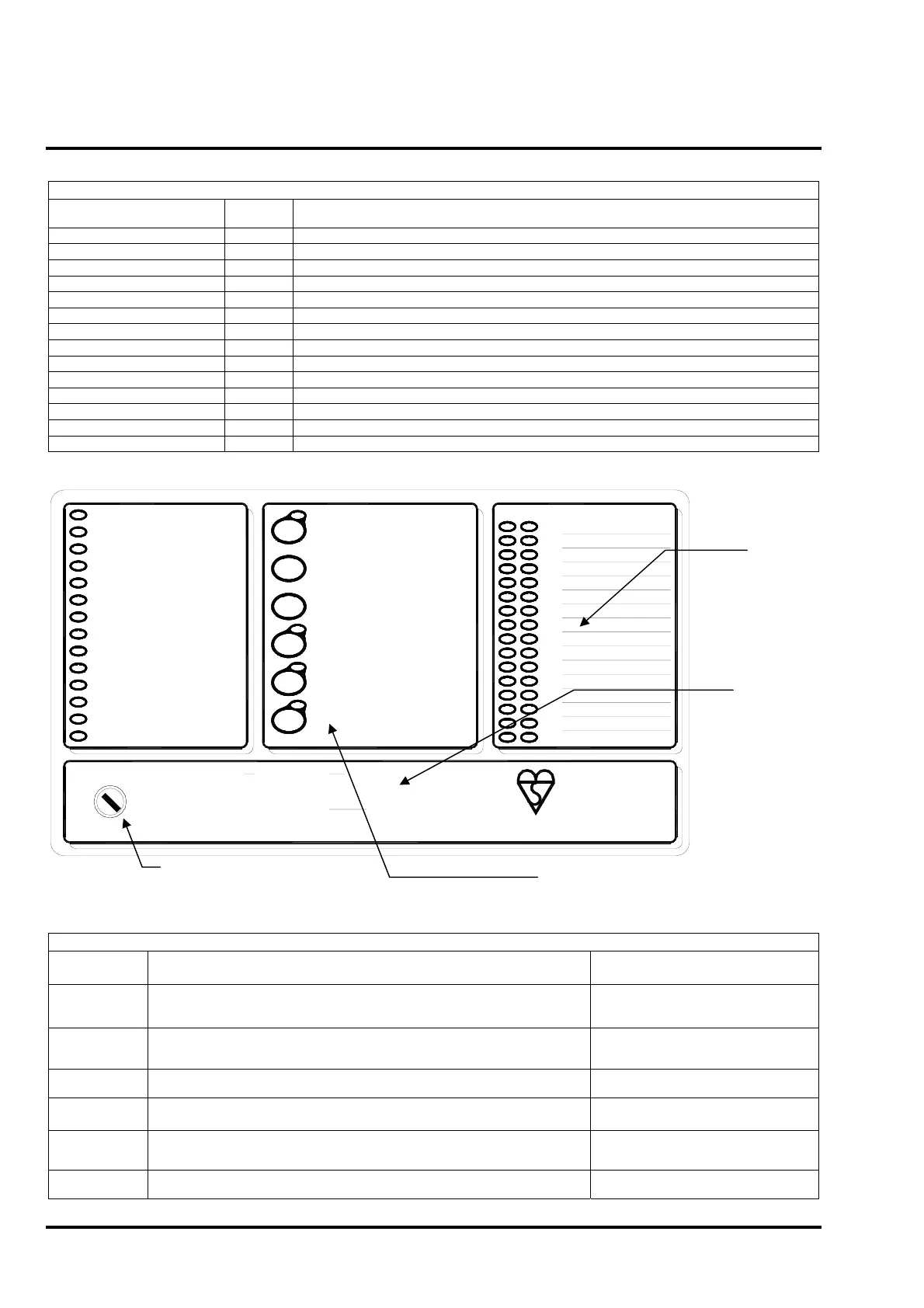T1200
19A-4-O
3 06/09
PAGE 12 of 13
5.9 T1200 Repeater Panel Operation [16 zone version shown]
General Indicator Section
Indicator Description
Indication
Colour
Operating Condition
Power Supply On Green Illuminates Steady for Mains or Standby power On.
Fire Red Flashes on any new fire alarm condition, changing to a steady indication on operation of Silence Alarms.
Fire Output Active Red Illuminates Steady when the Fire Output is active.
General Fault Yellow Flashes for any fault condition.
Power Supply Fault Yellow Flashes for mains or standby power supply/charge fault
System Fault Yellow Illuminates Steady to indicate Microcontroller or Memory Failure.
General Test Yellow Illuminated when Test Mode is active
General Disablement Yellow Illuminated while any disablement is active
Communication Fault Yellow Flashes for a repeater communication fault
Sounder Fault/Disabled Yellow Flashes for any sounder fault. Steady for sounders disabled.
Sounder Test Yellow Illuminates Steady while sounder walk test is active.
Fire Protection Fault/Disabled Yellow Flashes for a fault on the Fire Protection Output. Steady when Fire Protection Output is disabled.
Fire Output Fault/Disabled Yellow Flashes for a fault on the Fire Output. Steady when Fire Output is disabled.
Fault Output Fault/Disabled Yellow Flashes for a fault on the Fault Output. Steady when Fault Output is disabled.
1.
2.
3.
4.
5.
6.
7.
8.
9.
10.
11.
12.
13.
14.
15.
16.
01
ZONE LOCATION
FIRE
POWER SUPPLY ON
POWER SUPPLY FAULT
SYSTEM FAULT
GENERAL FAULT
GENERAL TEST
GENERAL DISABLEMENT
COMMUNICATION FAULT
FAULT OUTPUT FAULT/DISABLED
SOUNDER FAULT/DISABLED
SOUNDER TEST
FIRE PROTECTION FAULT/DISABLED
FIRE OUTPUT ACTIVE
FIRE OUTPUT FAULT/DISABLED
BUZZER
SILENCE
RESET
ALARMS
RESOUND
SILENCE/
TEST DISPLAY
ALARM
MUSTER
FIRE
1. THE RED ZONE INDICATOR
WILL PULSE SHOWING THE
LOCATION OF THE FIRE.
2. CARRY OUT THE
REQUIRED FIRE DRILL.
3. TO SILENCE ALARMS
PRESS SILENCE ALARMS.
4. TO RESET FROM THE FIRE
CONDITION PRESS RESET.
FAULT
1. DETERMINE THE CAUSE OF
THE FAULT.
2. PRESS SILENCE BUZZER.
3. CALL YOUR SERVICE
ENGINEER.
SYSTEM FAULT
THE PANEL IS INOPERATIVE.
ARRANGE FOR ALTERNATIVE
FIRE DETECTION MEASURES.
OVERRIDE
DELAY
MODEL:
T1204DC
C.I.E. PRODUCTION PERIOD: 1
www.tycomarine.com
EN54-2: 1997
EN54-4: 1997
KM95744
User Control Buttons
Switch
Description
Functionality Button Availability
Manual Fire
Alarm or Muster
[Set at Panel]
1] Manual Fire Alarm: Operates all sounders continuously and lights the Manual fire
alarm/Muster LED adjacent the button until the silence button is operated
2] Muster: Operate all sounders in the Muster mode until the silence button is operated
When controls are unlocked
Silence/Resound
Alarms
Following a fire alarm condition, 1st operation stops sounders. The General Fire LED
and the Zonal fire LED will change from flashing to steady. 2nd operation restarts the
previously silenced sounders
When controls are unlocked
Reset Clears the panel display, resets the zones, outputs and operates the reset relay.
When controls are unlocked and [optionally]
alarms have been silenced.
Silence Buzzer Press to stop the buzzer sounding in fire or fault conditions. When controls are locked or unlocked
Delay Override
Overrides the delay when delay is running, turning the delay mode and the LED off. All
delayed outputs will operate immediately.
When the panel is in the fire condition and
the delay is running.
Test Display
Press to illuminate all LEDs on the display and operate the buzzer for approx 5 seconds
after button release. Press again within 5 seconds to toggle the LED brightness.
When controls are locked or unlocked
Zone
Indications
User
Instructions
Access Controls Keyswitch:
0 – Controls Locked
1 – Controls Unlocked
User Controls
[See below]
