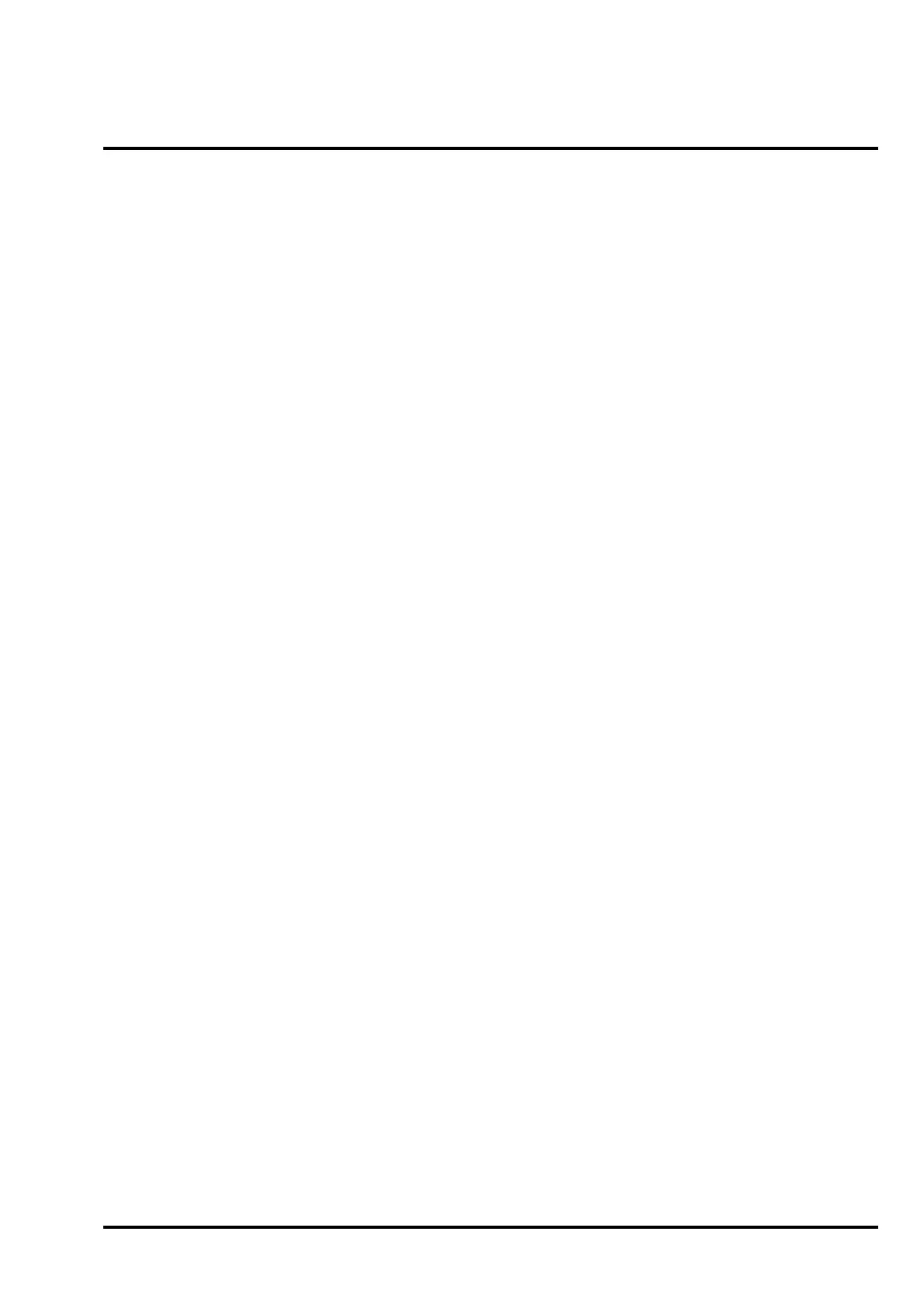EQUIPMENT: T1200
PUBLICATION: 19A-4-O
ISSUE No. & DATE: 3 06/09
© 2006 Tyco Safety Products PAGE 3 of 13
Registered Company: Thorn Security Ltd. Registered Office: Dunhams Lane Letchworth Garden City Hertfordshire SG6 1BE
Locate the source of the fire alarm (an
LED will be visible on the detector which
has been activated). The delay will end
after 2 minutes and all delayed outputs
will operate unless the panel is reset.
o CREW MODE: If the Delay is OFF [Delay
LED flashing, DISABLE LED off]:
The Fire output and LED will operate
immediately
The Fire Alarm sounders in the Crew
areas will operate immediately (pulsed or
continuous, as per configuration), all other
sounders will be delayed.
The Fire Protection output(s) will operate
immediately
o CREW MODE: If the Delay is ON [Delay
LED flashing, DISABLE LED on]:
The Fire output will be delayed if
configured to do so.
The Fire Alarm sounders in the Crew
areas will operate immediately (pulsed or
continuous, as per configuration), all other
sounders will be delayed.
The Fire Protection output will be delayed
if configured to do so.
To identify which outputs are set to delay:
Turn the Access Controls Keyswitch on
the panel door to position “1.
Press the Disable button.
The Fault/Disablement LEDs on each of
the outputs set to delay will be
illuminated.
Locate the source of the fire alarm (an
LED will be visible on the detector which
has been activated). The delay will end
after 2 minutes and all delayed outputs
will operate unless the Crew Sounders are
silenced before the end of the delay.
2.2 To Silence the fire alarm
sounders:
• Turn the Access Controls Keyswitch on the
panel door to position “1”.
• Press the Silence Alarms/Resound button once
only.
• The fire alarm sounders will become silent.
• The General Fire LED and the Zone Fire LED
will become steady.
• Set the Access Controls Keyswitch back to
position “0” to lock the controls.
2.3 To Resound the fire alarm
sounders after they have been silenced:
• Turn the Access Controls Keyswitch on the
panel door to position “1”.
• Press the Silence Alarms/Resound button once
only.
NOTE - IN CREW MODE:
If the Resound Alarms is operated it will
cancel any extended delay and all sounders
and outputs will operate immediately.
• Set the Access Controls Keyswitch back to
position “0” to lock the controls.
2.4 To Reset the panel from a Fire
Alarm:
• After the fire has been extinguished, turn the
Access Controls Keyswitch on the panel door
to position “1”.
• Press the Reset button (the Sounders may need
to be silenced first, depending on
configuration).
• The General Fire LED and the Zone Fire LED
will clear.
• Set the Access Controls Keyswitch back to
position “0” to lock the controls.
2.5 To operate the fire alarm
sounders in Manual Fire Alarm/Muster
Mode:
• Turn the Access Controls Keyswitch on the
panel door to position “1”.
• Press the Manual Fire Alarm/Muster button.
• The Manual Fire Alarm/Muster LED will light
and the panel buzzer will operate.
• All fire alarm sounders will operate, either
continuously or pulsed, or in muster mode i.e.
7 short, 1 long pulse, repeated..
• Press the Silence/Resound Alarm button to
silence the fire alarm sounders and clear the
Manual fire alarm/Muster LED.
• Set the Access Controls Keyswitch back to
position “0” to lock the controls.
