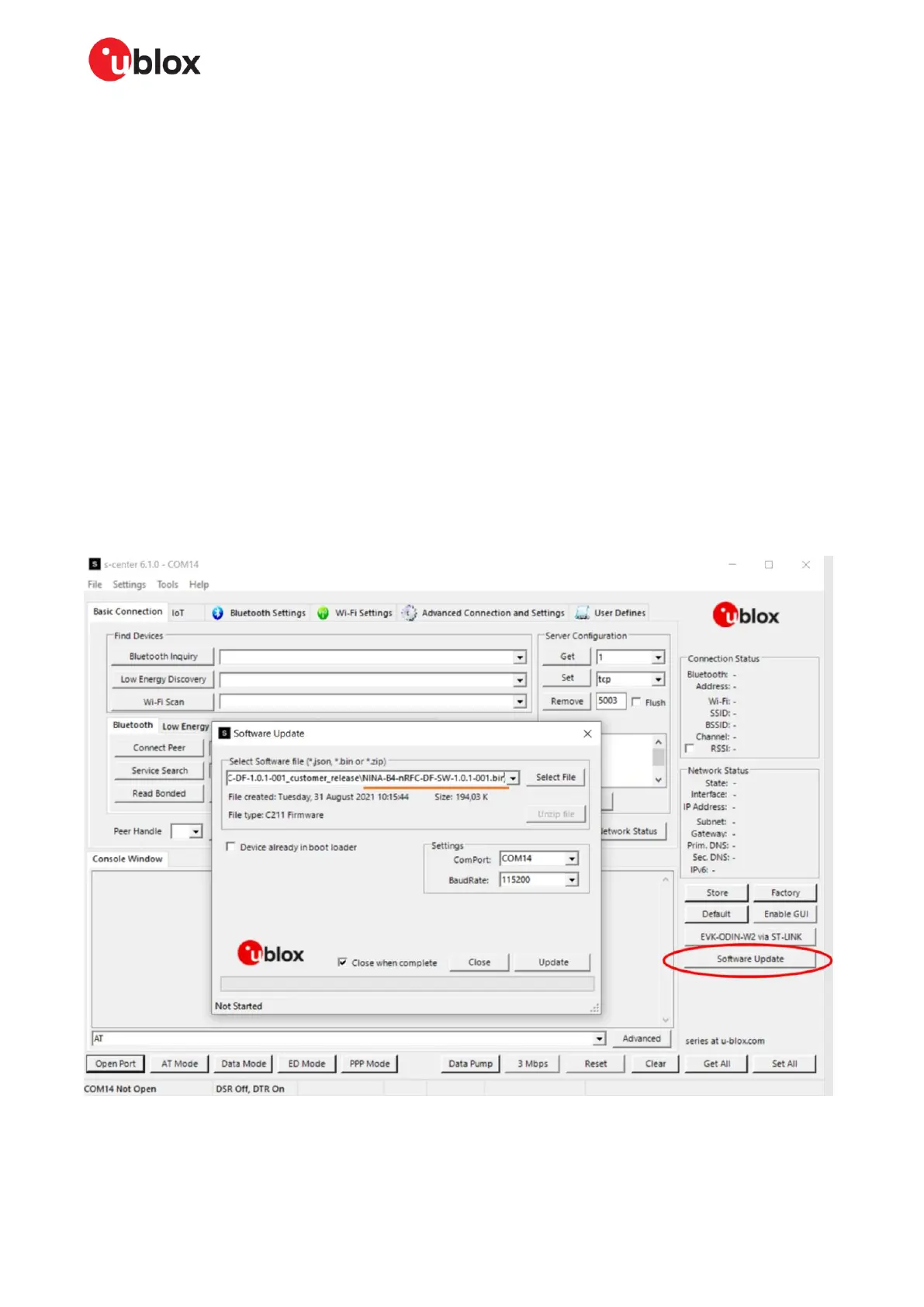XPLR-AOA-3 - User guide
UBX-22006906 - R07 ANT-B10 Page 9 of 46
C1-Public
For more information about ANT-B10, see the ANT-B10 data sheet [1] and ANT-B10 system
integration manual [17].
3.1 Flashing using s-center
u-connectLocate software is continuously improved with performance and quality enhancements.
The antenna board comes pre-flashed with the software, but updating to the latest available version
is strongly recommended.
☞ Flashing u-connectLocate software over the UART interface requires s-center 6.1 or later.
☞ To flash the software, you can access the UART on ANT-B10 via the EVB-ANT-1 board when
the kit is fully assembled. Alternatively, you can connect the pin header directly to a PC. See
also UART connections to board and Connecting to a PC.
To flash the software over the UART interface using s-center [7]:
1. Download the u-connectLocate software container from the u-connectLocate product page [4].
2. Open s-center on the correct COM port once the module is in software download mode.
3. Select Software Update.
4. In the “Software Update” dialog select the binary file in the software container, as shown in
Figure 6. Make sure the flashing speed is set to 115200.
5. Select Update.
Figure 6: Updating the software on the board using s-center
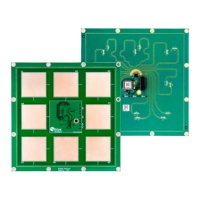