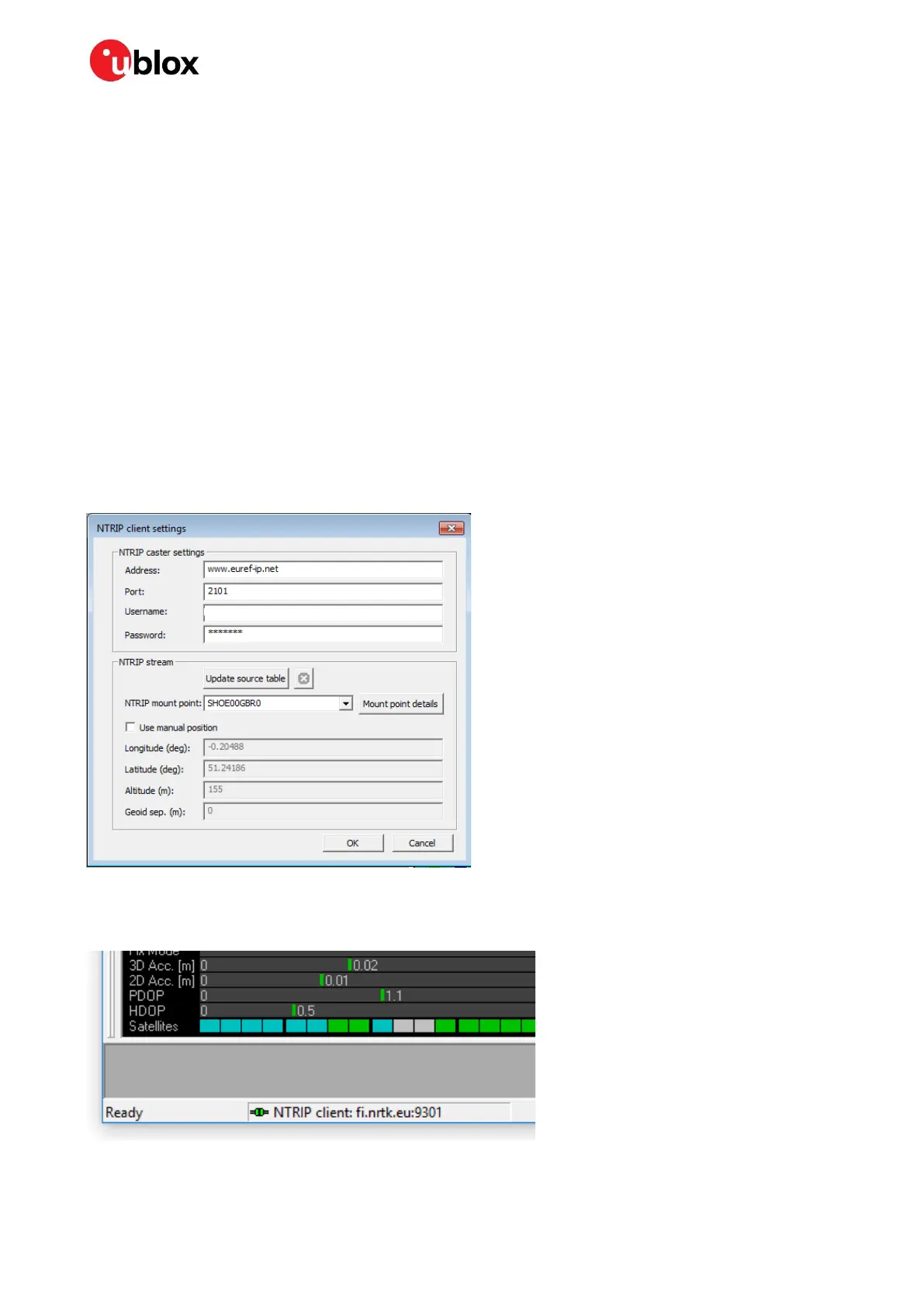C099-F9P - User guide
UBX-18063024 - R16 Rover operation using NTRIP Page 19 of 43
C1-Public
5 Rover operation using NTRIP
This section shows how ZED-F9P is used as a rover using correction information provided over the
internet using NTRIP. This is usually provided by a host from a single reference station or as a Network
RTK Virtual Reference Service (VRS).
A suitable host is a PC with internet access. A host runs an NTRIP client and streams RTCM
corrections to C099-F9P through a UART or Bluetooth connection. Messages transmitted through a
Bluetooth or Wi-Fi link are forwarded to I2C bus and vice versa. The user is advised to enable desired
messages in both UART and I2C interfaces in ZED-F9P.
5.1 PC hosting via u-center
The u-center application includes an NTRIP client for PC hosting. The u-center User guide [3] provides
help when setting NTRIP service connections. Users can connect via Bluetooth for wireless operation
or directly via a serial COM port. Once the service is active, RTCM corrections are sent over the
connection and data can be logged as usual with u-center.
The u-center User guide [3] provides more information concerning NTRIP connections. Enter the
required connection settings using the client setting window shown below.
Figure 17: u-center NTRIP client view
Ensure that the NTRIP client connection icon is green. This indicates a successful NTRIP connection
and that RTCM data is transferred to C099-F9P.
Figure 20: u-center NTRIP Client connection icon in the status bar of u-center
