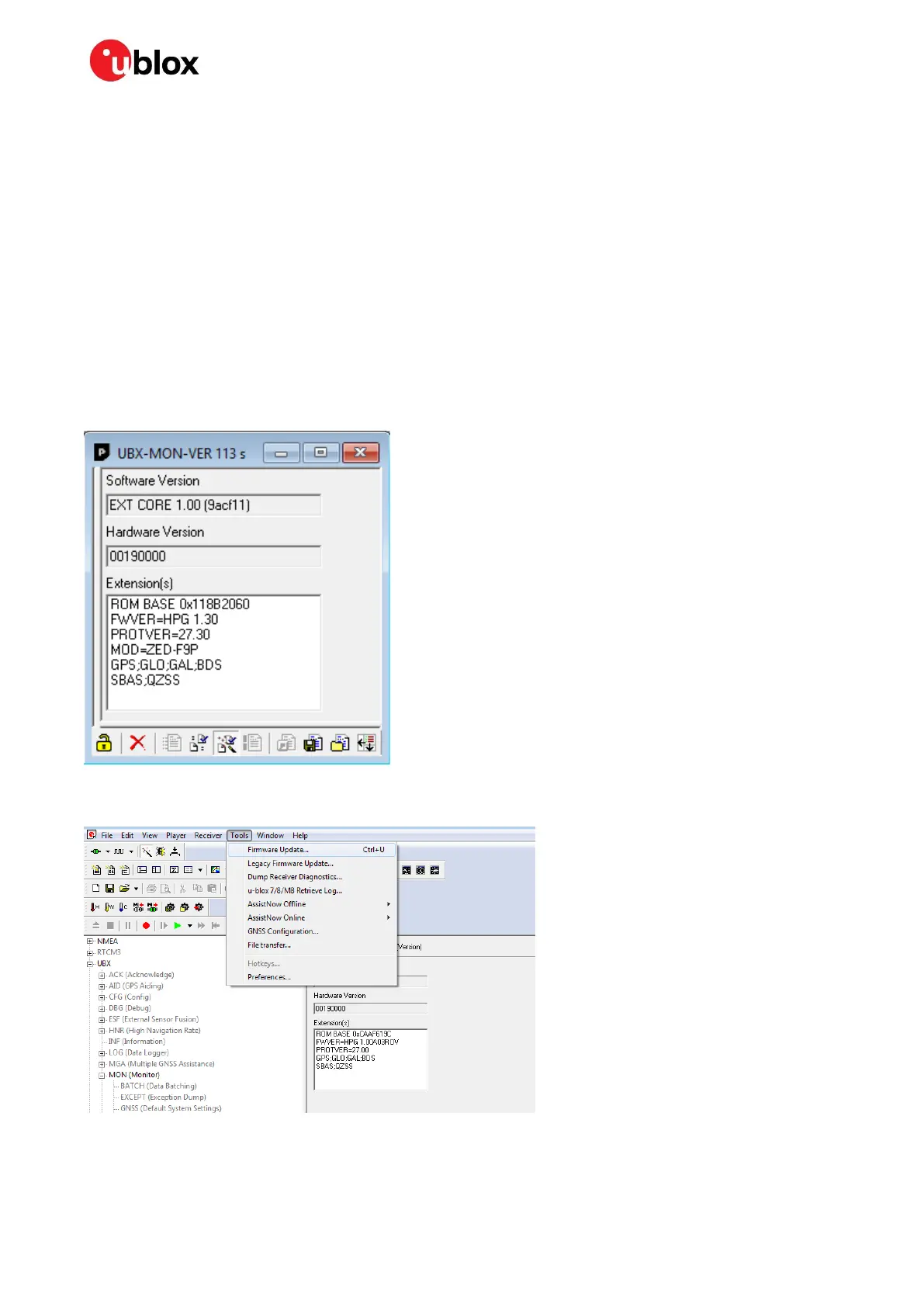C099-F9P - User guide
UBX-18063024 - R16 Firmware update Page 28 of 43
C1-Public
7 Firmware update
This section shows how to update the GNSS and Wi-Fi/Bluetooth modules’ firmware, if required.
The board is delivered with the latest versions of firmware running on the ZED-F9P and ODIN-W2
modules. However, newer versions may become available during the lifetime of the product.
7.1 ZED-F9P firmware update
This section shows how to update the firmware and re-enable the configuration settings required for
C099-F9P. There are two possible serial communication channels to update ZED-F9P: the UART1 and
USB2.0 ports.
1. To update ZED-F9P, connect to u-center via USB to the COM port identified as ZED-F9P and poll
MON-VER to view the installed firmware: see Figure 13 for the Device Manager COM port view. To
download new firmware, follow the sequence detailed below.
Figure 26: MON-VER poll response for a ZED-F9P
2. To begin updating the firmware, select Tools > Firmware Update…
Figure 30: Selecting u-center Firmware Update mode
The following Firmware image update window appears:
