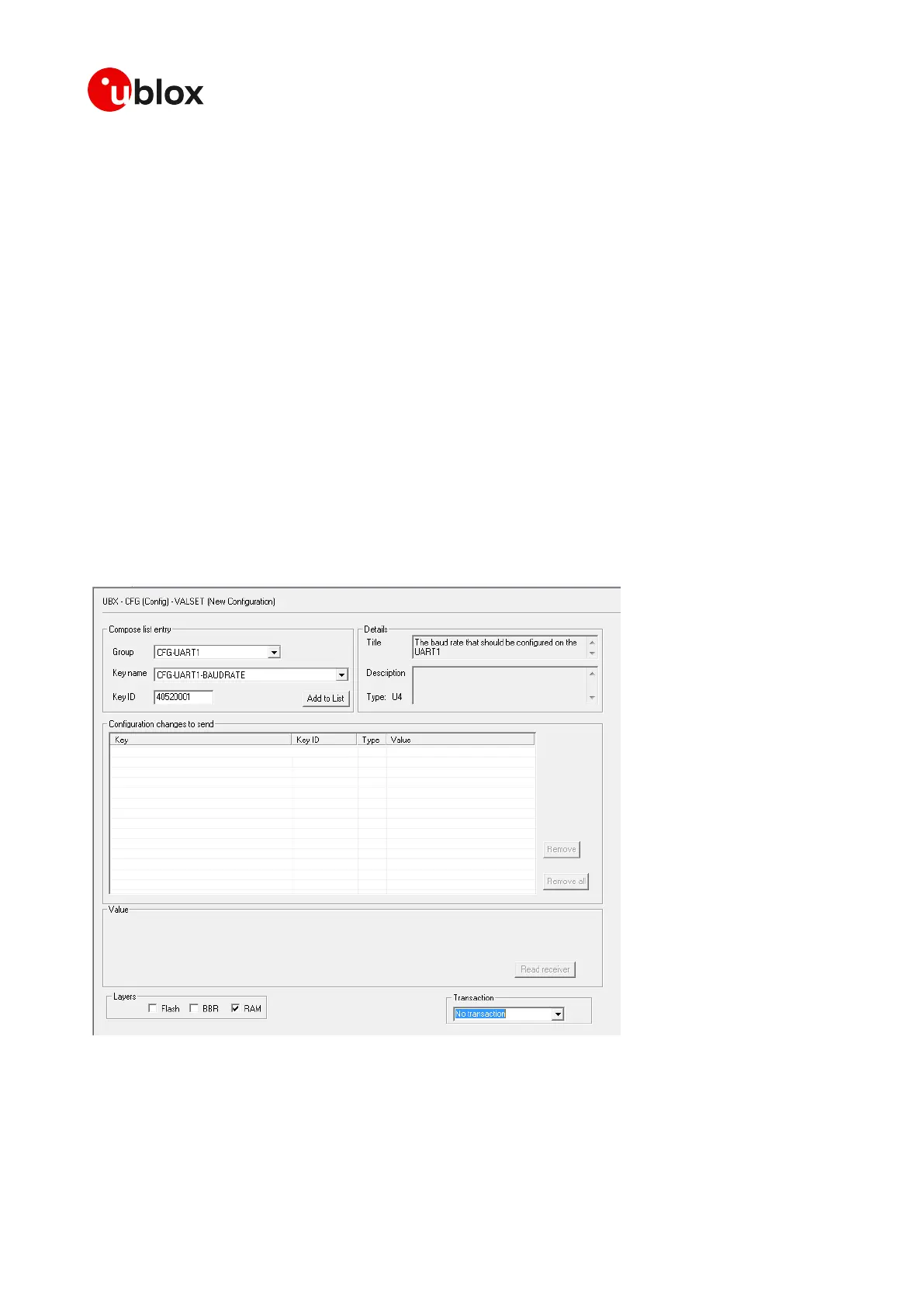ZED-F9P-Integration Manual
UBX-18010802 - R01
1 Overview Page 14 of 64
Objective Specification - Confidential
• We need to enable some UBX messages to view the status of the base station and of the
survey-in process. Select Group CFG-MSGOUT, Key name: CFG-MSGOUT-UBX and select the
UART1 required messages. Add each message to the list and then set the value of each to 1.
Then click Send. Please see Figure 9.
• Set the unit into base station mode by enabling survey-in or Fixed Mode by set items from the
CFG-TMODE configuration group. Please see a survey-in example in Figure 10.
• The required settings for survey-in required estimated accuracy and the minimum survey-in
time can be set at the same time. A figure of 50000 (0.1 mm x 50000 = 5 m) for estimated
accuracy and survey-in time of 60 s is sensible.
• If using the survey-in mode, sensible settings must be selected based on the environment and
achievable accuracy in the base location. The base will not typically achieve less than a real 1
m accuracy in good conditions, in obstructed multi-path conditions this figure could be higher
and the survey-in time to achieve even the lower accuracy can take longer than expected. The
base antenna might need to be moved to a better location or the required accuracy and/or
survey-in time might need to be extended. Please verify with the survey-in status using NAV-
SVIN message.
• The unit will then output all the messages once it has completed survey-in or once Fixed Mode
has been enabled with the required base antenna co-ordinates. Please see Figure 11 to verify
all RTCM3 messages are being output. RTCM3 MSG 1005 will only be output once survey-in
is completed or the Fixed co-ordinates are entered for the base antenna.
• Once the base has either completed survey-in or been set into Fixed mode correctly it will
indicate TIME mode in the u-center Data view. Please see in Figure 12.
Figure 5: u-center UBX-CFG-VALSET message view
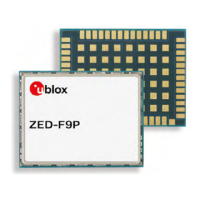