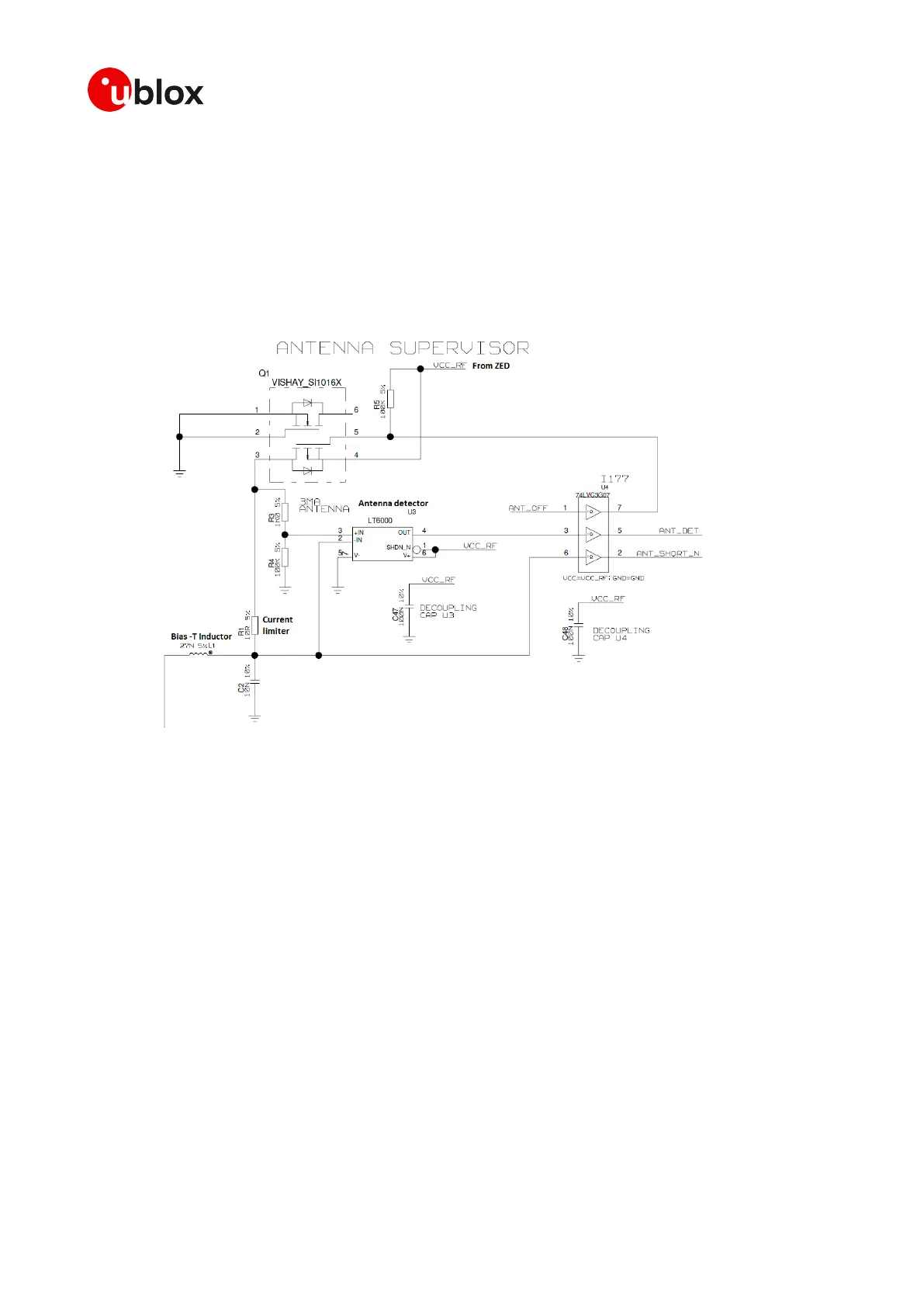ZED-F9P-Integration Manual
UBX-18010802 - R01
2 Hardware description Page 33 of 64
Objective Specification - Confidential
configured using serial port UBX binary protocol message. Once enabled, the active antenna
supervisor produces status messages, reporting in NMEA and/or UBX binary protocol.
The current active antenna status can be determined by polling the UBX-MON-HW monitor
command. If an antenna is connected, the initial state after power-up is “Active Antenna OK.”
The module firmware supports an active antenna supervisor circuit, which is connected to the
ANT_DET_N, ANT_OFF, ANT_SHORT_N pins. For an example the open circuit detection circuit using
ANT_DET_N, "high" = Antenna detected (antenna consumes current); "low" = Antenna not detected
(no current drawn).
Figure 33: ZED-F9P Antenna Supervisor
2.3.11 EXTINT
EXTINT is an external interrupt pin with fixed input voltage thresholds with respect to VCC. They
can be used for aiding. Leave open if unused.
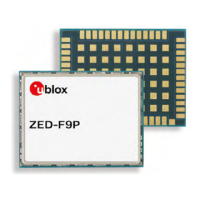