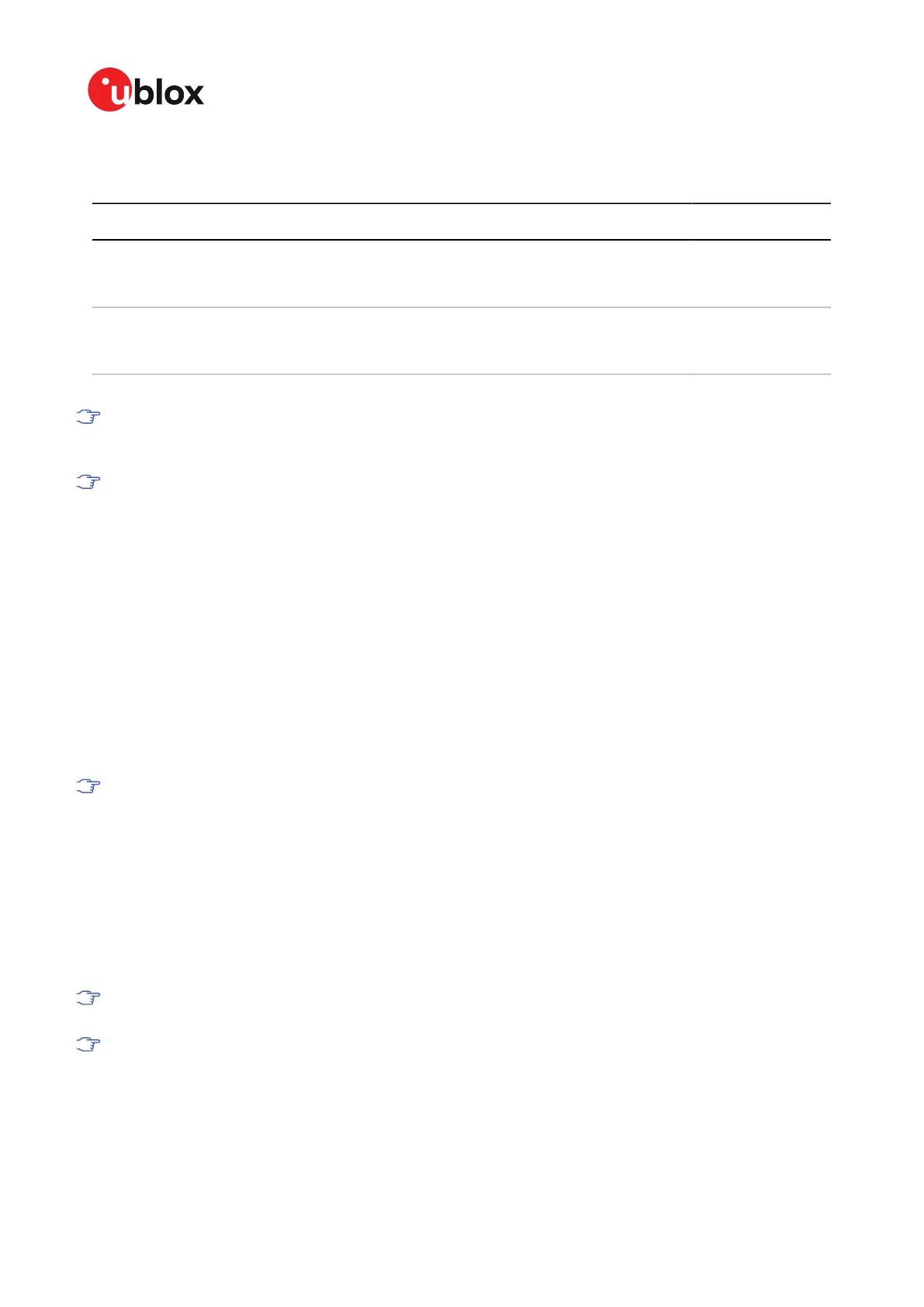ZED-F9R-Integration manual
the UBX or the SPARTN protocols on the desired ports, for example CFG-UART1INPROT-UBX, CFG-
USBINPROT-SPARTN, etc.
Source Description CFG-SPARTN-
USE_SOURCE
SPARTN IP stream This refers to corrections received in a SPARTN message format by any
interface of the ZED-F9R. The SPARTN corrections must follow the
SPARTN protocol specification and the source can be any SPARTN service
provider.
IP (default)
SPARTN L-band
stream
This refers to corrections received in a UBX-RXM-PMP message format
by any interface of the ZED-F9R. UBX-RXM-PMP messages are provided
by u-blox L-band D9S receivers and contain frames of SPARTN messages
following the SPARTN protocol specification.
LBAND
Table 6: ZED-F9R supported SPARTN correction stream sources
In case a host application receives a SPARTN L-band stream through other means and
converts UBX-RXM-PMP messages to SPARTN messages, then ZED-F9R treats these
corrections as a SPARTN IP stream
When providing a SPARTN L-band stream formatted as UBX-RXM-PMP messages, it is
recommended to enable both UBX and SPARTN input protocol support on the port where
the UBX-RXM-PMP is received. For example, as the default configuration on UART2, where
CFG-UART2INPROT-UBX = 1 (true) and CFG-UART2INPROT-SPARTN = 1 (true).
The host application is responsible for deciding which stream to use. This can be based, for example,
on the current IP or L-band reception conditions, the needs of the host application, power/cost
considerations etc. The ZED-F9R does not provide any intelligent or automatic stream selection.
ZED-F9R provides additional monitoring information in the form of UBX-RXM-COR messages to
help identify what is the current stream status in order to assist the host application in deciding
which stream to use. UBX-RXM-COR reports, among other information, what is the type/subtype
of the received SPARTN messages, which is the source of the received SPARTN message (IP or L-
band), if it is used by ZED-F9R, what is the signal status in case of L-band streams, etc. Additionally
some SPARTN input status information is also available in other UBX messages, such as UBX-MON-
COMMS. For the full message specification, see ZED-F9R Interface description [2].
If the selected SPARTN source contains encrypted SPARTN corrections, then extra
monitoring information are reported through UBX-RXM-COR, such as if the message is
encrypted and if it got decrypted.
3.1.8 Encrypted SPARTN support
SPARTN messages may be encrypted as indicated by SPARTN field TF004 (Encryption and
authentication flag). ZED-F9R supports both encrypted and unencrypted SPARTN messages.
Unencrypted SPARTN messages can be utilized as is by ZED-F9R without any special setup.
Encrypted SPARTN messages can be decrypted and utilized by ZED-F9R once the appropriate
dynamic keys are set and managed by the host application.
The rest of this section describes the steps needed to enable encrypted SPARTN support
for the u-blox PointPerfect service only
Different dynamic keys apply for IP-only stream or IP+L-band stream. The type of service
available to a user is specified by u-blox Terms and Services.
UBX-20039643 - R06
3 Receiver functionality Page 16 of 119
C1-Public
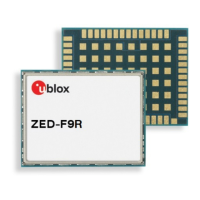