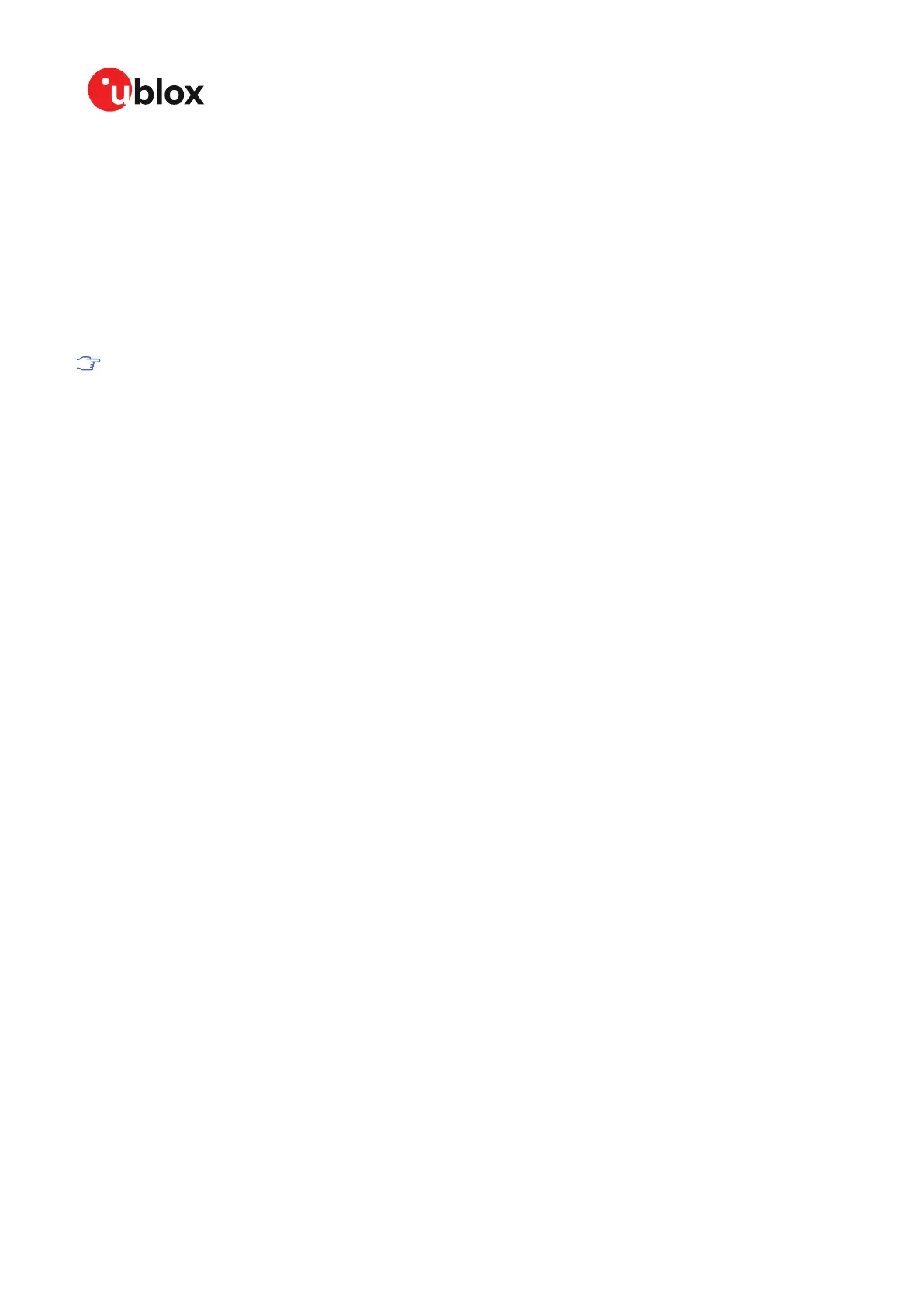ZED-F9R-Integration manual
rotation around installation frame x-axis, that is, with no IMU-mount pitch and IMU-mount yaw
rotation).
3.2.5 Sensor configuration
This section describes the external sensor configuration parameters.
3.2.5.1 Odometer configuration
Odometer is a generic term for wheel tick or speed sensor.
You can configure the odometer with the CFG-SFODO-* configuration keys.
The ZED-F9R was designed to work with odometer input. Although the ZED-F9R
calculates a position without odometer input (UDR mode), the accuracy of that position is
compromised.
3.2.5.1.1 Odometer interfaces
Odometer data can be delivered to ZED-F9R via the following interfaces:
Hardware interface: ZED-F9R has a dedicated pin (WT) for analog wheel tick signal input, and
another pin (DIR) dedicated to wheel tick direction signal.
•
The WT pin is enabled with the CFG-SFODO-USE_WT_PIN key.
• The DIR pin polarity is automatically detected by the receiver by default. To manually
configure the polarity, you must turn off automatic detection by setting the CFG-SFODO-
DIS_AUTODIRPINPOL key and you must define the polarity in the CFG-SFODO-DIR_PINPOL
key.
•
Double-edge counting can be enabled via the CFG-SFODO-CNT_BOTH_EDGES key. It can
increase performance with low-resolution wheel ticks, but is not suitable for all types of wheel
tick signals. It must not be used with signals that are not generated with approximately 50%
duty signal as it would impair performance.
Software interface: Odometer data can be delivered to the receiver over one of the communication
interfaces. The data shall be contained in UBX-ESF-MEAS messages. UBX-ESF-MEAS (data type
10) shall be used for single-tick odometer data and UBX-ESF-MEAS (data type 11) shall be used for
speed odometer data. See the interface description [2] for more information.
• By default, the receiver automatically ignores the WT pin if wheel tick/speed data are detected
on the software interface. Therefore data coming from the software interface will be prioritized
over data coming from the hardware interface. To disable the automatic use of data detected
on the software interface, set the CFG-SFODO-DIS_AUTOSW key.
•
While providing the speed data over software interface, the CFG-SFODO-COMBINE_TICKS
should remain disabled.
3.2.5.1.2 Odometer types
ZED-F9R supports sensors delivering the following types of data:
• Relative wheel tick data: If the wheel tick sensor delivers relative wheel tick counts (that is,
wheel tick count since the previous measurement), the CFG-SFODO-COUNT_MAX value must be
set to 0.
• Absolute wheel tick data: If the wheel tick sensor delivers absolute wheel tick counts (that
is, wheel tick count since startup at time tag 0) that always increase, regardless of driving
forward or backward (with driving direction indicated separately). If the counter is configured
to 1, the maximum absolute wheel tick counter value is automatically estimated by the
receiver for a maximum counter value that can be represented as a 2^N value. Other maximum
counter values must be manually configured. For example, a CFG-SFODO-COUNT_MAX=1024
roll-over value would be automatically estimated, but a CFG-SFODO-COUNT_MAX=1000
UBX-20039643 - R06
3 Receiver functionality Page 26 of 119
C1-Public
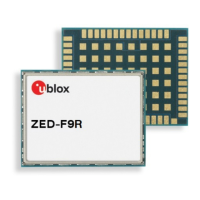