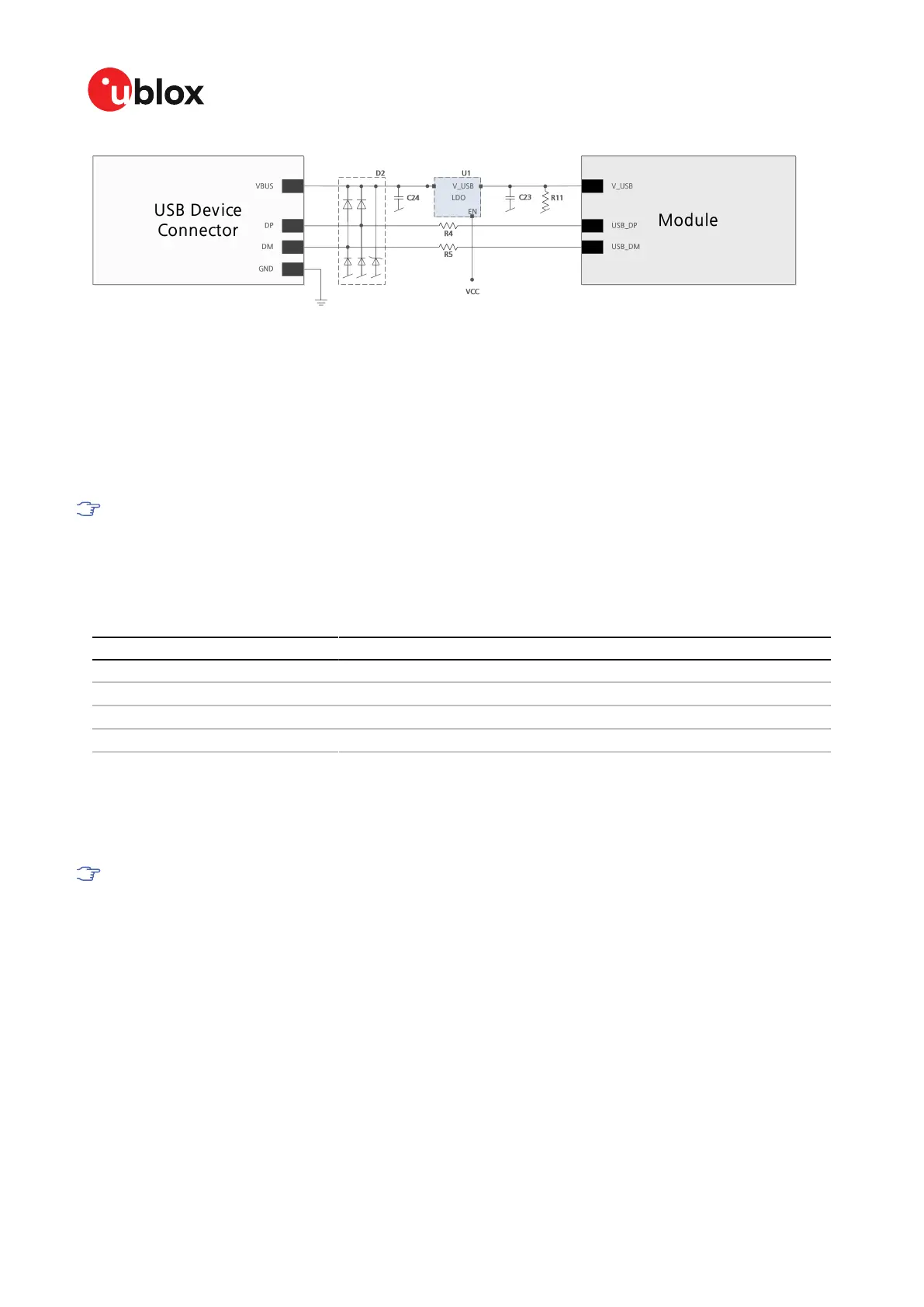ZED-F9R-Integration manual
Figure 20: ZED-F9R example circuit for USB interface
R11 = 100 k Ω is recommended
R4, R5 = 27 Ω is recommended
3.7 Predefined PIOs
In addition to the communication ports, there are some predefined PIOs provided by ZED-F9R to
interact with the receiver. These PIOs are described in this section.
If hardware backup mode is used a proper isolation of the interfaces is needed.
3.7.1 D_SEL
The D_SEL pin can be used to configure the functionality of the combined UART1, I2C, and SPI pins.
It is possible to configure the pins as UART1 + I2C, or as SPI. SPI is not available unless D_SEL pin
is set to low. See Table 23 below.
Pin no.
D_SEL == 0 D_SEL == 1
42 SPI_MISO UART1 TXD
43 SPI_MOSI UART1 RXD
44
SPI_CS_N I2C SDA
45 SPI_CLK I2C SCL
Table 23: D_SEL configuration
3.7.2 RESET_N
The ZED-F9R provides the ability to reset the receiver. The RESET_N pin is an input-only pin with an
internal pull-up resistor. Driving RESET_N low for at least 100 ms will trigger a cold start.
The RESET_N pin will delete all information and trigger a cold start. It should only be used
as a recovery option.
3.7.3 SAFEBOOT_N
The ZED-F9R provides a SAFEBOOT_N pin that is used to command the receiver safeboot mode.
If this pin is low at power up, the receiver starts in safeboot mode and GNSS operation is disabled.
The safeboot mode can be used to recover from situations where the flash content has become
corrupted and needs to be restored.
In safeboot mode the receiver runs from a passive oscillator circuit with less accurate timing and
hence the receiver is unable to communicate via USB.
In this mode only UART1, I2C or SPI communication is possible. For communication via UART1 in
safeboot mode, the host must send a training sequence (0x55 0x55 at 9600 baud) to the receiver in
order to begin communication. After this the host must wait at least 2 ms before sending any data.
UBX-20039643 - R06
3 Receiver functionality Page 56 of 119
C1-Public
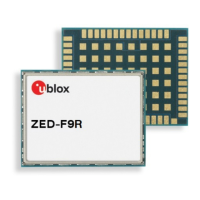