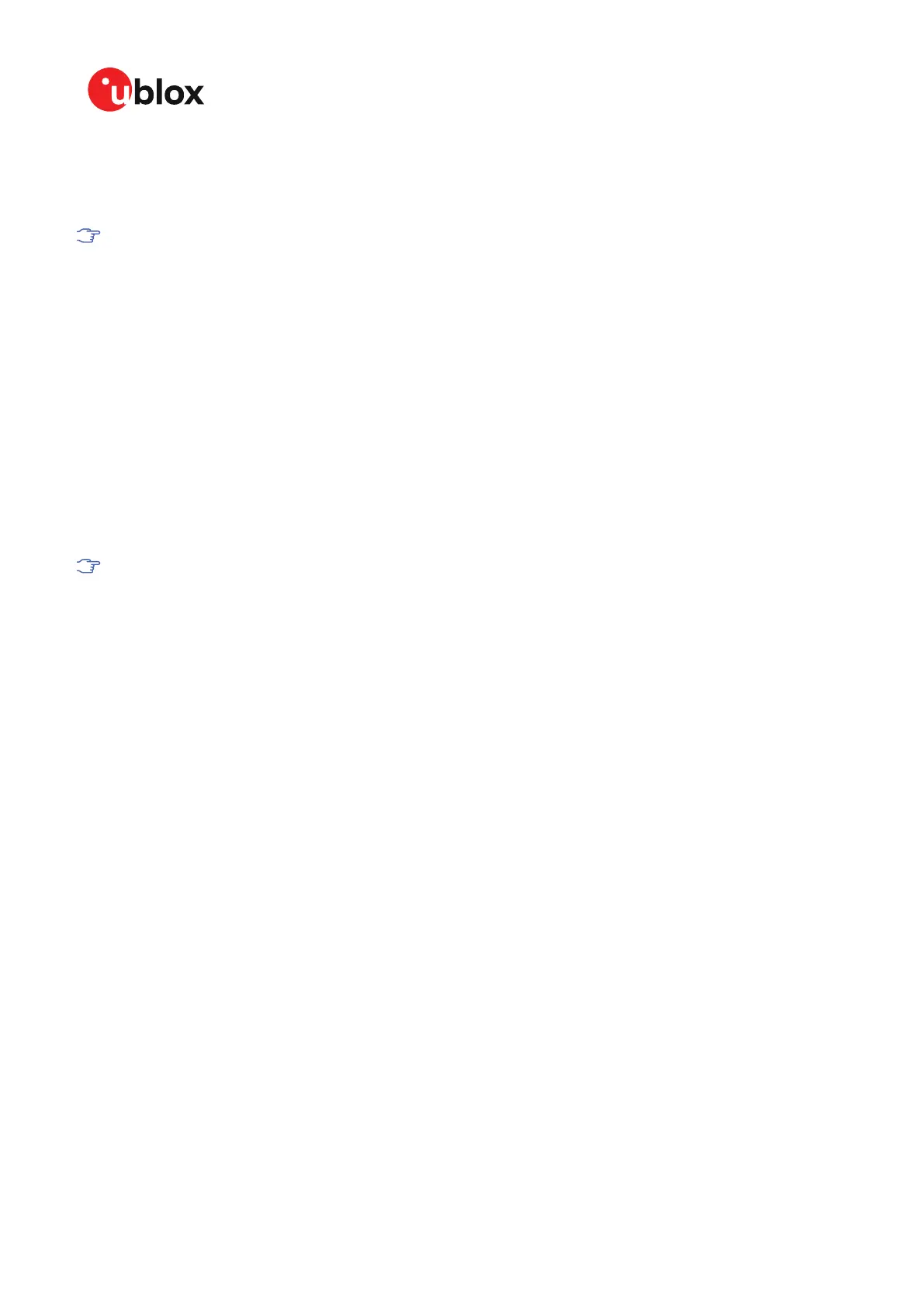ZED-F9R-Integration manual
3.2.8.2 Configuration
You can configure the priority navigation mode output using the CFG-RATE-NAV_PRIO configuration
key.
If a high priority navigation rate has been configured with CFG-RATE-NAV_PRIO, it is
strongly recommended to check (and maybe reduce) the number of enabled output
messages. Interface bandwidth constraints may be a limiting factor.
As mentioned in the table above, the allowed range for the priority navigation mode is 0-30 Hz.
When not zero, the receiver outputs navigation data as a set of messages with two priority levels:
1. Priority navigation mode: the navigation solution data is computed and output with high rate
and low latency.
2. Non-priority navigation mode: the navigation data is computed and output with low rate and
high latency.
When zero, the receiver outputs the navigation data as a set of messages with the same priority
level i.e. non-priority navigation mode.
3.2.9 Wake on motion feature
3.2.9.1 Introduction
Supported from firmware version HPS 1.30 onwards and with ZED-F9R-03B modules
This feature utilizes the on-board IMU sensor's interrupt pin to wake up the host. The receiver should
be in the software backup mode for this feature to work. The software backup mode acts as a sleep
mode for the receiver. IMUs are capable of sending discrete signals on acceleration events while the
sensor itself could be in low power consumption mode.
3.2.9.2 Configuration
Enabling the wake on motion feature requires two configurations:
•
CFG-HW-SENS_WOM_MODE: Is used to enable and set the mode of the wake on motion.
•
CFG-HW-SENS_WOM_THLD: Is used to set the required acceleration on a single accelerometer
axis for triggering the wake up.
With CFG-HW-SENS_WOM_MODE, the receiver can be configured with four different wake on motion
modes. By default the feature is disabled so CFG-HW-SENS_WOM_MODE is set to 0. With CFG-HW-
SENS_WOM_MODE set to 1, the IMU interrupt would wake up the receiver and no discrete signal will
be output by the receiver over the WOM pin. For the use cases where only the host needs to wake
up, the CFG-HW-SENS_WOM_MODE should be set to 2. Now the receiver will output a discrete signal
over the WOM pin whenever motion is detected, but the feature will not wake up the receiver. The
last option is where the CFG-HW-SENS_WOM_MODE is set to 3, with this mode the IMU interrupt will
wake up both the receiver and output a discrete signal over the WOM pin for the host. The receiver
will start normal operation afterwards.
For CFG-HW-SENS_WOM_THLD the value ranges between 1-255, where 1 corresponds to 0 g and 255
to 1 g, where g = 9.81 m/s^2. e.g. for 0.25 g threshold the configured value should be 64. The default
value for CFG-HW-SENS_WOM_THLD is 0, which corresponds to the threshold of 0.5 g. The threshold
is configured for all axis, so if the acceleration on any axis exceeds the threshold, the IMU interrupt
would be triggered and would wake up the host or the receiver depending on the configured mode.
UBX-20039643 - R06
3 Receiver functionality Page 41 of 119
C1-Public
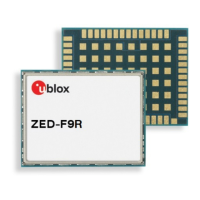