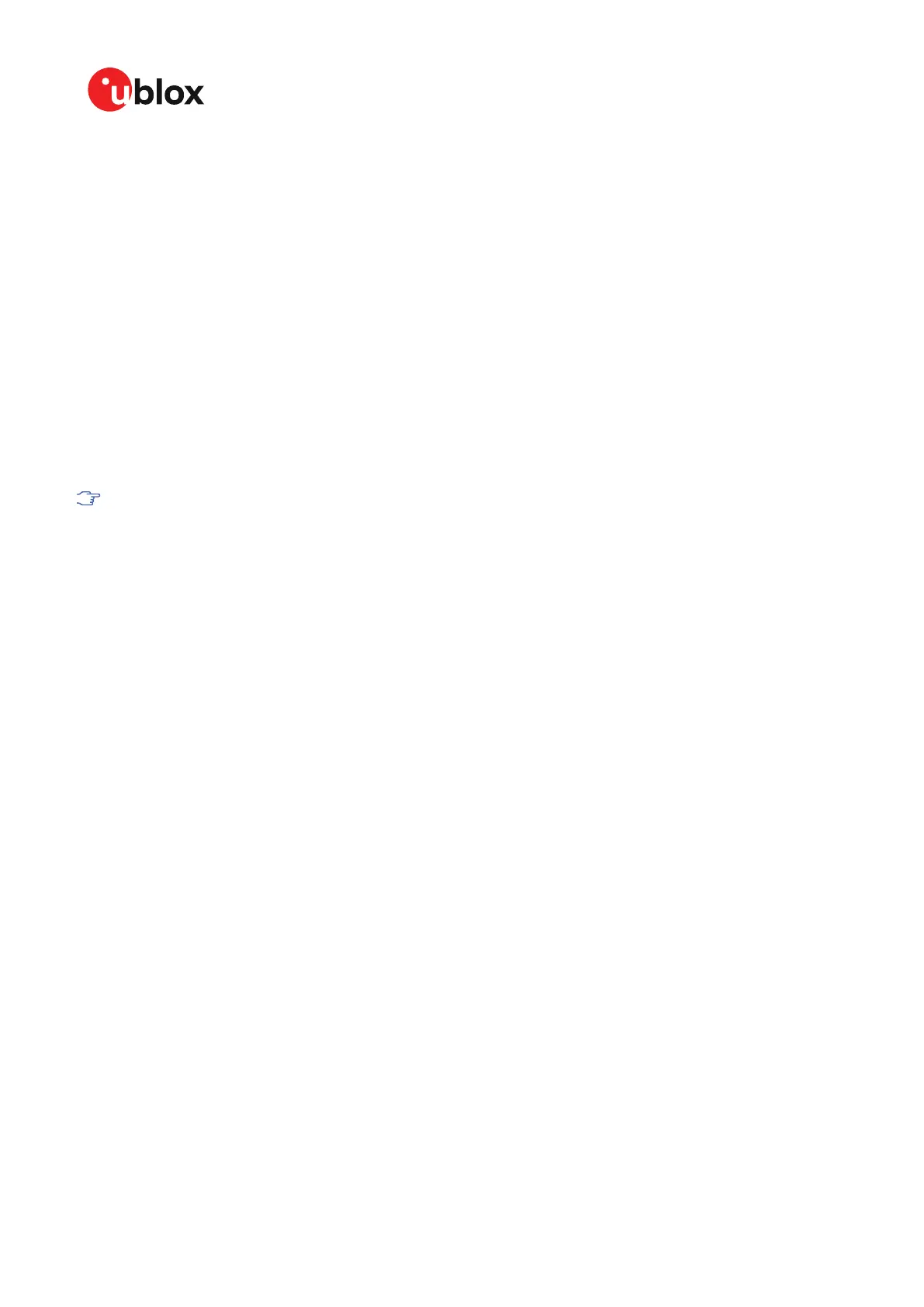ZED-F9R-Integration manual
must be configured. The maximum counter value is configured by setting the CFG-SFODO-
DIS_AUTOCOUNTMAX key and setting the CFG-SFODO-COUNT_MAX value to the upper
threshold of the absolute wheel tick sensor count before starting again from zero (roll-over).
• Speed data: Data coming from this sensor type can only be delivered to the receiver via one
of the communication ports within a UBX-ESF-MEAS (data type 11). The speed data shall be
delivered in meters per second.
If speed data but no absolute or relative wheel tick data are detected, the receiver automatically uses
the speed data without the need for reconfiguring the CFG-SFODO-USE_SPEED key. This behavior
can be deactivated by setting the CFG-SFODO-DIS_AUTOSPEED key and by manually setting or
clearing the CFG-SFODO-USE_SPEED key. If wheel tick data (or both wheel tick and speed data)
are detected on the software interface, the receiver uses the data type (by default wheel tick data)
corresponding to the configured CFG-SFODO-USE_SPEED key.
To make the receiver interpret incoming speed data (data type 11 in ESF-MEAS) instead of the single
wheel tick data (data type 10 in ESF-MEAS) on the software interface, the CFG-SFODO-USE_SPEED
key must be set.
It is strongly recommended to use the absolute wheel tick sensors to ensure robust
measurement processing even after sensor failures or outages.
3.2.5.1.3 Odometer settings
You can configure the following odometer settings:
•
Sampling frequency: The wheel tick/speed data sampling frequency (CFG-SFODO-FREQUENCY)
should be provided with an accuracy of approximately 10 %. If not provided, it is automatically
determined during the initialization phase: this requires a consistent data rate and can take
several minutes. Once initialized, the sampling frequency will be stored in a non-volatile
storage. For optimal navigation performance, the standard wheel tick/speed input at 10 Hz is
recommended.
•
Latency: For best positioning performance, the latency of the wheel tick/speed data (CFG-
SFODO-LATENCY) should be given as accurately as possible (to within at least 10 ms). If not
provided, the wheel tick/speed data latency is assumed zero. More details about latency can be
found in the Sensor Time Tagging section.
• Quantization error: If absolute/relative wheel tick data are used (for example, if the tick data is
a distance), the quantization error can be defined in the CFG-SFODO-QUANT_ERROR key. The
quantization error can be calculated as 2*Pi*R / T with R the wheel radius, T the number of
ticks per wheel rotation. If the quantization error is not provided, it is automatically initialized by
the receiver.
• Speed data accuracy (software interface only): If speed data are used, the speed data
accuracy can be set in the CFG-SFODO-QUANT_ERROR key. If not provided, the speed data
accuracy is automatically initialized by the receiver.
•
Scale factor: If the coarse WT scale factor is not configured in the CFG-SFODO-FACTOR key,
it is estimated automatically during the initialization (see section Initialization mode for more
details).
• Combination of multiple rear wheel ticks (software interface only): If wheel ticks are
being received from both rear wheels, the receiver can be configured with the CFG-SFODO-
COMBINE_TICKS key to use the combined rear wheel ticks rather than a single tick. It is
recommended to use combined rear wheel ticks if available, as they are often of higher quality
than the single ticks.
UBX-20039643 - R06
3 Receiver functionality Page 27 of 119
C1-Public
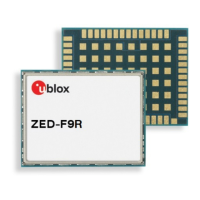