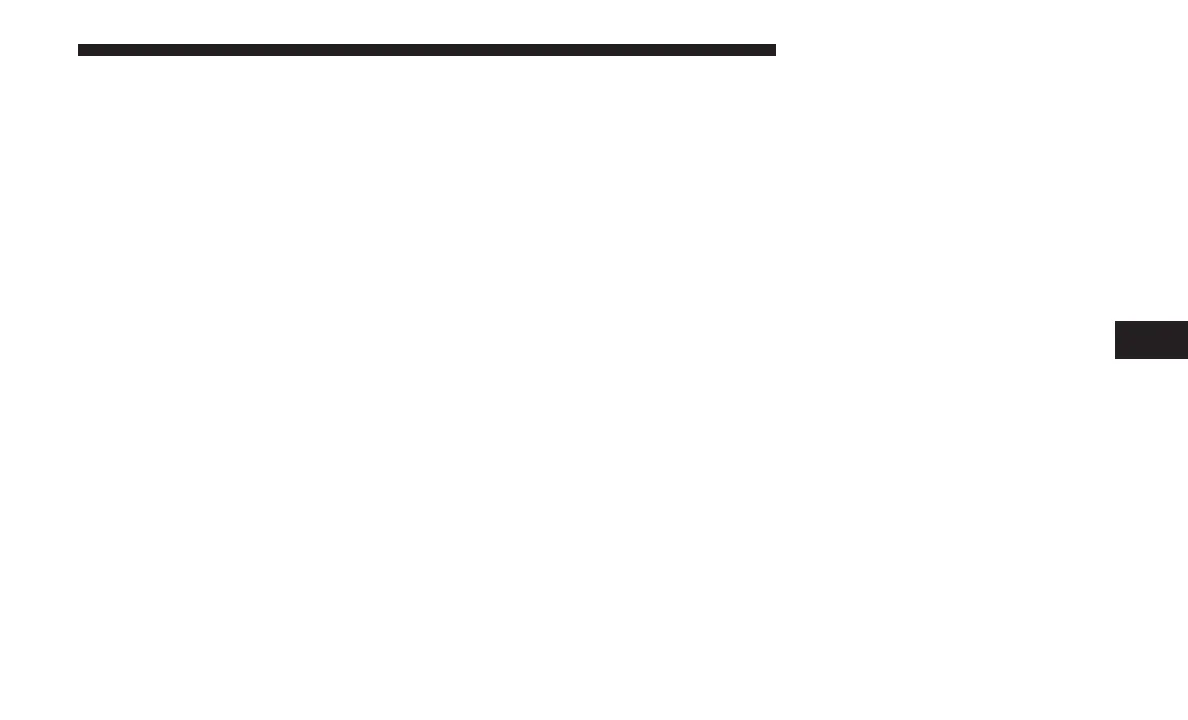MAP UPDATES
The map data available in your vehicle is the most up-to-
date information that was available when your vehicle was
built. Map data is updated periodically as map information
changes. Follow the steps below if you wish to obtain an
update for your vehicle.
1. Please visit
chryslergroup.navigation.com
to obtain
your map update. At the top of the page, click the brand
of your vehicle. Then, at the drop down menu, select
your vehicle model and its model year. You will then be
directed to a page that will let you know if your vehicle
needs a map date or not.
2. Or, visit
DriveUconnect.com
(U.S. Residents) or
DriveUconnect.ca
(Canadian Residents) and follow
these steps:
• Under the “Help & Support” tab, select your vehicle
brand. Click “NAVTEQ NAVIGATION UPDATES.”
Simply enter your information and place your order.
3. Or, if you wish, you can also visit your dealer or place a
phone call to request your Map Update. US/CAN
General Consumer Support:
888-628-6277
FCA US LLC Dealer Garmin Support:
877-628-4480
FCA US LLC Consumer FreshMaps
866-422-8171
SIRIUSXM TRAFFIC PLUS (4C NAV ONLY)
Don’t drive through traffic. Drive around it.
Avoid congestion before you reach it. By enhancing your
vehicle’s navigation system with the ability to see detailed
traffic information, you can pinpoint traffic incidents, de-
termine average traffic speed and estimate travel time
along your route. Since the service is integrated with a
vehicle’s navigation system, SiriusXM Traffic Plus can help
drivers pick the fastest route based on traffic conditions.
1. Detailed information on traffic speed, accidents, con-
struction, and road closings.
2. Traffic information from multiple sources, including
police and emergency services, cameras and road sen-
sors.
3. Coast-to-coast delivery of traffic information.
4. View conditions for points along your route and be-
yond.
6
NAVIGATION MODE — IF EQUIPPED 133
