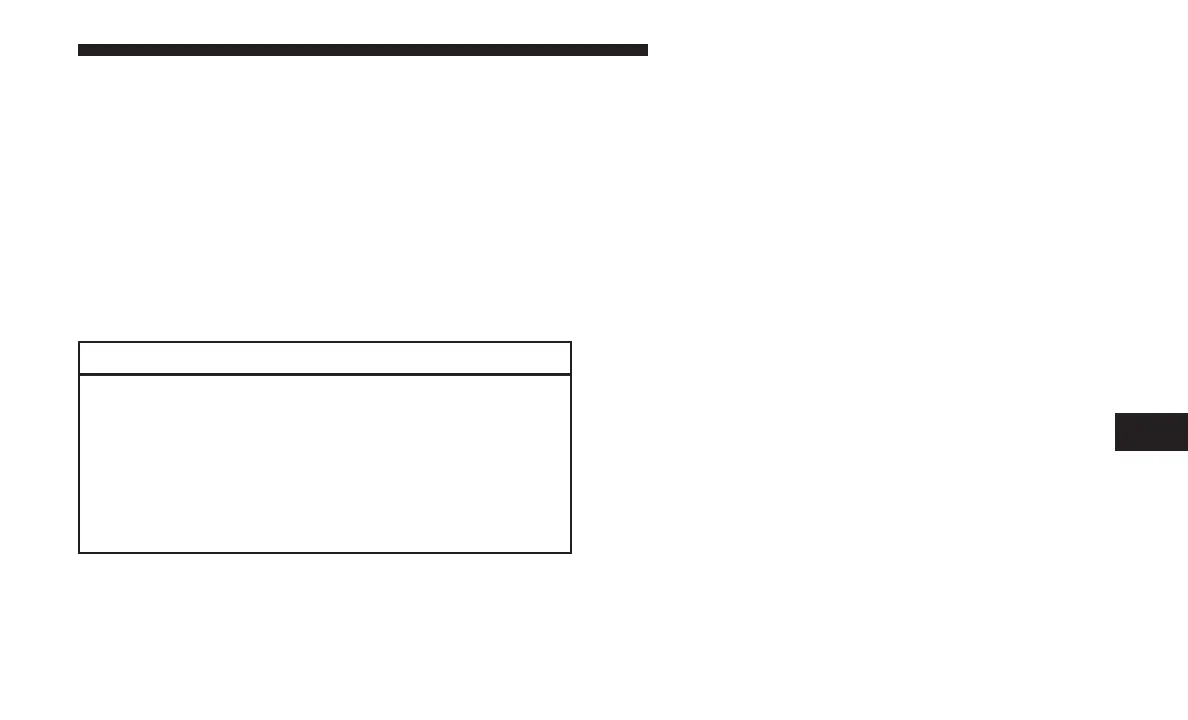Theft Alarm Notification
Notifies you via email, text message (SMS), or push noti-
fication when the vehicle’s factory-installed theft alarm
system has been triggered.
Description
You’ve probably seen this before, a vehicle’s alarm goes off
in a parking lot or out on the street, and the owner is
nowhere to be found. With Theft Alarm Notification, your
vehicle will alert you of the situation.
CAUTION!
Should you receive a notification that your security
alarm has been triggered, PLEASE RESPOND
WITH CAUTION. There are a number of reasons
why your alarm may have been triggered. In the
event you believe your vehicle may have been
stolen, please see the details of the Stolen Vehicle
Assistance service below.
How It Works
Theft Alarm Notification can send you an email, text
message (SMS), or push notification should the alarm go
off. The following instructions will help you manage your
notifications.
1. Log on to your Owner’s Site website using the user-
name and password you used when activating your
SiriusXM Guardian system.
• If you forgot your username or password, links are
provided on the website to help you retrieve them.
2. Once logged in, click on the SiriusXM Guardian tab.
3. Once there, you can edit Notification Preferences.
4. If you have more than one vehicle with SiriusXM
Guardian, use the drop-down menu to manage notifi-
cations on your preferred vehicle.
5. You can enter one mobile phone and/or E-mail address
to your notifications, and you can customize the types of
messages you receive.
6. You’re all set. Should your theft alarm go off, a notifi-
cation(s) will be sent to the number(s) and/or E-mail(s)
you provided.
8
UCONNECT + SIRIUSXM GUARDIAN — IF EQUIPPED 167