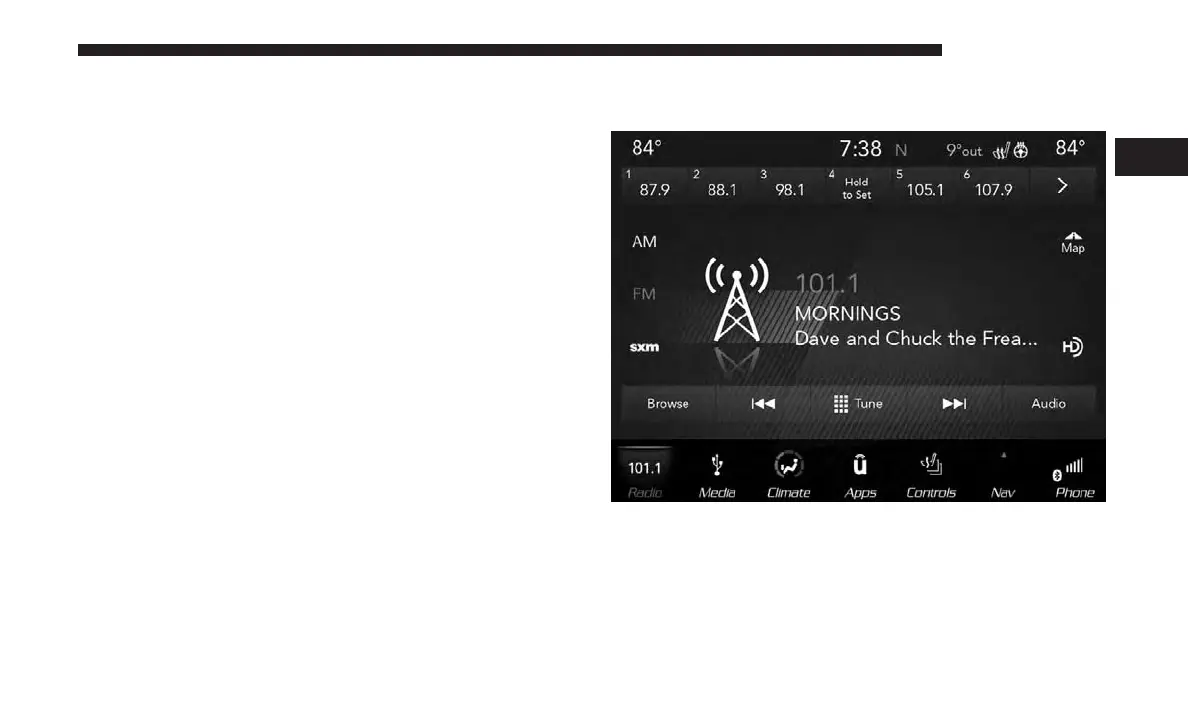7. Phone
Press the “Phone” button on the touchscreen to access the
Uconnect Phone feature.
8. Enter/Browse & Tune/Scroll
Push the ENTER/BROWSE button to accept a highlighted
selection on the screen. Rotate the TUNE/SCROLL rotary
knob to scroll through a list or tune a radio station.
9. SCREEN OFF
Push the SCREEN OFF button to turn off the Uconnect
touchscreen.
10. Volume and On/Off Button
Rotate the rotary knob to adjust the Volume. Push the
Volume and On/Off button to turn on and off the system.
NOTE: Interior trims may vary
IDENTIFYING YOUR RADIO
Uconnect 4C/4C NAV
2
INTRODUCTION 15