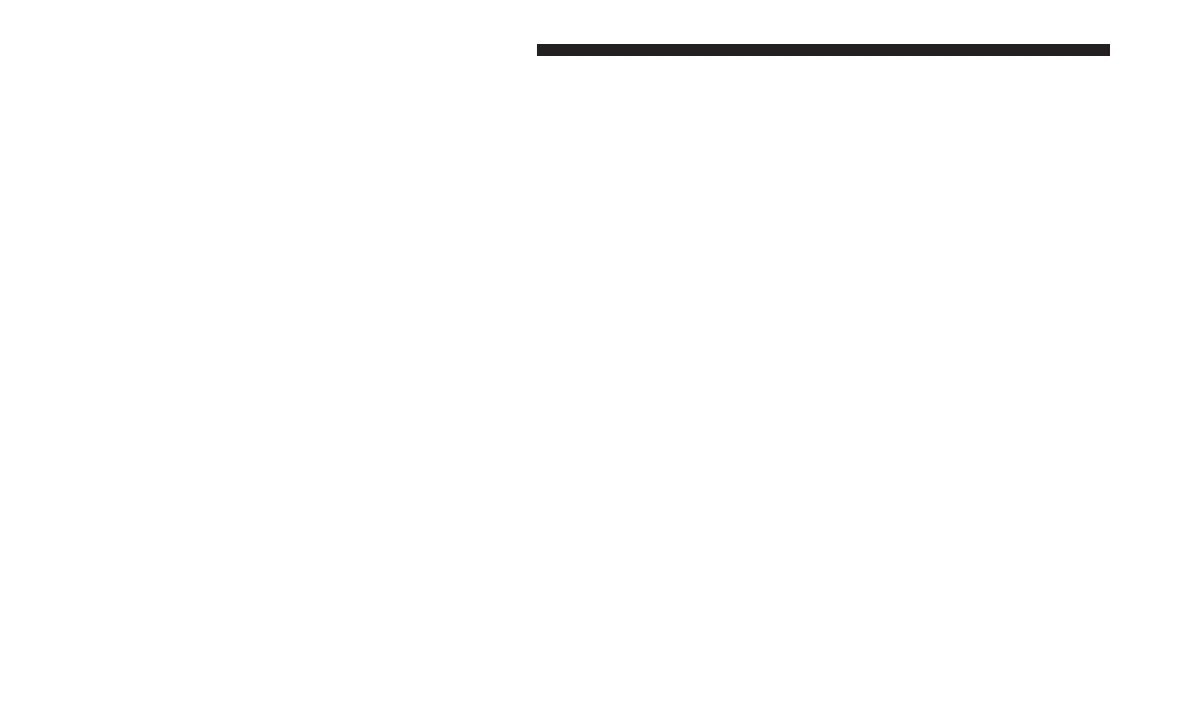3. How do I turn off the horn and lights after I turn them
on? If you are close enough to the vehicle, you can use
the Key Fob to turn off the horn and lights by pressing
the red “Panic” button. Otherwise, Remote Horn &
Lights will continue for 20 seconds.
4. Why can’t all mobile devices use the Uconnect App?
The Uconnect App has been designed to work on most
devices with the Apple and Android operating systems.
The capabilities of these device allows us to remotely
command your vehicle. Other operating systems may be
supported in the future.
Monthly Vehicle Health Report
Monthly Vehicle Health Report is a Uconnect service
through which a summary of the performance of your
vehicle’s key systems will be sent to you every month so
you can stay on top of your vehicle’s maintenance needs.
This is provided as a convenience to you and does not
substitute for your regular maintenance to your vehicle.
In order to provide the monthly Vehicle Health Report, the
Uconnect System in your vehicle may collect and transmit
vehicle data to SiriusXM Guardian and to FCA, such as
your vehicle’s health and performance, your vehicle’s
location, your utilization of the features in your vehicle,
and other data.
This data collection and transmission begins when you
enroll in SiriusXM Guardian and will continue even if you
cancel your SiriusXM Guardian subscription unless and
until you call SiriusXM Guardian Customer Care and tell
us to deactivate your Uconnect system at:
• U.S. residents call: 1-844-796-4827
• Canadian residents call: 1-877-324-9091
Please see the Uconnect Privacy Policy for more information,
located at
www.driveuconnect.com/
privacy-sxmguardian
(U.S. Residents) or
www.driveuconnect.ca
(Canadian Residents).
Vehicle Health Alert
Your vehicle will send you an email alert if it senses a
problem under the hood with one of your vehicle’s key
systems. For further information, go to your Owner’s Site
website.
NOTE: Vehicle Health Alert emails require you to register,
and activate services. During this process you will be asked
to provide an email address to which the reports will be
sent.
178 UCONNECT + SIRIUSXM GUARDIAN — IF EQUIPPED
